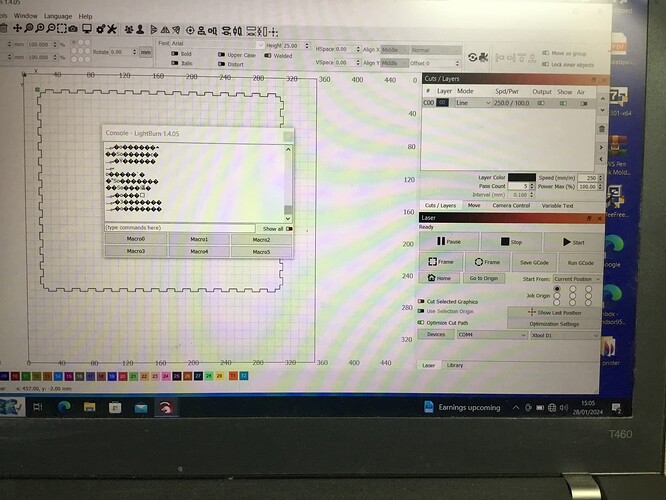Good morning,
My xtool d1 pro has been working well until yesterday! Now this morning it will not home……frame……or move at all.
I have tried XCS on it and that works fine so can only assume there is a lightburn problem.
I can’t provide a photo because nothing is happening! My laser is showing on the devices panel. So it is connected but nothing else happens.
Anyone have any ideas please?
Thanks in advance.
Barry
Make sure that the correct serial port is being selected for the laser in Laser window.
If that doesn’t work, take a full screenshot of LightBurn with Console and Laser windows in view.
Thanks for your reply.
The laser is on com 4 and is showing as “ready”
[quote=“berainlb, post:2, topic:126511, full:true”]
Make sure that the correct serial port is being selected for the laser in Laser window.
If that doesn’t work, take a full screenshot of LightBurn with Console and Laser windows in view.
[/quotestrong text
Thanks for your reply. The laser is on com 4 and is showing as ready.
I have taken a photo but don’t know how to attach it. Sorry…… I am 85 years old and am not sure how to send it.
Drag and drop the photo on the edit or reply window… You can also use the upload icon![]() in the toolbar.
in the toolbar.
![]()
I am trying to upload a video but am getting the message file not authorised.
I am using an iPad so should be bmp
The image on the console panel is constantly scrolling up
Are you certain that the COM port should be COM4?
Can you take a screenshot of Edit->Device Settings?
There’s something off about your device configuration.
Did you create the device using the .lbdev file provided by xTool?
If not, I suggest you recreate your device.
First, download the .lbdev file from xTool:
Operate xTool D1 Pro with LightBurn - xTool Support Center
Then push Devices button in Laser window. Select and delete the existing laser. Then push Import, then select the .lbdev file that you downloaded.
Once device creation is complete, test the function.
hello,
Thanks very much for your help.
did what you suggested and am now working again.
Can’t understand why it suddenly did this…it was working then stopped!
Once again, thank you!
Barry
This topic was automatically closed 30 days after the last reply. New replies are no longer allowed.