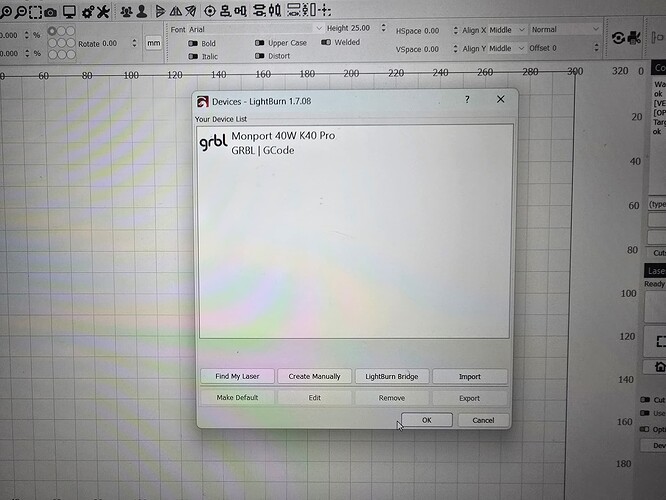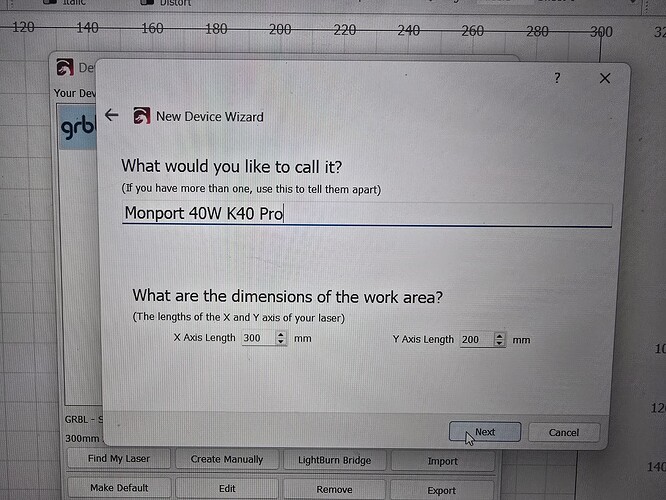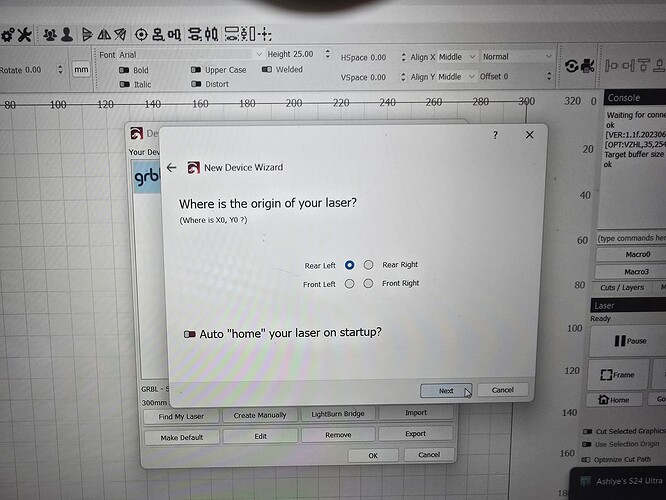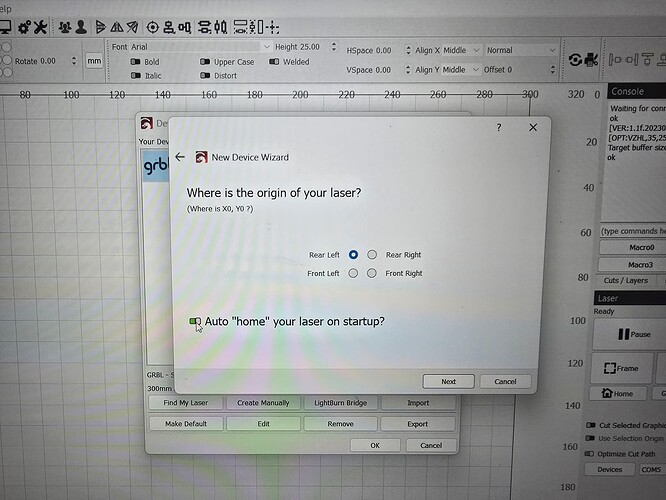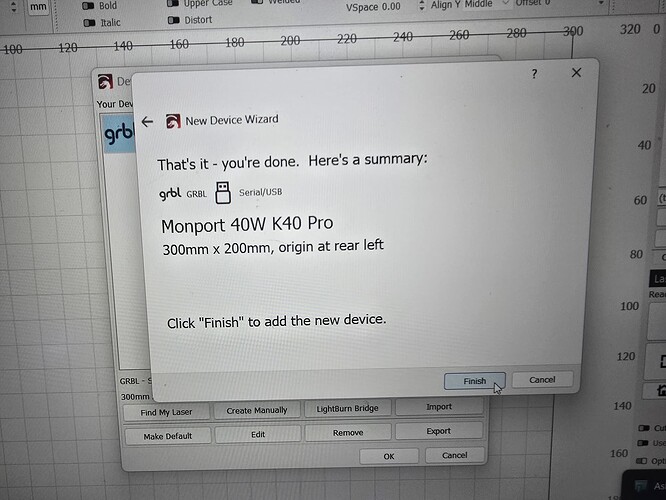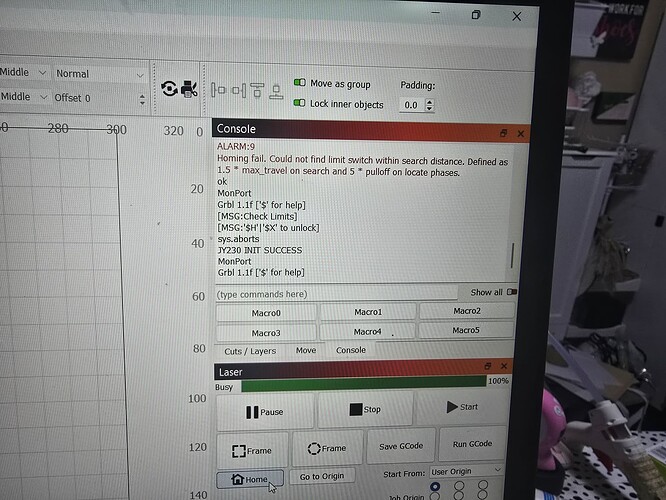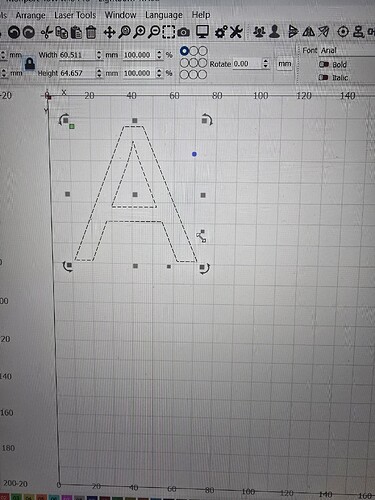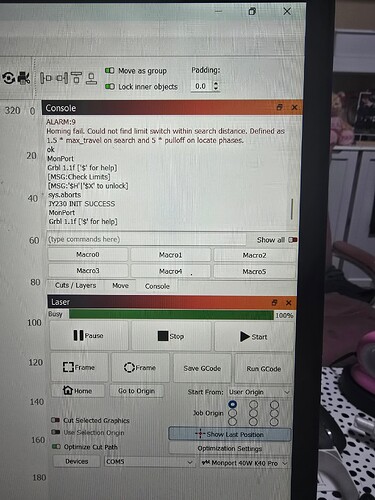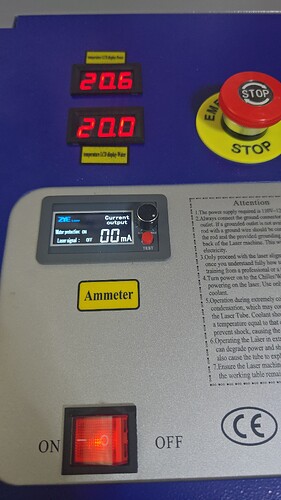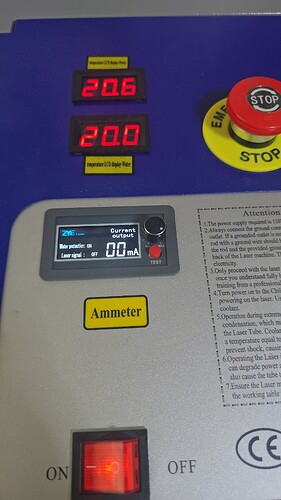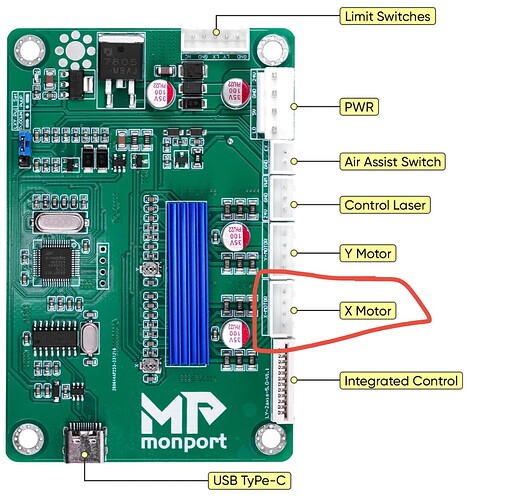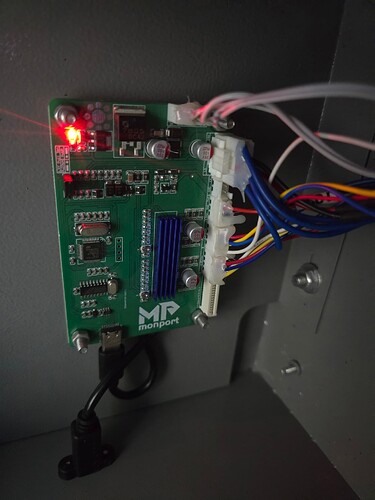I just received my Monport k40 Pro Laser. Was super excited as I thought this would be an easy set up. I downloaded lightburn and started the process to initiate my first project. Well, the machine isnt framing properly. When i tried to cut my first project, the laser only went up and down rather than creating a square of wear it would cut. Thinking of sending it back, but I just want to make sure that I exhaust a few options.
Does the machine home properly? Meaning the laser head finds its home position upon power-up?
Test by turning off the machine, moving the laser head manually to center of machine, then power-up. The laser head should move to the top-left home position, connect with X and Y homing switches twice each, then come to rest.
If no, please describe the exact behavior.
If yes, can you confirm that you are able to move the laser head to all corners of the machine using the Move window controls in LightBurn.
If both homing and move work, can you take a video demonstrating the framing issue? Please include a full view of LightBurn as well as laser motion. You will need to host the video somewhere else and link here.
For some reason unable to load the videos. However, I had to remove the Auto Home Device so that I did not receive the Alarm 9 Error message. If I did not remove the Auto Home Device then the laserhead would not move at all.
Does the X-axis move by hand? (power off the machine and try to gently slide the laser head assembly to the left and the right)
Then, while the machine is still off and unplugged at the wall, check the electrical connections for anything that looks disconnected or loose.
Is the X-axis motor plugged into the controller properly? (If the control board looks like this? ) Check all the connections - especially the connector here:
You should also contact Monport for advice : support@monportlaser.com
Here is a picture of the Monport K40 Pro configuration. From your picture. The Air Assist isnt connected. But I dont know if I am looking at this properly.
If you’re not getting left-right motion at the head that means one of the following:
- your controller has an issue with the driver
- your X motor has an issue
- your machine is somehow mechanically locked
Can you confirm that with the machine off, that you can freely move the laser head left and right? Repeat after machine is powered on. Are you still able to move head?
On the control board, make sure that the X-axis cabling is firmly seated into the controller. Do this with the machine off to prevent any potential shorts.
Yes, with the machine off, I can move the laser head side to side and up and down.
What happens with the machine on?
Did you review the wiring at the X-axis labeled portion of the controller?