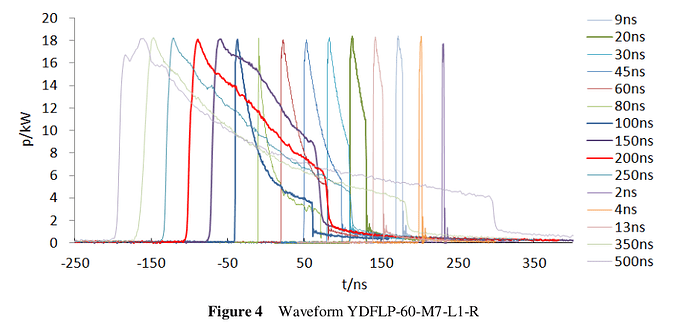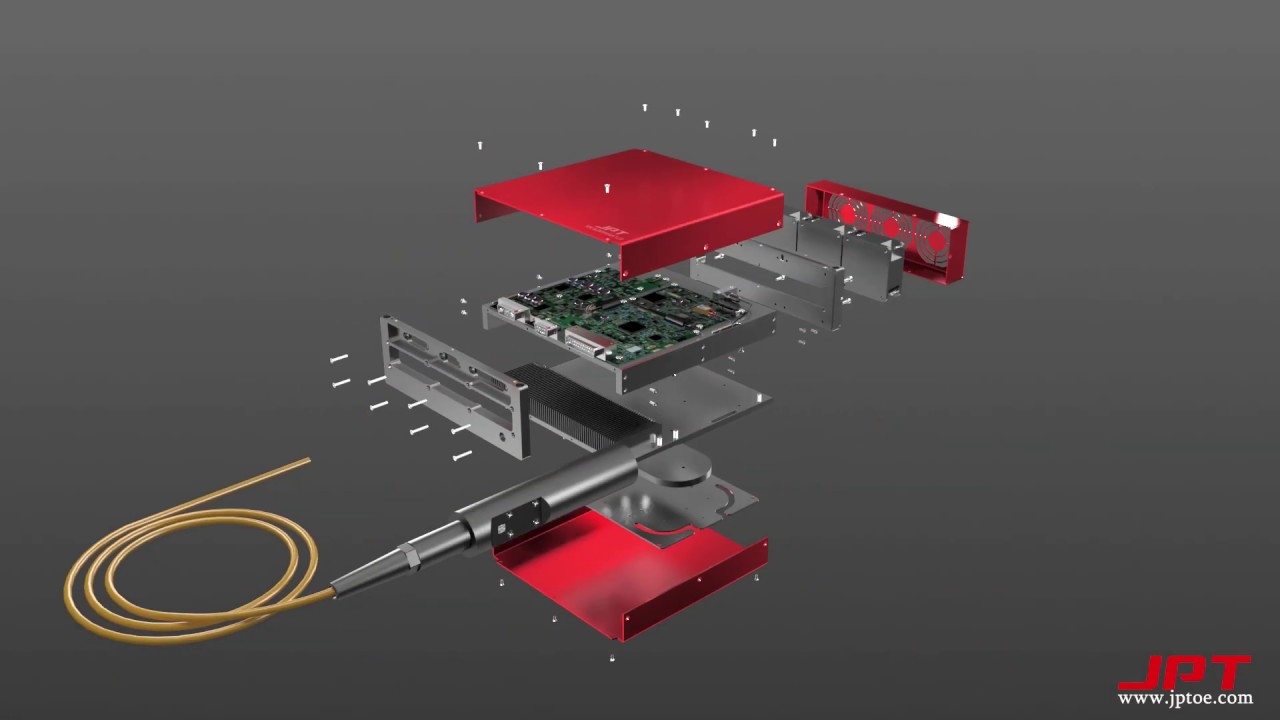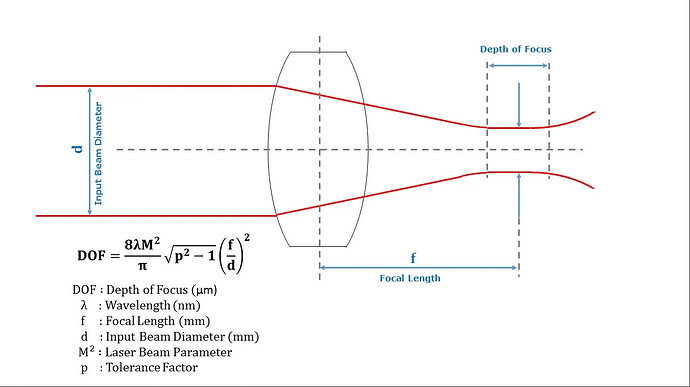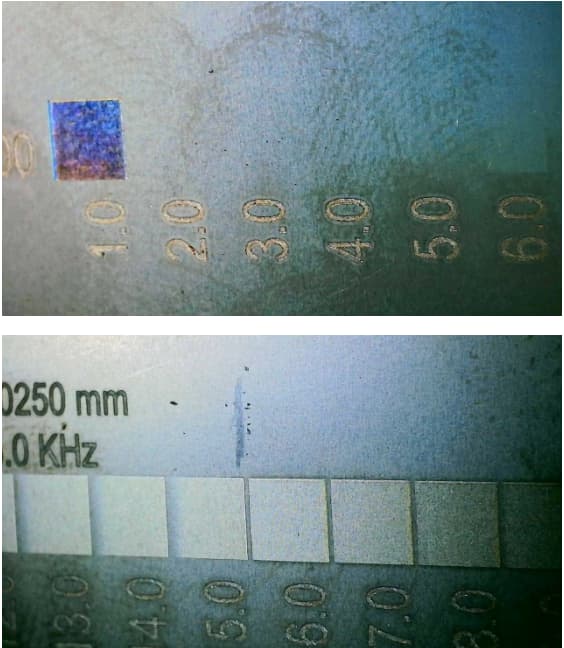Hi I am just looking into purchasing a mopa fibre laser and have been advised that I need to look into the laser waveforms, which is I am to believe is the shape of the laser spot hitting the material surface?
I was told that the industry standard is 16 waveforms.
is this correct?
do you set this in the light burn software or is it a feature of the mopa fibre laser source?
do all mopa fibre lasers have the ability to control the waveform shape like this?
What wattage are you getting?
Yes you set the waveform with LB
I believe there are 17 on mine if you count “1” (CW) 60W M7
Not all are adjustable, the JPT LP/LP+ is a MOPA I believe but comes set at 200 or custom. The M7’s all are adjustable.
Hi, thankyou for your reply.
I will be getting a machine in the range of 50watt to 100watt not sure yet.
I think the 100 wat is good for depth but the lower wattage is better for a smaller beam, therefore more detail?
So are you saying the JPT M7 mopa will have selectable waveforms, and this will be controlled / selected by the lightburn software with up to 17 selectable versions?
I will see if there is any information and pictures showing the different JPT M7 waveforms shapes online …
Yes, correct. Another thing to consider, once you get to 100 W your lenses cost $400-$500 US as opposed to around $100 for 80W or less.
Also, a lot of the 50W are the LP+, so look in the 60W-80W maybe?
Thankyou.
I don’t suppose you can point me in the right direction of a link to a video or webpage that shows the settings and them being used / changed and the effect of the change in wavelength?
Its a huge amount of trial and error. Look at show and tell here and on LMA and ask questions about what you see. Lots of you tube videos. Sorry can’t be more help there.
I have an M60 JPT M7 MOPA and the manual seems to indicate that it’s 100% variable between 1 and 4000kHz… The graphics are from the manual, so you can just read them there if you wish.
However on closer inspection of the manual, there are about 15 different wave forms it can produce… It doesn’t exactly say how it selected which waveform.
They do say that using a frequency of 1kHz, changes it from a pulse to cw machine.
I’m not an engineer, but my understanding is the waveform are used to drive the hardware to get the specific output we want. Frequency being resolving to pulses/mm. I don’t know if there is a way to change the basic waveform, so it seems that would imply a limited amount of adjustments.
All of these waveforms have a threshold or cut off frequency, as noted in the manual.
These waveforms appear to have no relevance to spot size, which would be after the output of the source.
The only exception would be a change in beam diameter, but I don’t think there’s any way to change that programmatically.
What really sucks, is there isn’t a cheap way to measure operation of these at this level of detail… especially lacking schematics and other technical information.
Here’s an interesting video by JPT on their fiber.. about 1 minute.
These two spread sheets were sent to my by Russ Sadler when I advised him of the machine I was intending to purchase. He had worked them out for another one of his users of the same machine. You might find them useful.
60watt JPT MOPA Pulses per mm.xlsx.txt (20.6 KB)
Fiber_Power_vs_Speed_Reference_XLSX.xlsx.txt (27.4 KB)
Good luck
![]()
Thank you, I understand that using these lasers is a lot of trial and error.
But from I am led to believe is that the wavFORM controls the shape of the laser dot. I.e
Whilst the laser dot is a focused point that burns materials, the dot may be adjusted by setting the wavFORM so it could be a single dot shape or split into two dots, three or four, etc..
I am trying to get info and images to display this, but can’t find any yet.
Thank you, that’s helpful.
I understand that frequencies and pulses can be set to lots of iterations but I think that there are only up to 16 ish wavFORMs
From I am led to believe is that the wavFORM controls the shape of the laser dot. I.e
Whilst the laser dot is a focused point that burns materials, the dot may be adjusted by setting the wavFORM so it could be a single dot shape or split into two dots, three or four, etc..
I am trying to get info and images to display this, but can’t find any yet.
if this is correct it may be usful for detailing or smoothing etc..
I am about to purchase a laser and i want to make sure i get the right one for me.
thank you again.
Maybe you know better and you can advise me… but I think that’s what you don’t want a laser beam to do.
Laser beams has associated with it beam quality, known as M2. This represents the deviance from the perfect Gaussian power distribution across the beam.
We see this beam quality get larger as the resonance of a co2 goes out of properTEM00 mode.
These lasers are pretty useless without the lens. The lens performance, has as one of it’s ingredients, the M2 value. The closer to one the better.
Do you have a different idea?
![]()
Blows my mind every time I see this… Its all crystals and Ytterbium doped quantum magic.
Hi no I didn’t have a different idea and am learning the details while i look into buying some equipment.
My main and only reason for asking about this was that I don’t want to spend 7k to 12k on a machine and then find it can do something that a slightly more expensive one could…
I was led to beleive there was 16 industry standard waveforms, and a while back I found some information, and it definitely showed beam shape images in connection to varying waveform, however, I am unable to locate that now so can’t refer to it.. ![]()
I will look a bit more then make a decision.
thakyou for your help.
Hi Al
you mentioend:
Blockquote I believe there are 17 on mine if you count “1” (CW) 60W M7
Not all are adjustable, the JPT LP/LP+ is a MOPA I believe but comes set at 200 or custom
can I ask:
-
the 17 you have is this adjusted in lightburn? or on the actual laser machine?
-
what does the (CW) refer to?
-
What does the LP/LP+ mean is this just a range of two products in the JPT products?
-
would you say that the M7 is the laser source to go for?
Adjust in LB software in the Cuts/layers parameters window. IF Qpulse is enabled in machine settings window in LB.
CW = Continuous Wave.
Dont know what LP + stands for, it is MOPA but fixed Qpulse
Yes, M7.
With a MOPA you can select any of the q-pulse values. What it does if you pick something in between, isn’t really known from the documentation.
The only other choice from a MOPA is a Q-Switch type of machine. Here’s an article from JPT on the difference.
General control and ability to change the q-pulse width is a great advantage. An M7 would be the best choice …
I’d suggest you stay under 100W, once you reach 100W the lenses are about 8 times more expensive.
Good luck
![]()
Juts for clarification:
The LP/LP+ is a MOPA, but you cannot select q-pulse.
I’ve done several tests, on my 60W M7 QPulse goes to the nearest pulse width listed when in between.
That’s what I’m suspicious of, but I have no real way to measure it.
![]()
I ran a card similar to above but went 1 to 500 in 100 squares on a 4x4 piece of titanium.
At least on my 60W, they went predictably to the nearest one.
Hi Jack
Re your comment on staying under 100watt as lenses are expensive…
Are the lenses a consumable? if so, how many hours are expected from them?
if they are expensive but last the claimed 100,000 hour laser life then it is not an issue..