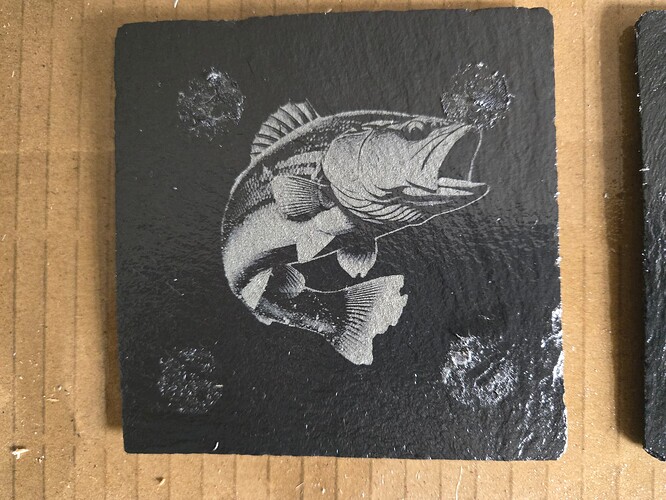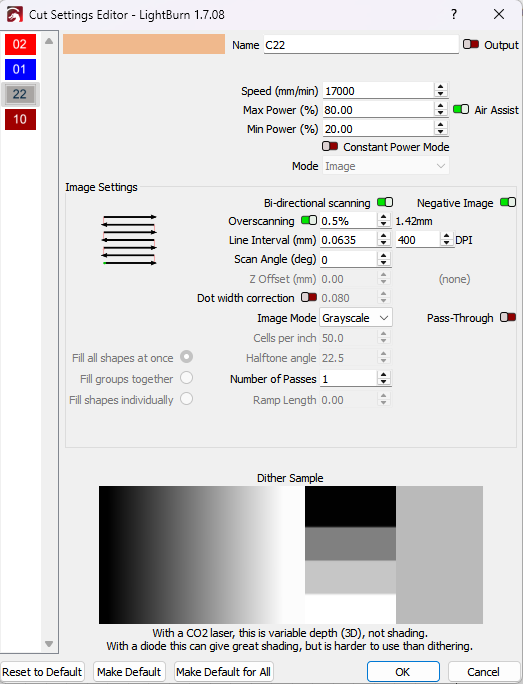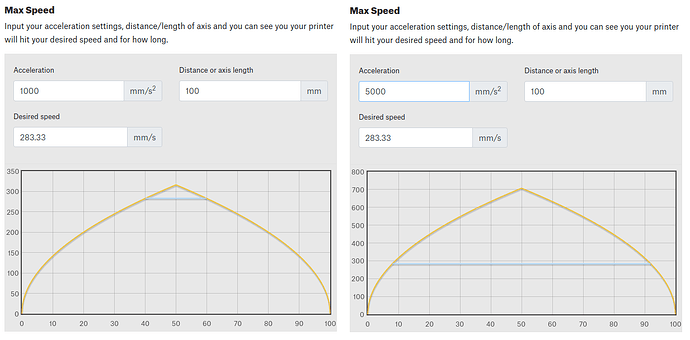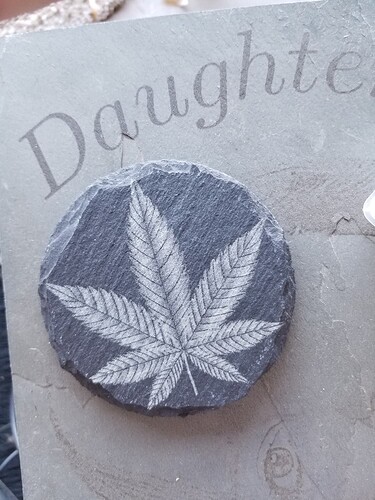Been doing a lot of messing about this afternoon, again. This time basically trying to see if I can get good results at much faster speeds than I have been using. Most of this is on slate coasters, ignore the four dots, that is where I removed the rubber feet so I could use the back sides.
I find it incredibly frustrating that images with very similar grayscale ranges and contrast on the same material can have vastly different quality output given the same settings.
These are all grayscale images engraved using grayscale mode.
First pic is a bass with the image negated and then not negated.
Second pic is the same bass closer up.
Third pic is same bass this time on black acrylic. One on the left was done with transfer tape in place, on the right was without the transfer tape. Don’t be fooled by this picture, it looks good here, but in person you can barely see the fish. The camera in my phone just enhance the light bouncing/reflecting off the grooves in the plastic.
Fourth pic back to slate doing some mountains with slightly different settings.
Fifth pic is a doggo. That weird area on his lower jaw is the laser starting to engrave the bass over the top of the dog.
except for the mountains these are the settings used