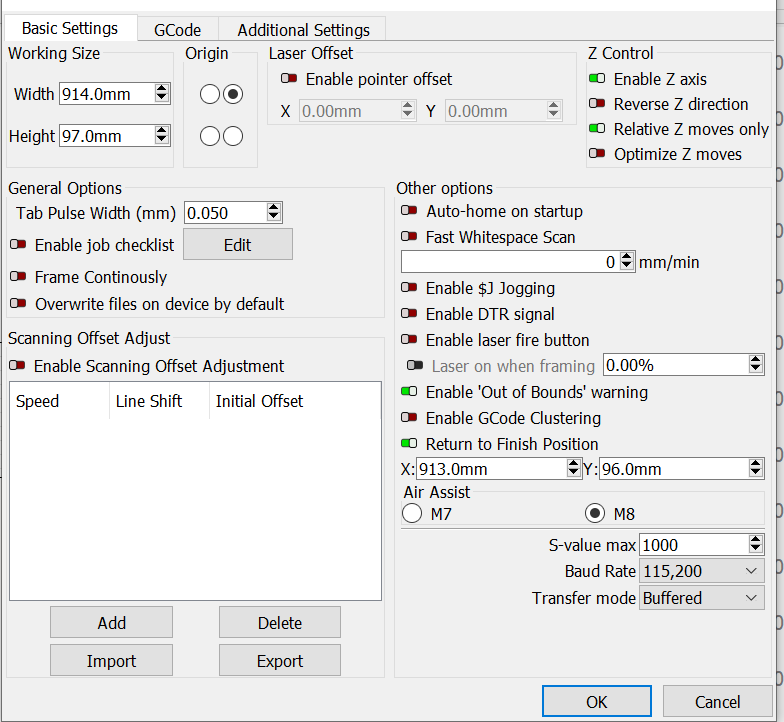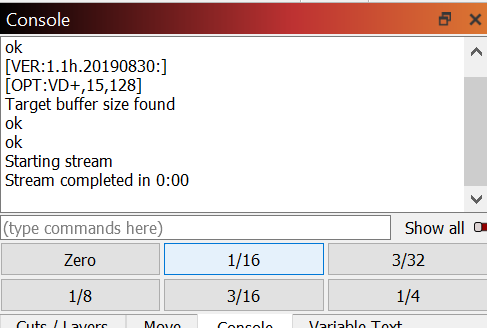My DIY setup uses Lightburn with X, Y, & Z. Normal practice, start the machine, and Home via Lightburn. Use a macro on the console tab to move the table for a particular thickness of balsa. Adjust this position by 0.1mm increments until the spacer piece fits snugly under the laser head. This approach has served me well.
Today, after an upgrade (1.5.06), homing works, as does the macro; however when I try to micro adjust the height of the bed using the move tab, it does nothing. In fact the X & Y does not move either. The only button to work is the home button in the centre of the 9 direction buttons.
Have I fallen over something or is this a recently introduced defect?
Thanks in advance.
I haven’t seen any others reporting a similar problem so the issue is likely local to your setup.
What are the contents of the macro that you are using?
Also, can you provide the following:
- Content of the Console window after homing and attempting to use jogging controls
- Full screenshot of LightBurn with Move window in view
- Screenshot of Edit->Device Settings
Thanks for the support.
Here are my device settings.
Example of a macro
G90 Z27.6
Console after running
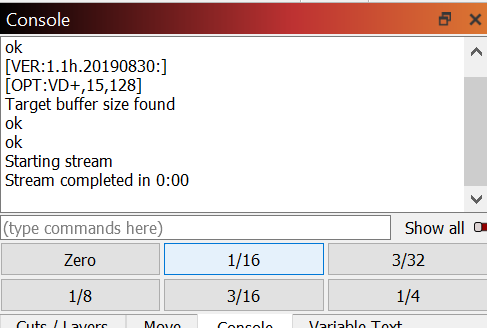
Oh I’ve justed tested and now it is working. Not sure what that was, the only difference between today and yesterday was a windows update. Will monitor.
Thanks
That’s good… but an interesting situation.
I don’t see anything that would prevent this from working. And if your macros are only G90 moves that shouldn’t necessarily cause an issue unless it’s causing some sort of alarm condition.
Give a shout out if you continue to notice an issue.
One note, a right-rear origin setting for a GRBL laser machine is a bit unusual. Is your machine actually configured to operate that way? Does your machine typically jog correctly (up moves up, down moves down, left moves left, and right moves right) and are you able to burn using Absolute Coords?