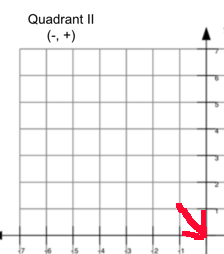You need to understand why a machine homes.
All machine home to 0, 0 of the coordinate system, however this is used to tell the controller which quadrant the controller will operate.
If you machine homes to the rear/left, then it’s operating in quadrant IV, this is where my Ruida homes.
If it home to the front/right, it’s operating in quadrant II.
Home to front/left you’re operating within quadrant I.
I created this graphic using the default origin on mine, rear/left. You can see how it mirrors across each axes.
What origin does is tell Lightburn which quadrant the machine operates within so it can generate the correct control codes for you specific machine.
It’s not a user option to pick the home location. I tried to help someone who changed theirs by moving the home switches … after a couple weeks I advised him to contact MW laser, down under. After a month of fiddling with it and phone calls and costs, they did get it to work.
I’ve seen Ruida working in all but one corner, so I sure they can be configured for any quadrant. However a Gweike has it’s own firmware, so it may not even be possible with the Gweike controller, we just don’t know.
My best suggestion is to understand the coordinate system and how all the controls work in it’s original configuration.
Hope this helps, good luck.
![]()