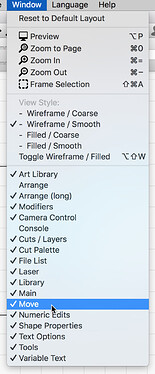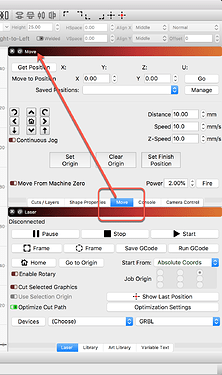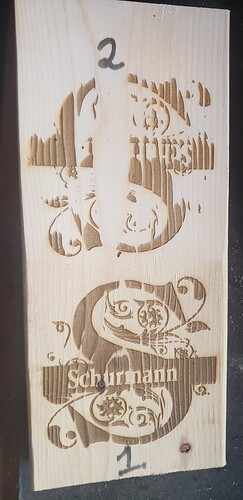I’ve been told there is no such thing as a stupid question, but this one probably makes you all laugh.
I need to focus my laser. I work with different thickness of wood. I found the answer to how to adjust the variable focus on my brandnew ortur lm2 15w but I can’t find the move panel. anybody tell me please how to get there?
thank you
First, you are going to want to check that this window is turned ON (checked).
While you can move to a different location and have tabbed or free-floating, the image below shows it in the default layout location, docked as a tabbed window in the upper-right of the UI.
Thank you I found that.
next, I turned the knob under the laser module to a really fine point on the wood. but now the laser won’t start where it is supposed to start but about 50 mm above the starting point. the laser will only frame in absolute coordinate. I guess I really screwed it all up.
should I reset the light burn to original defaults and if so how would I do that?
I am so lost. Maybe I am just really dense.
any more suggestions?
Can I please get help with my settings
the three pictures on the right are
! 1200 @ 20% on unsanded Pine
2 1200 @ 20% on sanded pine
#3 2000@ 40% on Sanded pine after putting the focus to a very small point
I am happy with #3 except for
1.) I would like it to be a bit darker and deeper
2>) the biggie I am unable t get the laser to strat engraving far enough at the bottom like it did on #1 before I adjusted the focus.
Yes, I am a newbie, I only have 9 days left on my Trial and I am getting upset with myself, this can’t be that t hard. what am I missing?
I have an Ortur LM2 15W Laser, the file is .png at 300 dpi created in Photoshop.
Can I get a little more kind help, please?
Hi, you should go into ‘help’ and watch the ‘online video tutorials’
they explain exactly what you’re after.
Not had mine long either but it’s amazing how much you learn from the videos.
If you want darker and deeper, you need to increase the power level and/or slow down.
1200 is already fairly slow for engraving a picture, so just add power til you get what you want.
This topic was automatically closed 30 days after the last reply. New replies are no longer allowed.