I had files downloaded into inkscape I want to move these files into lightburn how do I do it thank you
I export as svg and then import with LB. Probably other ways but this works well for me.
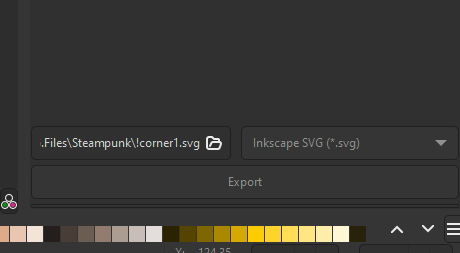
You can also directly drag it into your existing project with the mouse.
That is a great idea, can’t seem to duplicate it though. Are you saying drag from Inkscape or drag from explorer?
EDIT: I can drag/ drop it from explorer into LB, but still have to export to SVG or other image file from inkscape first.
I drag many file types from finder/explorer directly into LightBurn,
.pdf
.dxf
.svg
.png
different image formats…
but .skp must be converted first.
Note that there’s no need to export first to SVG. Inkscape’s native SVG file format can be imported directly into LightBurn.
Alternatively, you can copy from Inkscape and paste into LightBurn.
The copy and paste sounds like the easiest
Thanks for the help!
You are correct. Not sure why I didn’t see that, for some reason it didn’t work for me (or more likely I thought it didn’t work for me) when I was first learning IS.
This topic was automatically closed 30 days after the last reply. New replies are no longer allowed.