Has anyone tried using a ms lifecam camera? It gets detected i get to the calibration test screen but unable to to get it to register that it captured a picture with the calibration dots.
Any help would be great.
Has anyone tried using a ms lifecam camera? It gets detected i get to the calibration test screen but unable to to get it to register that it captured a picture with the calibration dots.
Any help would be great.
What is it showing for capture size?
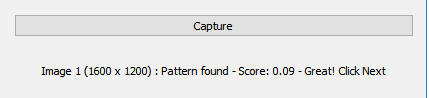
In the image above, for example, the captured size is 1600 x 1200. What’s yours?
The framework we’re using to access cameras has a lot of limitations in the Windows version - we can’t choose the camera resolution, so you’re stuck with whatever your camera defaults to, and most default to low res, like 640 x 480. This is the biggest reason we sell cameras - we got a manufacturer to tweak their firmware so they default to the highest capture resolution, which gets around the problem.
I’m in the process of writing a replacement for the low-level capture driver on Windows, and I’m probably about 65% done at this point, maybe a little more. When completed, there should be no more restrictions like this, and the camera you have will work.
Seems to be no matter what camera i try it is saying that. I have a logitech C615 as well comes up 640x480. My lifecam cinema does the same thing 720p came but detected at 640x480. My laptop camera detect the correct 1280 resolution but also say the same message. I tried different angles and distance with all the same results.
You are way too close with the pattern. It should take up about 1/3 of the view horizontally and vertically.
It’s also crumpled, and needs to be very, very flat. Any distortion at all in that pattern is going to be interpreted as lens distortion, so glue it to a piece of MDF or foam board or something so it’s as flat as possible. The system has to be very precise to be accurate, and if you feed it junk, you’ll get junk output.
This topic was automatically closed 30 days after the last reply. New replies are no longer allowed.