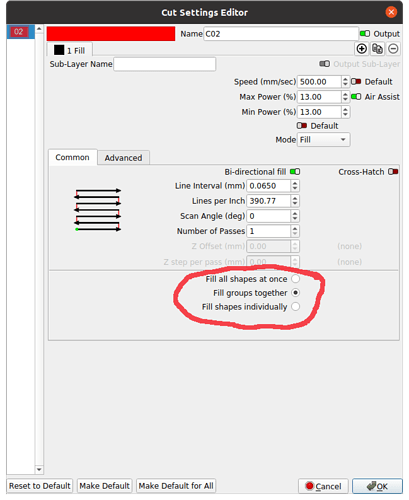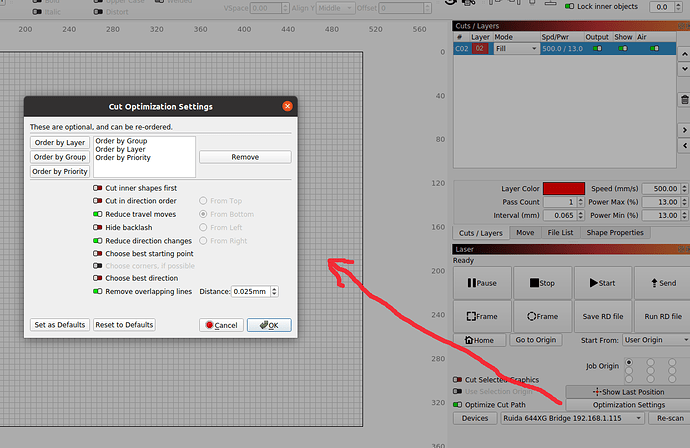I need to cut 9 same logos.
How to tell laser to finish 1st then start cut 2nd. ( in case that something happen it wont ruin other )
He starts doin all nine in some parts?
It’s probably how you have your layer set to do the ‘shapes’… Maybe fill shapes individually… ?
There is also some other optimizing options in the laser window…
Here’s the docs… slide down to ‘fill grouping’
Another option is ‘cut selected shapes’ where you select what you want cut …
If you’re still having issues… drop the .lbrn2 file on the reply window and it should upload it here for us to examine… you can use the upload icon![]() in the tool bar also…
in the tool bar also…
Good luck
![]()
This topic was automatically closed 30 days after the last reply. New replies are no longer allowed.