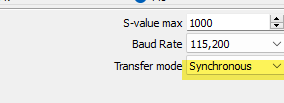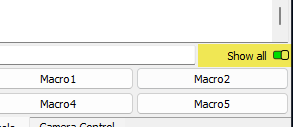Interesting, do these problems go away if you re-install the version you were previously running? Was that 1.7.06?
Even this issue?;
[Shock and Movement detected!]
I’m not sure how the software upgrades could cause this particular problem, but anyhow, here are some things to check:
-Make sure your laser machine is mechanically sound, clean any clumps of gunk off the roller wheels and guide tracks making sure you have smooth movement
-It might help to use brackets to fix the laser to the workbench.
-Reduce the speed does that help?
I didn’t even know that model had a shock sensor.
If the shock sensor is suddenly faulty or too sensitive you might be able to disable it or increase the triggering threshold which is in the $ code settings, on my machine (the LM2 Pro S2) I think it is $262 but I have different firmware - not sure what it is for your model ( I can’t find a firmware page for your controller model), so you might have to ask Ortur). @gilaraujo might know.
[error:24]
If this is related to the software upgrade then it should be predicable and not so random.
Run a test job at very low power only enough to lightly mark some test material.
For the test, enable ‘Synchronous’ mode (Edit > Device Settings);
And in the Console Window enable ‘Show All’;
When you start the job now it should now stream it to the laser one line at a time, so you can follow the job activity in the Console Window as it happens.
I’m hoping that by drip feeding the laser this will show us in a very consistent way the detail of any malformed GCode that the laser is choking on - or conversely show that the error is happening randomly in spite of receiving valid gcode.
So basically, if the job fails, look in the Console Window, and copy/paste here any errors you see and also observe where the job actually stopped, mark that position then run the same job again and see if the same error happens in exactly the same place.