I’m still pretty new to my laser. I have the ortur lm3 10a and discovered there are multiple firmware updates that were not done. Can i do the most recent feb2023 and have it cover all the updates? Know it sounds like awierd question, but i know how electronics can be.
Hi Angela
in your console type $i
press enter
Scroll all the way up and copy/pate here the output
Latest firmware for OLm3 is 211, which version do you have?
OLF version is 207
From ortur support website
- Firmware Instructions
The firmware Instructions Here are the firmware installation and operation instructions.
2.ESP_OLM3_V210_230223*
Download and unzip this file please
Download Link: ESP_OLM3_V211_230223.zip
Extract zip file into desktop.
Inside it, you will see a ESP_OLM3_2010.bin file
Now with your machine connected via USB to your computer.
Tap the reset button once to turn off your ORTUR
Then do this sequence carefully:
PRESS and hold the reset button on the back of the motherboard. Do not release
Count 3 seconds
PRESS also and hold the power button. Do not release
Count to 3 seconds
Release Reset Button
Count 1 second
Release Power Button
Now your computer will show an ORTUR UPDATE drive – almost as if you had inserted a USB thumb drive
Copy the bin file we extracted earlier into the drive and allow the machine to do its update operation
It will take 30-60 seconds and the machine will home again
Reconnect to LightBurn or LaserGRBL – in the console type where it says (Type commands here) or (Type GCode here)
$RST=*
The machine will respond with
[MSG: restoring defaults]
At this point, you should be ready to use the device.
Note: your wifi settings if you had them will need to be done again
Thank you very much. I will work on getting that completed. I’m hoping that resolves my errors that I’m having ![]()
Which error messages were you recieving?
It may be the right thing to do, (upgrade firmware) but it may be wise to look at the messages first.
Hope these come through.
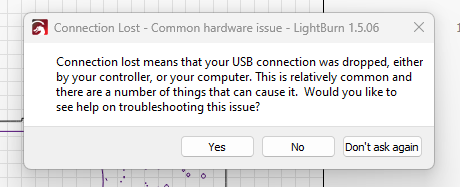
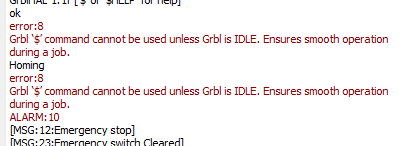
Do this errors happen only when you try start engraving?
if so, try this.
Unplug the laser head cable at the “L” connector (easier9
run the same job
Same errors?
if so please copy/paste the full console contents here
I get the same errors when I’m cutting a well.
Understandable, but have you tried unplugging the laser and running the same job
I suspect you might have power issues this test would verify it
Yes, i unplugged multiple times, tried different outlets etc. Still the same issue. We got it grounded last night and still the same problem. On to the next items: I just received today a new power supply going to get that put in and do the firmware update, then connect to wireless. See if that works. If none of that works not sure what is left at this point.
I upgraded power supply to a 6a, updated firmware and connected wifi. I have run a job successfully with no stops. Thank you for your assistance ![]()