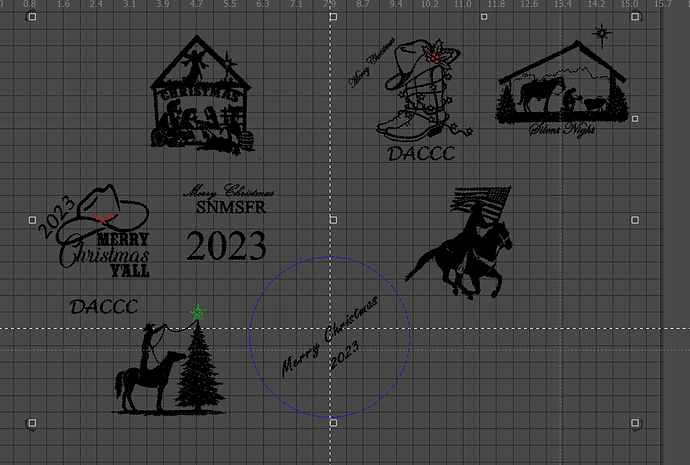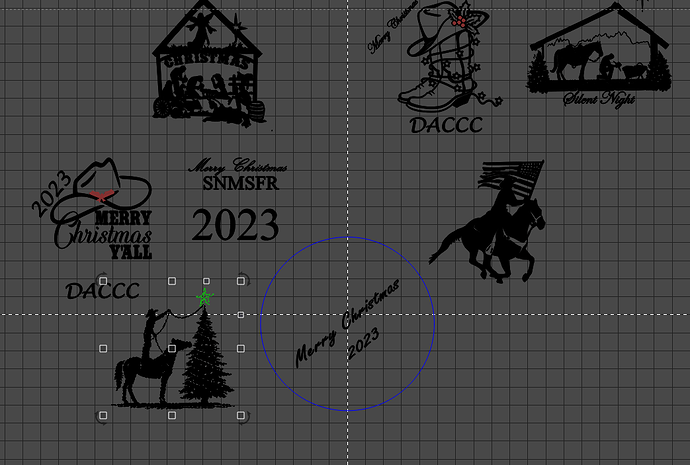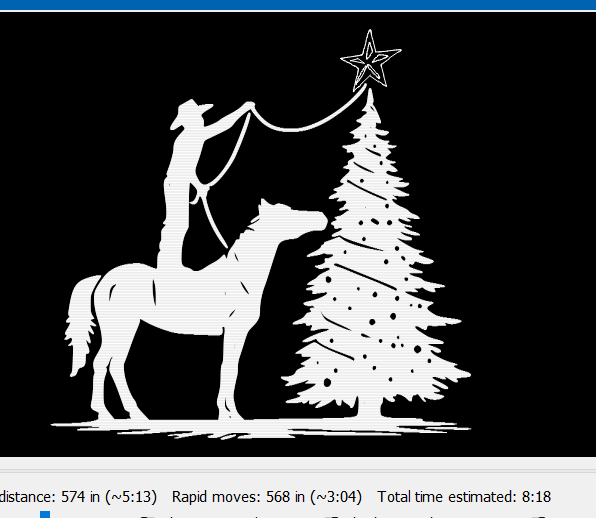I just purchased my first laser and just trying to learn light burn. I downloaded a file from ESTY that is an assembly. When I import the file all of the images appear on the screen at the same time. Don’t know how to separate them so I can burn each part individually
You should learn the basics first.
But this will help.
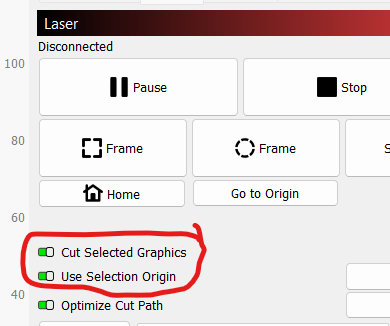
These items are all grouped together…
Select them all and press the UNGROUP button

Now I can select one object to print with the CUT SELECTED GRAPHICS option
The preview…
I agree, trying to learn basics. I assumed when I downloaded file i would receive a separate file for each part, not 1 file with every part. Live and learn
thanks, i will try this