Can I run 3 lasers on a single computer at the same time using light burn?
I’m assuming I just open multiple windows ?
Have a second 100 watt I’m wrapping up the install on and as soon as that’s running I need to order a light burn capable k40.
Can I run 3 lasers on a single computer at the same time using light burn?
I’m assuming I just open multiple windows ?
Have a second 100 watt I’m wrapping up the install on and as soon as that’s running I need to order a light burn capable k40.
Yes. This should work basically as you describe.
Thank you. Just wanted to make sure before I eliminate room for an additional computer.
Well apparently it’s not that easy.
I have 2 identical setup side by side. Using usb to connect both as well as each has an identical 4k camera purchase from light burn.
Lightburn lists both units in the device setup screen. I have tried setting them up both as serial, both as packet, and one of each. No matter what I do it will only control the first one that I setup. If I select the other laser in the same window, or in a different window it still only controls the first one.
Any help would be greatly appreciated.
too add to this. I just followed the guide linked below to create and open two independent instances of light burn and only programed one laser to each instance. with only one laser powered on it works as designed but once I power on the second it goes back to controlling a single laser from both instances regardless of which window I use
I need to know if you’re running Windows, Mac or Linux and which version of LightBurn you’re running.
The model number of the Controller on the identical engravers may also be important.
To further confirm, you’re connecting to both engravers through the USB ports?
Make sure that each instance is setup to the discrete COM port that is assigned to each laser. The COM port is what determines which laser is being connected to. The Device Profile is irrelevant for this unless you’re using an IP connection.
I am using Windows , both are connected via usb, I was planning on using a usb hub, i have removed it and it made no difference. I have attached some images that should be helpful, I believe the model number is in the device description image, if not let me know and ill open the machine up to find it. In my uneducated opinion i think the device names being the same is an issue, so far the best Ive been able to do is add a “friendly name” to each device which changes them in the device manager but not in light burn. It made no difference. As the pictures show they are diff port numbers. I am not the most in depth computer savvy person so bear with me please.
Just wanted to check in and see if this is an issue on my end or not.
Did you see my post about checking the COM port? Are you explicitly picking the COM port for the laser that you want to connect to?
How do I select the com port for the laser other then the device setup?
I have tried auto and manual device selection in the bottom right and it makes no difference.
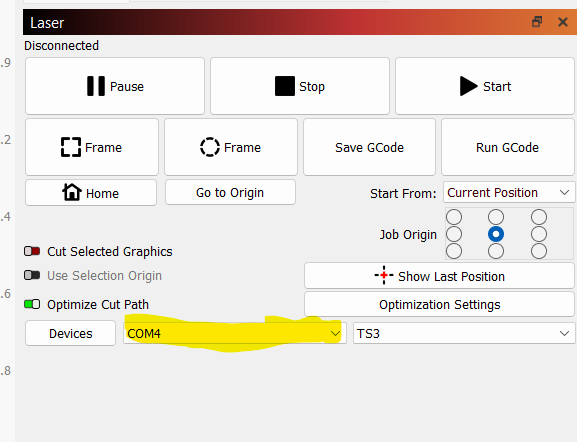
It makes no difference what I select there. It will only control the first laser connected if both are turned on.
I know I tried this while setup as packet. I think I tried it as serial also but I will try again tonight.
Try the box to the left, or to the right.
Other than that, don’t know.
If the machines are indeed identical the box on the right will only serve to provide device specific configuration but is not used to determine which machine to connect to. The box on the left should determine that.
Ok so I played with this some more tonight, it will not work in packet mode. The box on left displays serial number while in packet mode and it makes no difference what you have selected, it will only talk to the first unit connected.
In serial mode you can select the port for the each laser in different light burn instances and it will allow you to send files and start/stop them individually. This allows me to work with it, while not ideal because I cannot use light burn to jog the machine which is very useful in some situations.
Now I need to figure out how my wife will understand this
Can you elaborate on what’s preventing you from jogging the machine this way? I don’t see why this wouldn’t work.
On a side note, this may be simplified if you use ethernet to connect to the machines. IP address of each controller is a part of the device profile rather than a separate field. That might make it easier to switch.
I loose the move tab when I switch from packet to serial.
Although now that I think about it I have not tried to find a way to re add it. I might try it if I can get back out there tonight. Not enough hours in the day lately.
What’s likely happening is that when you switch device profiles it’s changing the window layout based on last configuration.
You can add the window back by going to Window->Move.
You are right. It was just a configuration change. Thanks, Now I sleep