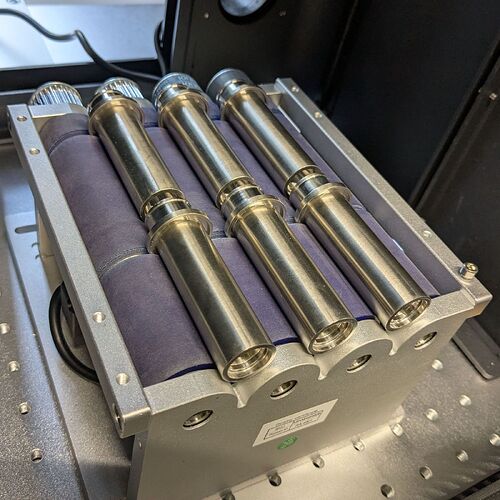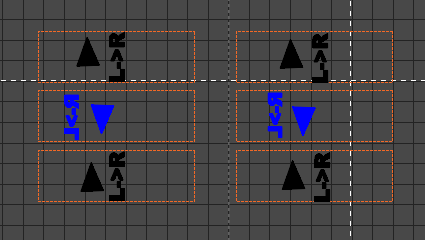Does anyone have an idea how I can label my elements on several rotation axes? My setup should label two tubes per axis. I think the photo clearly shows what is meant.
Hello. I understand you want to mark all 6 tubes. Same layout for each or 6 different layouts? I’ve thought through a few different scenarios pretty well stumped. Interested to hear solution if there is one. Following.
This requires some extra thought.
- Adjacent tubes will rotate in opposite directions.
- The 2 sprockets on the left have no belt on them.
- The engraving on each tube will have to be on separate layers.
- You did not specify the metal type or the type of laser.
Has that roller assembly been proven to work?
Is the roller assembly driven by a single stepper motor so it can be controlled like a rotary device?
I can’t think of a way to repeat sending the elements but mirrored to the middle tubes.
Maybe for the outer four…
In his profile looks like a galvo board.
LMCFIBER2014-V4
+1 to outer and inner rows will rotate opposite direction.
Can we just flip the inner graphic 180 degrees?
Would it be beneficial to run 90 degree scan angle?
It´s a fiber laser.
I think we only have the option to repeat the shapes so no way to a have 1 flipped output and 2 direct.
Even for different layers? Sorry to be dense, I am trying to work out the logic in my head.
roller.lbrn2 (32.0 KB)
I have a bigger problem with keeping the media steady and not wandering around on the belt. I almost exclusively use a chuck roller which means that this solution will not help me,
Once you enable the rotary on a galvo the “Output Center” takes over, can only center on one roller at a time under the beam. This would require 3 output centers.
Thanks for your thoughts ![]()
- the laser is a Cloudray QS-50 50W Fiber Laser with Galvo.
- all tube are rotating in the same direction, we modded the stage to one single stepper motor.
- we mark on stainless steel
- we do not know how to solve the problem that we only have one “output center”
- is it possible to change the offset of the rotation via script/command line? So we could start three times labeling by script, once in the center and right and left with positive and negative offset.
Maybe, but…
All ROLLERS are in the same direction based on the belt routing.
You still have a motion counter to the rotation of the tubes (see image). You are depending on Roller #1 to provide 100% grip and Roller #2 to provide Zero grip to Tube #1. Not going to happen and you will have random positioning errors.
The solution is to add small idler rollers in the notches so Tube #1 does not contact Roller #2. If this does not make sense to you, I will just mind my own business.
This topic was automatically closed 30 days after the last reply. New replies are no longer allowed.