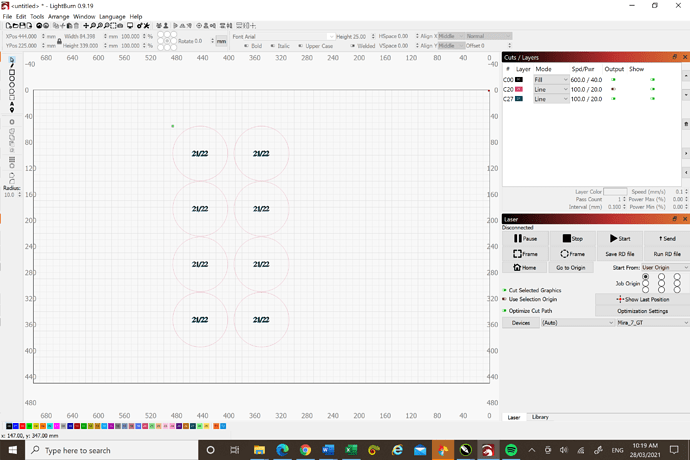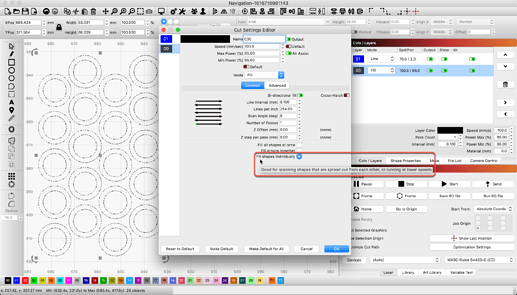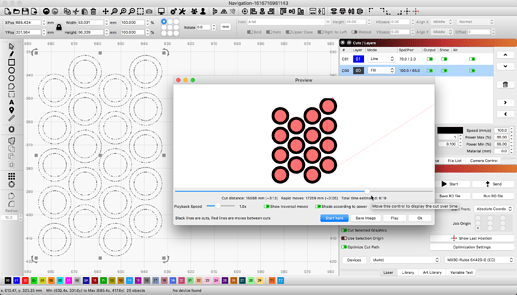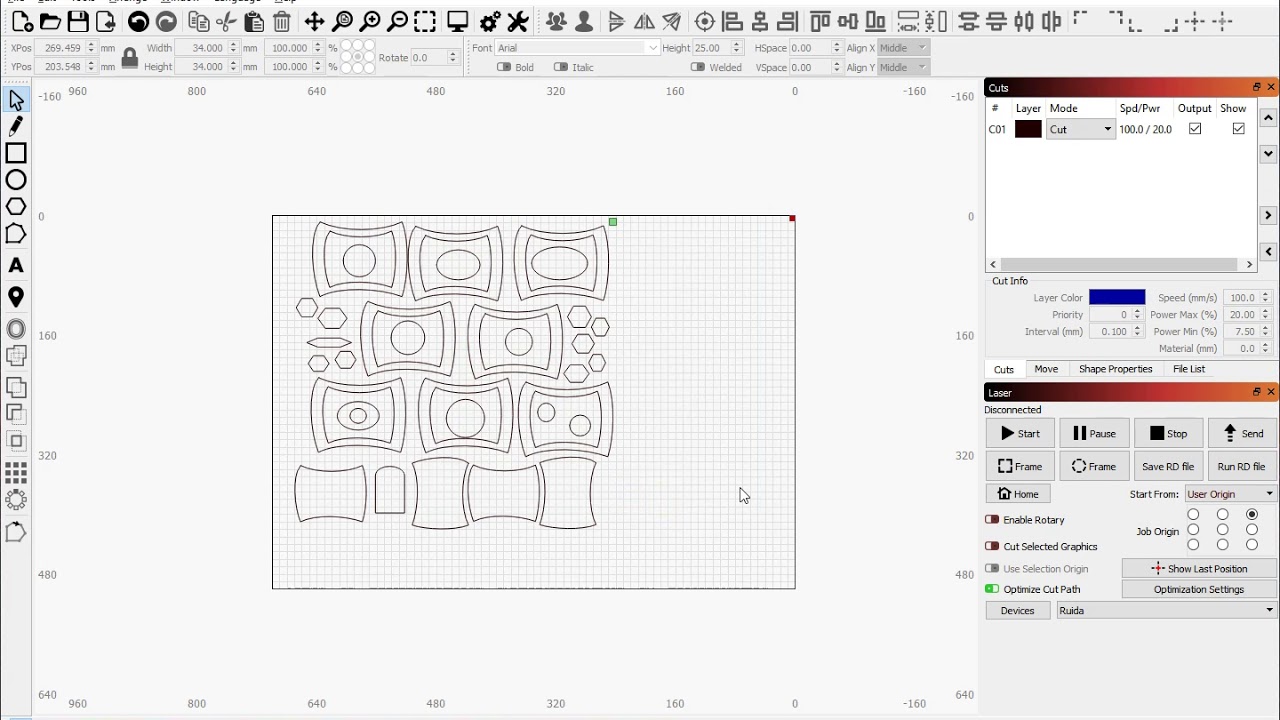New user here! What is the easiest way to set up to engrave multiple jobs (ie 6+) of the same artwork/item at the same time?
There are actually some good videos on YT that deal with LightBurn and what you are asking about.
But very simple answer is, make a program / drawing with the number of items you want to use (the Array tool is perfect for the task) and use the file again and again. You can also make yourself a template for e.g. engraving on both sides …
Thanks for your response. My mistake for not posing my question better. We have all the artwork laid out but how do we select the order we want them to engrave ie: 1 circle/image at a time and not across both lines?
Have a look at the option, ‘Fill shapes individually’, available in the Fill layer settings as well as this video about the LightBurn ‘Cut Planner’ for a better understanding of how to control the ordering of your jobs.
LightBurn Tutorials - Cut Planner
Hi Rick,
Perfect! Thank you!