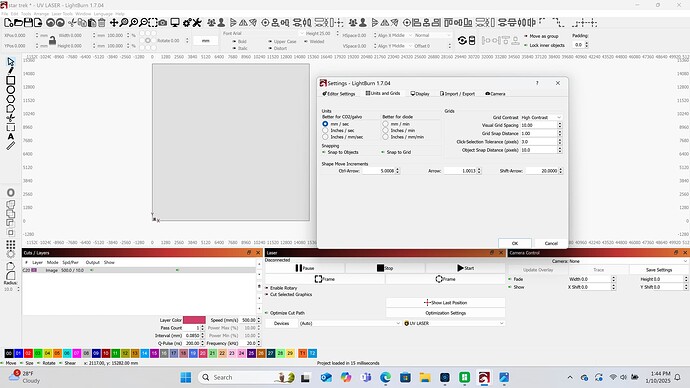Hi. I have a Commarker Omni 1 5w UV galvo laser. I was using it last night with Lightburn and when I turned everything on today it will not respond to lightburn. I tried different USB connections and still no response. I removed the laser from lightburn and tried to add it again and it doesn’t see anything for the Galvo.
How is your device manager recognizing when your laser is connected to your computer and powered on?
Please see our docs for an example of what it should look like:
Hi thank you for responding. I started completely over and got it to recognize the device. However, in lightburn the layout box where you place your image is solid gray with a small X and Y axis markers on the bottom left and I cannot get my images to show up. They show up in cuts and layers but I can not see them anywhere on layout
When I hot frame the UV light starts in the middle and runs a straight line to the bottom left.
Did you import your laser manufacturer’s settings upon creating the device profile for your machine?
Can you provide a screenshot of what you are describing where you can’t view your images?
Open your LightBurn Settings and check your Visual Grid Spacing. If the units are set too small that can make your workspace grid appear gray. Zoom waaaay in, do you see the grid lines?
I zoomed way in and can see my image in the bottom left corner next to the XY markers. It is very tiny.
You have your laser size WAY off. I don’t know what it’s suppose to be but I 'm pretty sure it’s not 15,000mm
It looks like you may have set the workspace incorrectly. Go back and change the size of the workspace to 150mm x 150mm.
Yes!! Absolutely right. Reinstalled it and got the correct values in, 150x150. Not sure how it got to be 15000, but it did. Must have dosed off on the 0 for a bit
Thank you everyone!!!
This topic was automatically closed 30 days after the last reply. New replies are no longer allowed.