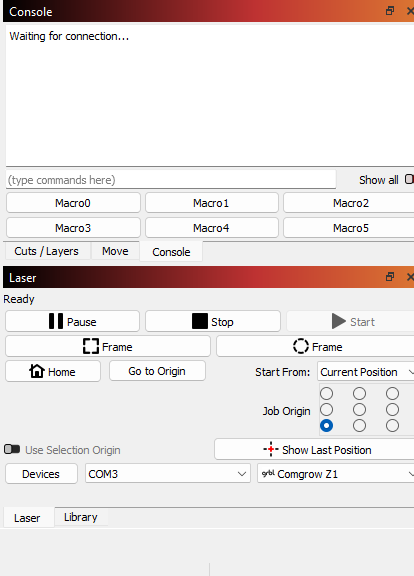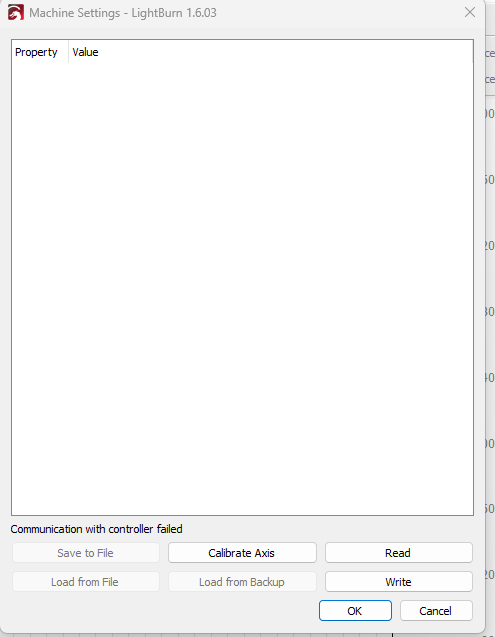I Just bought my first laser a Comgrow Z1 5 watt laser. I can not get the computer to communicate with the laser. I have installed the laser software and followed all the instruction but it still will not communicate. please help
George, need more info. What was installed (Lightburn and the USB drivers?)
what OS on the computer and what version. What COM port is being used? Did you go into lighburn and see what COM ports are listed as being available? Did you try another COM port if more than one is listed? Need more info to help resolve.
i am running windows 11 home 64 bit 16 gb of ram, i have 2 com ports com3 and com 4 i have tried both. installed trial of lightburn and the usb driver 340. light burn shows the laser is ready but shows no communication. i tried all the baud rates on both com ports
What does the Device Manager in Windows Computer Management tell you?
- Laser unplugged from USB
- USB connected
A screen shot of #2 would help.
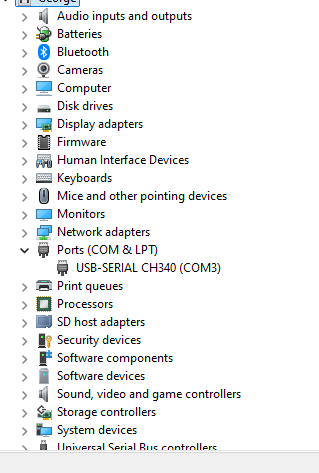
Windows is seeing the UART in the USB cable. that implies the problem is (pick one)
- In the USB plug at the end of the cable
- The USB connector on the controller board is bad
- The controller board itself is bad
How old is the machine? All of the above indicate contacting the manufacturer.
it is 4 days old. I have used the cable that works mu 3018 cnc machine and still the same thing
Should i return it and buy a different machine? what is a good plug and play machine for lightburn around 170 to 200 dollarrs
Do you get any response from this machine if you close LightBurn, and then try connecting to it using an entirely software such as LaserGRBL?
If you have no luck with LaserGRBL either, then definitely contact the manufacturer.
LaserGRBL will not connect to the machine. i have started a return and ordered the Longer Ray5
Did you use the ch340 driver that came with the laser? If you did, it may be severely out of date. My experience with Windows 11 is that you need the newest driver available from wch
Hi Ian, That’s interesting, did you also see the CH340 driver come up like in post #5 but just get a 'Waiting for connection"? Until you updated the driver?
I did. The driver that shipped with my Z1 was from 2011 while wch has current release drivers from this year.
OK, thanks - good to know.
For anybody else who comes here, the latest “CH340/CH341 USB to serial port One-Key installation VCP vendor driver” is available from WCH here currently v3.8
This topic was automatically closed 30 days after the last reply. New replies are no longer allowed.