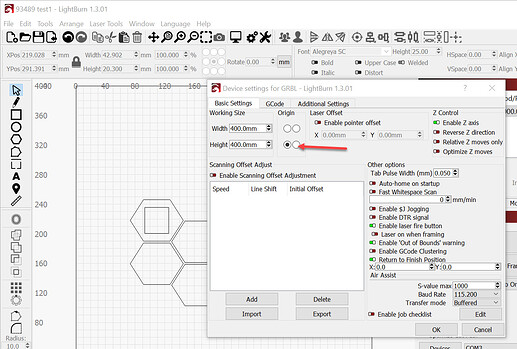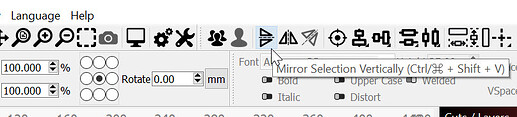On the screen it appears fine , burn is inverted.NEWBIE
Do you mean light-to-dark inverted or top-to-bottom inverted?
Folks most often unintentionally invert art top-to-bottom.
Selecting the origin into the wrong corner is the most common cause.
The second most common cause is, importing art for a CO2 laser (or an xTool D1 or an xTool D1 Pro) into the work area of most Diode lasers, the art land inverted top-to-bottom.
Moving the origin so it looks right on the screen but engrave inverted.
To verify the origin is Front Left corner, click Edit then Device Settings and confirm that the front left ‘Stove Burner’ is selected. ![]()
If your art is now inverted, Select it and flip it using Mirror Selection Vertically.
If it’s inverted light-to-dark that may need more work.
This may be worth review:
1 Like