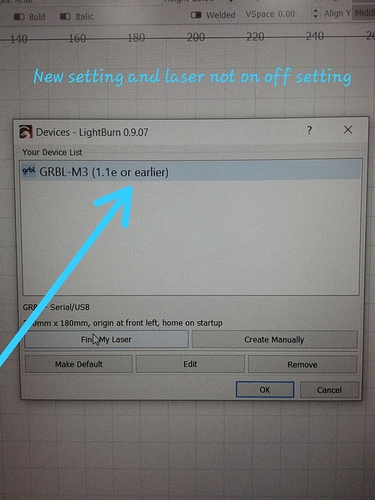Hi dear,
Thanks for ur quick response,
Actually i installed eleksmaker software and after that when i start LiteBurn Application its not configure to previous setting.
Means before its selected GRBL machine connected easily,
but now its select GRBL-M3.
and not showing the console $30, $31 and $32 for laser On/Off setting.
What should i do?
I think i removed the Firmware.
I have copy the console, kindly check it,
==============================================
Port opened, waiting for response.
Grbl 0.9i [’$’ for help]
Your Grbl may not support Variable Power mode (M4)
If your laser does not turn off between cuts,
switch to the GRBL-M3 device
$$
$0=10 (step pulse, usec)
$1=25 (step idle delay, msec)
$2=0 (step port invert mask:00000000)
$3=2 (dir port invert mask:00000010)
$4=0 (step enable invert, bool)
$5=0 (limit pins invert, bool)
$6=0 (probe pin invert, bool)
$10=1 (status report mask:00000001)
$11=0.010 (junction deviation, mm)
$12=0.002 (arc tolerance, mm)
$13=0 (report inches, bool)
$20=0 (soft limits, bool)
$21=0 (hard limits, bool)
$22=0 (homing cycle, bool)
$23=0 (homing dir invert mask:00000000)
$24=25.000 (homing feed, mm/min)
$25=500.000 (homing seek, mm/min)
$26=250 (homing debounce, msec)
$27=1.000 (homing pull-off, mm)
$100=800.000 (x, step/mm)
$101=800.000 (y, step/mm)
$102=320.000 (z, step/mm)
$110=1000.000 (x max rate, mm/min)
$111=1000.000 (y max rate, mm/min)
$112=600.000 (z max rate, mm/min)
$120=30.000 (x accel, mm/sec^2)
$121=30.000 (y accel, mm/sec^2)
$122=30.000 (z accel, mm/sec^2)
$130=250.000 (x max travel, mm)
$131=250.000 (y max travel, mm)
$132=200.000 (z max travel, mm)
ok
======================================================
There is no Laser option $32=1 On/Off,
Kindly update me on how i can switch the previous setting.
I need my old setting where i use the laser on and off automatically.
Thanks and i really appreciate if it will be solved.
Thank you,
!