hey there.
Im experimenting with images engraving and noticed, that all my imported and opened images is too dark in preview. every time i need to change its gamma, brightness… and cuz that, some details missing. any tips with that? thanks
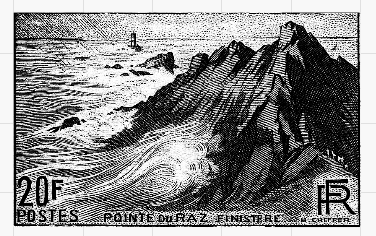
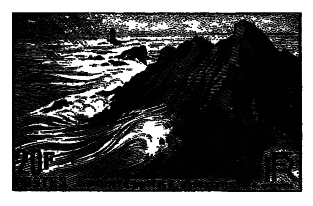
hey there.
Im experimenting with images engraving and noticed, that all my imported and opened images is too dark in preview. every time i need to change its gamma, brightness… and cuz that, some details missing. any tips with that? thanks
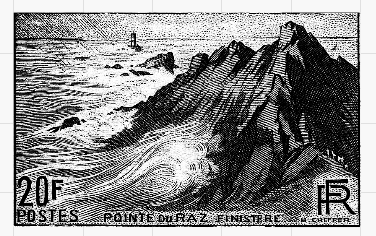
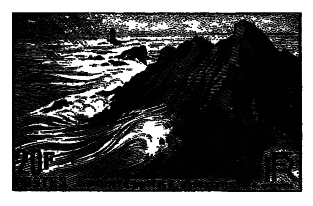
I copied your top image and pasted it into LightBurn* and it looked identical on the preview. Can you talk me through (with screenshot if you can) exactly what you are doing, and what your settings are? Which image mode are you using? Are you rescaling the image? It has a lot of detail in it to be done very small (like postage stamp sized ![]() ).
).
Edit * I just realised you have not shared your original image with us, but this is a screenshot of it in LightBurn presumably with your adjusted gamma and brightness… can you share the original image?
I just opened this post stamp, below, and opened preview. its looked very dark.
i will post that image again, in preview. (btw, in image adjust - image in preview there look much different, that preview from workplace. so here here image from preview, also, without any adjustments. i know, its just preview - it can be different when engraved. well, point is, that it looks right same as in preview. if its so dark , then it will be that dark. i already tried many times before and only just days, when noticed “preview” button ![]()
Which image mode are you using. You have “shade according to power” set, so what power are you using? You didn’t answer my questions you see!
I get the above in “Newsprint” …
and the above in “greyscale”…
so its important to understand image modes for your engraving:
https://lightburnsoftware.github.io/NewDocs/CutSettings-Image.html#image-mode
So whatever i turn on shade power or not - in preview its same.
all images 250 dpi, in preview. no adjustments made. here is different modes and its preview.
and sorry, im using Stucki, mostly.
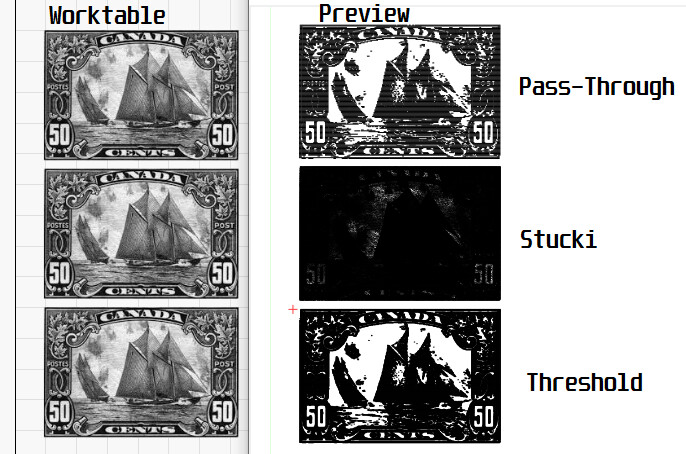
I’m following this closely as I have the same problem. I also use newsprint and Stucki for photographs and Threshold for line drawings.
can assure you, that lines images better convert to vector ones. and then engrave it as vector file. its much faster and results better.
Zoom in. The problem is that the preview just draws all the lines that will be drawn by the laser, but it can’t make the dots on your screen narrower than they physically are. It’s only intended to show the path the laser will take, not give a true representation of the final output.
This topic was automatically closed 30 days after the last reply. New replies are no longer allowed.