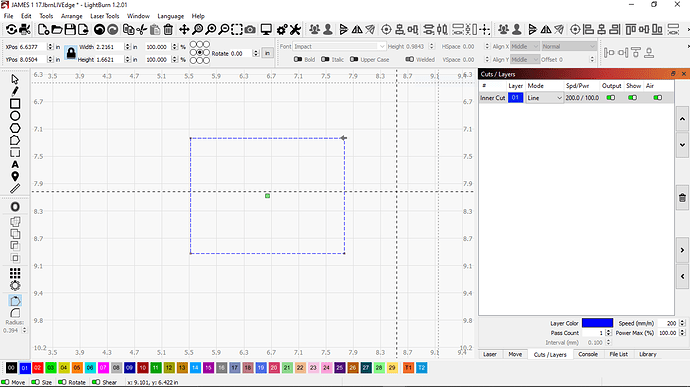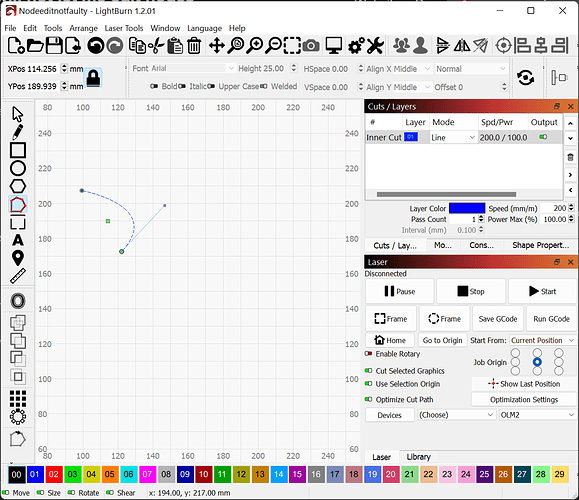I have looked at the documentation and watched videos and I cannot edit nodes. I think I did hear in a video that some things do not seem to work on a Laptop? Is this possible? Does LB have discrimination against Laptops. I have a PC but it has Windows XP and the browser is not even supported to do much. I cannot even pull up Lightburn on it. I can go to other sites, just not LB. I will ask thousands of questions about that topic in another post though. I just want to edit like the rest of you.
No, there’s no difference in behavior specific to a laptop. Laptops can sometimes have lower resolution or are more likely to be used with a touchpad which pose their own challenge but features are the same irrespective of platform.
Lowest supported Windows is Windows 7.
Try to take a simple case. Just draw a single line. Try to use “Edit nodes” tool on that line. Does it work?
My guess is that you’re trying to edit a complex shape or a grouped shape. You need to ungroup to be able to edit nodes.
I will check these things out and see where it gets me. Thank you for the help. I appreciate your time.
If the vector you are trying to edit is grouped, try ungrouping it first before doing any node editing.
Thank you for the suggestion but the graphic can be ungrouped and it still does nothing at all
Can you upload the .lbrn file for review?
What .lbrn file are you reffering to?
Share the file where you are seeing this behavior. We would like to look at that file to see what you are experiencing. ![]()
It is no certain file. I can never adjust any nodes. I can click on the node editor button and the graphic will change but it does not let me adjust anything. I will be glad to put something here to show you something, but I am not sure exactly what you need to see. Another thing is, in the tutorials it says you can hover over a line and delete by hitting the “D” and Insert a node by hover then hit the “I”. It does nothing on here.
Did you test with a single line segment? Looks like to me that the shape you’re trying to edit is a Rectangle primitive.
Either try a line or convert the rectangle to a path by selecting the rectangle, then Edit->Convert to path.
Then see if you can edit nodes.
I did convert to path. It doesn’t change.
Please save your design to a file and upload here.
Nodeeditnotfaulty.lbrn2 (7.3 KB)
This is what I get when I use edit nodes on that line. So it seems the base setup is correct.
Can you take a screenshot with edit nodes tool selected and click on the line? Something seems odd.
I figured it out. I’m an idiot is the problem! I was hitting the Start Shape Point button. It looks just like the Edit Node Button. So stupid. Sorry to waste your time. I am sure I will have something else that I need help with something legit. Thanks again.
Well, the easy fix is the easiest kind of fix. Glad it’s sorted now.
Me too. Thanks again.
This topic was automatically closed 30 days after the last reply. New replies are no longer allowed.