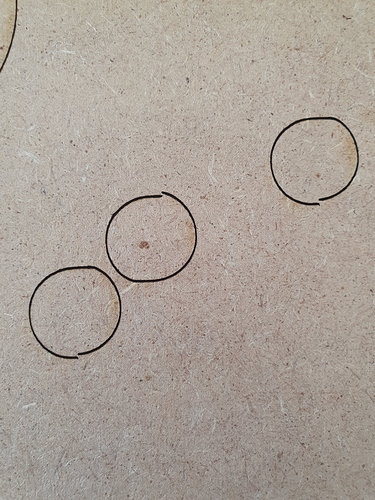Hello everyone, I hope you can help me, my laser does not cut properly, the end of the cut does not coincide with the beginning and the figure is deformed as shown in the image. Does anyone know if it is a problem with the configuration of the program or the laser is out of calibration or damaged
The flat spots on top and bottom indicate that your Y axis is either sticking, or has something loose - most likely a belt, but could also be one of the pinion gears holding the pinion to the stepper motor. Check the belt tension on both sides, as it could just be one of them. They shouldn’t be tight like a guitar string, but there shouldn’t be any slack either.
Hi, thanks for your help. I did what you advised me but still with the problem. The funny thing is that with other figures like the square I have no problems, it is only with the circles. It also engrave perfectly
I already adjusted the tension of the belts and the problem continues. How can I know if it is one of the pinion gears holding the pinion to the stepper motor is causing the problem? Could it be that the X and Y axes are misaligned? In that case, how is it arranged?
There are set screws in the pinion gears that hold them in place. If one is loose, the pinion gear will not turn immediately when the motor turns. If the X and Y were not aligned, it would just make things slightly slanted - it would not prevent the start and end points from lining up as yours are showing.
The reason squares work is that they change direction at different points than circles do. If you rotate the square 45 degrees to make it a diamond, you might see the issue there too.
This topic was automatically closed 30 days after the last reply. New replies are no longer allowed.