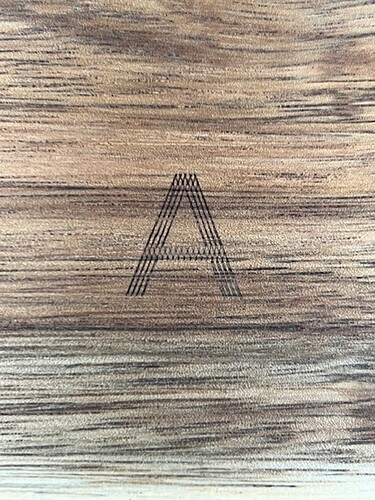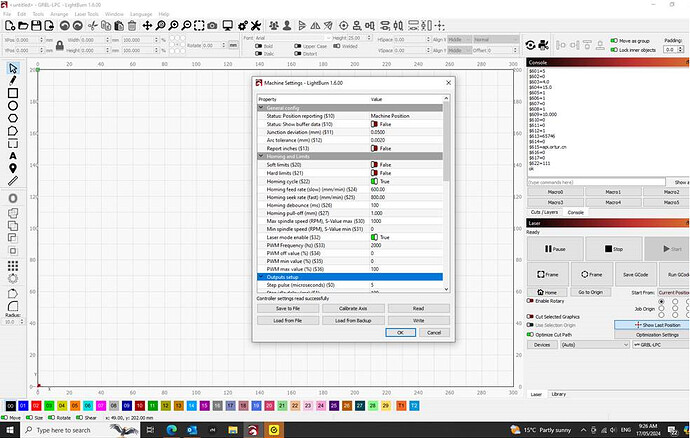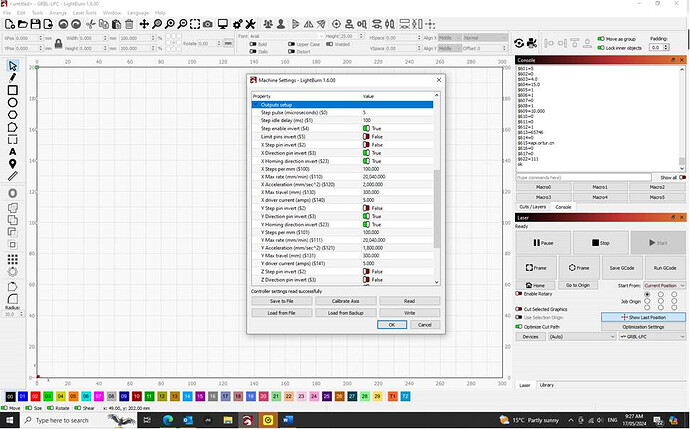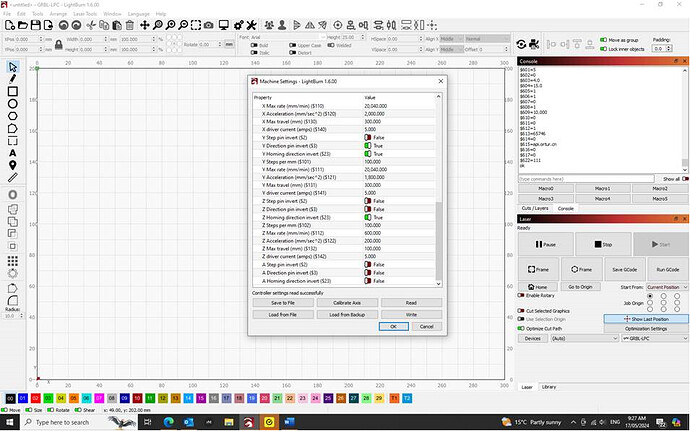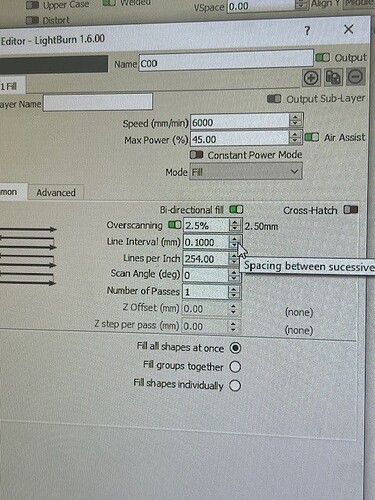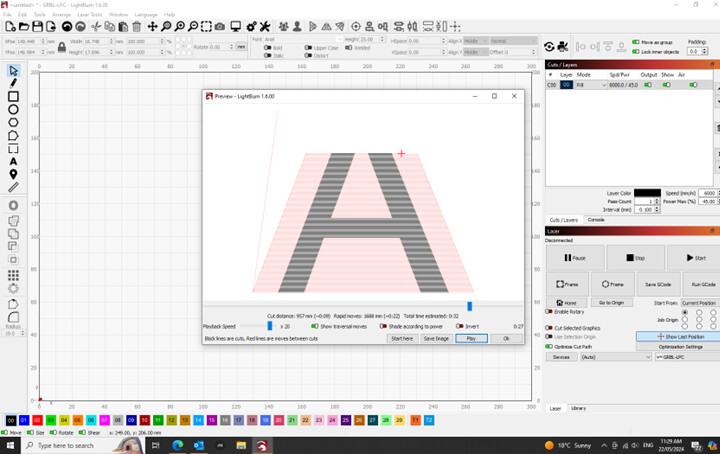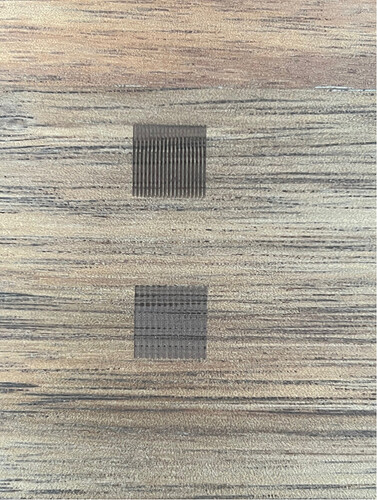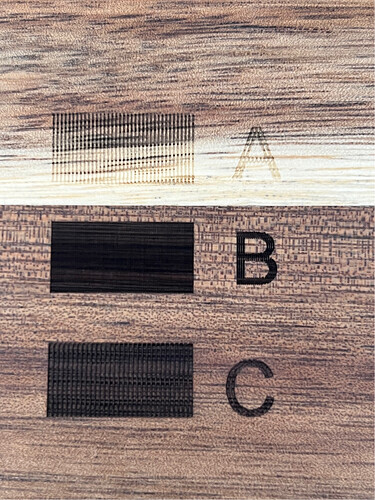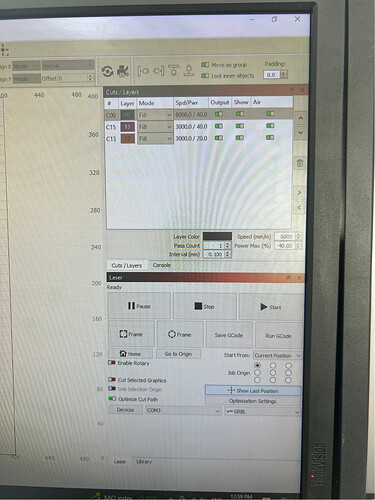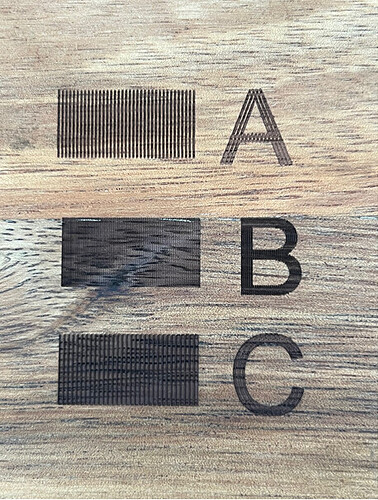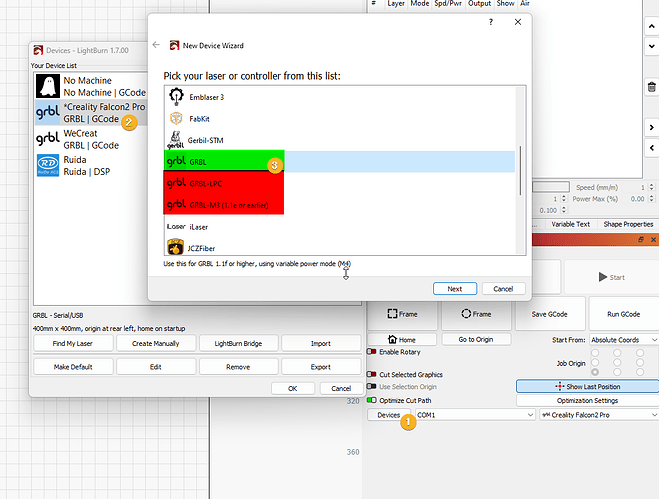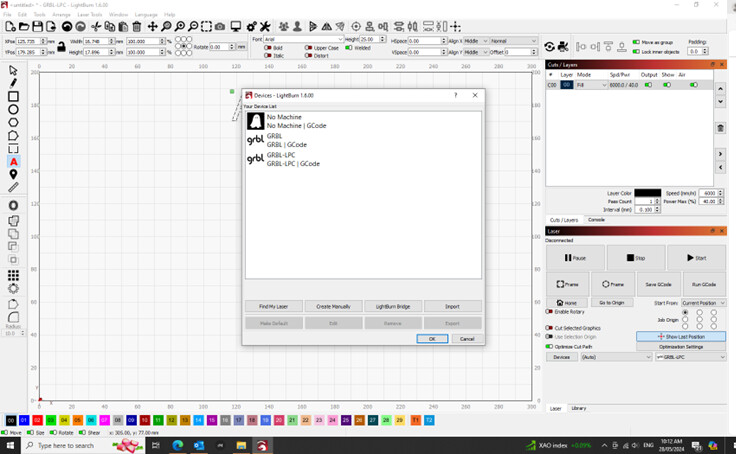Hi first time poster. I am running a Ortur H10 with lightburn and between jobs that are exactly the same my machine has started engraving with lines in the text. Not sure if this is a software problem or my machine nor how to fix it. I have reset both the laser and software and it is still happening. Any suggestions would be appreciated. Pics below.
Do you have offset fill on?
Thanks for the suggestion. But no it’s just on normal fill. Pic below for help.
My preview looks like this now?
What happens if you fill a plain square 10x10mm?
If the square has vertical banding then this likely caused by a combination of three things; a very low firing frequency and two different fill patterns crossing through each other since there will be a different return pattern from every fill line returning from the other direction.
For example a triangle like this run with the same fill settings with would probably return this pattern:
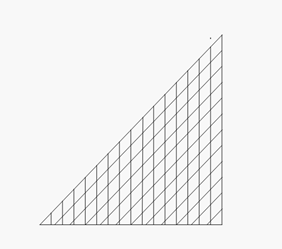
I also expect that if you decrease the power the lines should get thinner and if you halve the speed do you get twice the number of lines?
Curious… ![]()
What speed is the fill running at?, was it the same speed for both of these squares?
Please go to your LightBurn>Window>Console, and enter these commands, one line at a time, and press “enter” after each:
$i
$$
?
Use your mouse to select and copy the results from within the Console Window and paste here please.
Please run these fill tests separately, each closely beneath the other, all the same sized 20mm(wide)x10mm(high) rectangle, and have ‘Bi-directional fill’’ turned off and a 0.1mm Line Interval;
(a) 6000mm/min and 40% power.
(b) 3000mm/min and 40% power.
(c) 3000mm/min and 20% power.
Label each, and attach a photo please.
Image above the top square was set fill 6000.00/45.0 the bottom square was then set fill 6000.00/20.0
Waiting for connection…
Waiting for connection…
[MSG:25:Info: USB SERIAL STREAM CONNECTED]
Ortur Laser Master H10 Ready!
OLF:218.Nov 12 2023.
OLH:OLM_ESP_PRO_V2.7.
OLM:GENERAL.
GrblHAL 1.1f [‘$’ or ‘$HELP’ for help]
ok
[ORIGIN:China]
[PRODUCER:ORTUR]
[AUTHOR:ORTUR-RD]
[MODEL:Ortur Laser Master H10]
[OLF:218]
[OLH:OLM_ESP_PRO_V2.7]
[OLM:GENERAL]
[DATE:Nov 12 2023]
[SN:60DA69A8595404247C37488476BDA5E1]
[VER:1.1f.20220325:]
[OPT:VNZHS+,63,32767,3,0]
Target buffer size found
[NEWOPT:ENUMS,RT+,HOME,NOPROBE,TC,SED,UD,CLU,WIFI,FTP,TMC=3,SD,GT,YRR]
[FIRMWARE:grblHAL]
[NVS STORAGE:*FLASH]
[DRIVER:ESP32-S2]
[DRIVER VERSION:220327]
[DRIVER OPTIONS:v4.4.5-dirty]
[BOARD:Ortur Laser Master H10]
[TYPE:H10]
[CLUSTER:16]
Cluster size found
[WIFI MAC:70:04:1D:FB:46:06]
[IP:192.168.5.1]
[PLUGIN:Power Detecter v1.0]
[PLUGIN:Power Control v1.0]
[PLUGIN:gyroscope sensor v1.0]
[PLUGIN:Trinamic v0.09]
[PLUGIN:SDCARD v1.05]
[PLUGIN:ESP32 WebUI v0.03]
[PLUGIN:GADGET v1.00]
[PLUGIN:YRR v1.00]
ok
Homing
<Home|MPos:0.000,0.000,0.000|FS:0,0|CL:0,0|PS:2,0|VA:25436,23|Ov:100,100,100|A:SFM|H:1,7>
<Home|MPos:1.770,1.770,0.000|FS:1131,0|CL:0,0|PS:2,0|VA:25409,66|A:SFM>
ok
Waiting for connection…
Waiting for connection…
ok
[ORIGIN:China]
[PRODUCER:ORTUR]
[AUTHOR:ORTUR-RD]
[MODEL:Ortur Laser Master H10]
[OLF:218]
[OLH:OLM_ESP_PRO_V2.7]
[OLM:GENERAL]
[DATE:Nov 12 2023]
[SN:60DA69A8595404247C37488476BDA5E1]
[VER:1.1f.20220325:]
[OPT:VNZHS+,63,32767,3,0]
Target buffer size found
[NEWOPT:ENUMS,RT+,HOME,NOPROBE,TC,SED,UD,CLU,WIFI,FTP,TMC=3,SD,GT,YRR]
[FIRMWARE:grblHAL]
[NVS STORAGE:*FLASH]
[DRIVER:ESP32-S2]
[DRIVER VERSION:220327]
[DRIVER OPTIONS:v4.4.5-dirty]
[BOARD:Ortur Laser Master H10]
[TYPE:H10]
[CLUSTER:16]
Cluster size found
[WIFI MAC:70:04:1D:FB:46:06]
[IP:192.168.5.1]
[PLUGIN:Power Detecter v1.0]
[PLUGIN:Power Control v1.0]
[PLUGIN:gyroscope sensor v1.0]
[PLUGIN:Trinamic v0.09]
[PLUGIN:SDCARD v1.05]
[PLUGIN:ESP32 WebUI v0.03]
[PLUGIN:GADGET v1.00]
[PLUGIN:YRR v1.00]
ok
Homing
<Home|MPos:0.000,0.000,0.000|FS:0,0|CL:0,0|PS:2,0|VA:25422,16|H:1,7>
[MSG:25:Info: USB SERIAL STREAM CONNECTED]
Ortur Laser Master H10 Ready!
OLF:218.Nov 12 2023.
OLH:OLM_ESP_PRO_V2.7.
OLM:GENERAL.
GrblHAL 1.1f [‘$’ or ‘$HELP’ for help]
<Home|MPos:0.000,0.000,0.000|FS:1131,0|CL:0,0|PS:2,0|VA:25409,23|Ov:100,100,100|A:SFM>
ok
$i
[ORIGIN:China]
[PRODUCER:ORTUR]
[AUTHOR:ORTUR-RD]
[MODEL:Ortur Laser Master H10]
[OLF:218]
[OLH:OLM_ESP_PRO_V2.7]
[OLM:GENERAL]
[DATE:Nov 12 2023]
[SN:60DA69A8595404247C37488476BDA5E1]
[VER:1.1f.20220325:]
[OPT:VNZHS+,63,32767,3,0]
Target buffer size found
[NEWOPT:ENUMS,RT+,HOME,NOPROBE,TC,SED,UD,CLU,WIFI,FTP,TMC=3,SD,GT,YRR]
[FIRMWARE:grblHAL]
[NVS STORAGE:*FLASH]
[DRIVER:ESP32-S2]
[DRIVER VERSION:220327]
[DRIVER OPTIONS:v4.4.5-dirty]
[BOARD:Ortur Laser Master H10]
[TYPE:H10]
[CLUSTER:16]
Cluster size found
[WIFI MAC:70:04:1D:FB:46:06]
[IP:192.168.5.1]
[PLUGIN:Power Detecter v1.0]
[PLUGIN:Power Control v1.0]
[PLUGIN:gyroscope sensor v1.0]
[PLUGIN:Trinamic v0.09]
[PLUGIN:SDCARD v1.05]
[PLUGIN:ESP32 WebUI v0.03]
[PLUGIN:GADGET v1.00]
[PLUGIN:YRR v1.00]
ok
$$
$0=5.0
$1=100
$2=0
$3=3
$4=7
$5=0
$7=0
$10=2045
$11=0.050
$12=0.002
$13=0
$14=0
$15=3
$16=1
$17=4
$18=0
$20=0
$21=0
$22=1
$23=7
$24=600.0
$25=800.0
$26=100
$27=1.000
$28=0.100
$29=0.0
$30=1000.000
$31=0.000
$32=1
$33=2000.0
$34=0.0
$35=0.0
$36=100.0
$37=0
$39=1
$40=1
$41=0
$42=1
$43=1
$44=3
$45=0
$46=0
$56=1.0
$57=1800.0
$58=295.0
$59=6000.0
$60=0
$61=1
$62=0
$63=3
$64=0
$70=31
$73=3
$74=My_SSID
$75=***********
$76=H10_AP_4606
$77=12345678
$100=100.000
$101=100.000
$102=100.000
$110=20040.000
$111=20040.000
$112=600.000
$120=2000.000
$121=1800.000
$122=200.000
$130=300.000
$131=300.000
$132=100.000
$140=600
$141=600
$142=800
$150=16
$151=16
$152=16
$160=0.000
$161=0.000
$162=0.000
$180=20040.000
$181=14028.000
$182=600.000
$200=65.0
$201=50.0
$202=60.0
$210=100
$211=100
$212=100
$220=50.0
$221=60.0
$222=60.0
$270=115200
$271=115200
$272=115200
$300=H10_STA_4606
$301=1
$302=192.168.5.1
$303=192.168.5.1
$304=255.255.255.0
$305=23
$306=80
$307=81
$308=21
$310=H10_AP_4606
$312=192.168.5.1
$313=192.168.5.1
$314=255.255.255.0
$330=admin
$331=user
$332=255
$339=3
$341=0
$342=30.0
$343=30.0
$344=180.0
$345=200.0
$384=0
$392=5.0
$393=3.0
$600=0
$601=5
$602=0
$603=4.0
$604=15.0
$605=1
$606=1
$607=0
$608=1
$609=10.000
$610=0
$611=0
$612=1
$613=65795
$614=0
$616=0
$617=0
$622=111
ok
?
<Idle|MPos:0.000,0.000,0.000|FS:0,0|CL:0,0|PS:2,0|VA:25436,18|H:1,7>
ok
Thankyou.
Either the laser module or control board or firmware is not working properly and I suggest you contact Ortur support for further troubleshooting suggestions.
You could confirm this is not a software problem by reproducing the same issue from an alternative software like LaserGRBL.
Your GRBL settings look OK, but I did notice there is a newer firmware update available - I’m not sure if it would help so please ask Ortur about that also.
@gilaraujo do you have any advice?
I am not 100% familiar with H10 hardware,
@Anka1 Can you confirm - if you changed it from the initial screenshots
Click Devices > double click your profile > change it from GRBL-LPC to GRBL
Then repeat the test please?
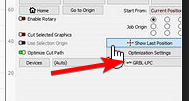
Hi thanks again everyone for all the suggestions. I have redone the test with the GRBL and am still getting the same result. Images below. I have been in contact with Ortur but reply times are slow and not very productive.
Possibly. After having all this trouble, I figured a reset of the laser and the software would help. It did not. Screen shot attached. No matter which one I select it still has the same problem.
Have you tried it on lasergrbl?
Does it do the same?
Does the same on both.
Sorry to step in.
Maybe you could try a firmware update?
.
After update type $$ in console and post the output.
This topic was automatically closed 30 days after the last reply. New replies are no longer allowed.