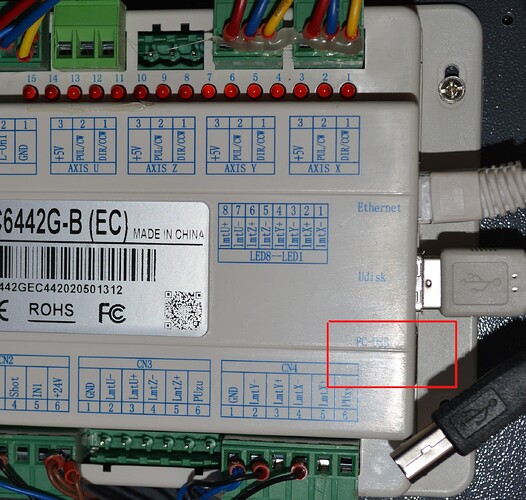Omtech 80w laser was working fine but last week i connected via USB cable as usual and it says Disconnected above laser box. Down the bottom it says
No device found. When i disconnect and reconnect USB from laptop I get an audible noise. Port says auto. I am plugging into same port as always.
I try and talk people out of using usb when there is an Ethernet connection available. No drivers and heavily tested, so it’s easy to put the Ruida on your lan and access it via Ethernet.
About the only thing that can break break it is the driver or a windows update.
You can try plugging into the controller directly. If you plug it into the side of the machine, there is just a short jumper to another type of usb connector inside on the controller. My usb is unplugged out of the controller.
As far as I know Windows and most other OS assign ports as they are needed. You may plug into the same piece of hardware, but I’m sure the OS has already picked or named it.
![]()
No I haven’t. I will try when I get home. TY.
My laser is in my workshop but doesn’t have internet so can’t use ethernet.
I will try plugging in direct to USB port.
You don’t have a lan connection in your workshop?
I have mine in the garage via a tp-link bridge from Amazon.
![]()
If I use an Ethernet cable from laptop to laser does the laptop need to be connected to the internet?
I don’t get anything when I right click on devices.
OK, it was worth a try.
No, it doesn’t need to be on the internet. I would suggest connecting through a router rather than direct machine to machine though. You can set up a small wifi network like Jack shows above very inexpensively. Connect the laser via cable to the router and connect the laptop via wifi or cable. The key is setting the IP Address on the machine correctly.
This guide should help.
This topic was automatically closed 30 days after the last reply. New replies are no longer allowed.