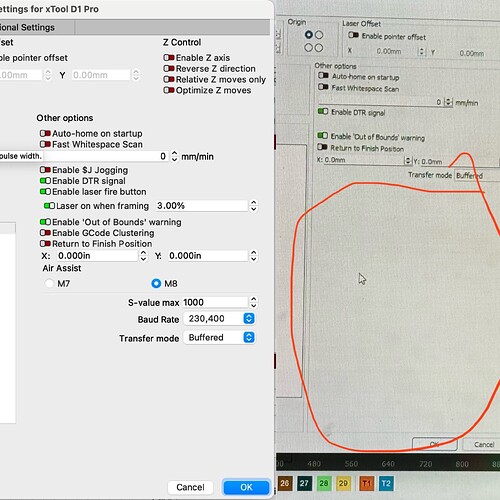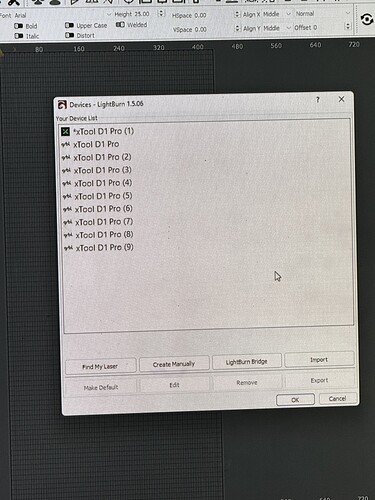Im trying to turn on a setting in my device setting windows but it and several other settings are missing. I’ve included a pic of my device setting window which is very empty compared to the picture of my friends. Any help would be greatly appreciated. Running windows 10 laptop and my laser is xtool d1 pro 20w.
Depending on the version of LightBurn that you’re running it’s likely that your device has been setup as a newer “xTool” device type rather than the traditional GRBL device type.
The newer device type was created to address peculiarities in the behavior of xTool devices.
Push the “Devices” button in Laser window. Then click on the name of your laser. That will show you the specific device type that your machine is setup as.
What do you see there?
Having said that, is this causing you any specific issue?
Is Edit → Settings → Display & Units → Beginner Mode turned on?
That’s probably not affecting what you see in Device Settings, but it removes other controls & options you’ll eventually need.
Yes I’m wanting to use the laser dot to help me get an accurate start point. One of the missing settings is enable fire laser button.
No basic mode is not turned on.
The base assumption may be that xTool users are using the red crosshair for alignment.
Did you confirm that the device has been configured as an xTool device type?
If you want to switch this to GRBL that’s relatively straightforward.
Push the Devices button in Laser window, then Import, then select the .lbdev file for your device provided by xTool.
Operate xTool D1 Pro with LightBurn - xTool Support Center
Delete the previously detected device.
To answer your other question it does appear that the settings it’s using are of the newer variety. When it gives me a list of options there is the one I chose that has the xtool logo and then a group
Of others that say gbrl next to it.
Do you actually have that many discrete devices or has your device been added redundantly? If you have only the one device I’d suggest removing all of those and adding just one using the .lbdev file from xTool.
This topic was automatically closed 30 days after the last reply. New replies are no longer allowed.