Hi. My lightburn wont connect to my longer ray5 10 watt laser. It keeps saying waiting to connect. Right now im running on a mobile hotspot. Is that the issue? It connected earlier when i changed the communications port. I just guessed and chose 5. After a few hours it stopped working again. If that is the problem…how do i identify which communications port to use? Im using a Dell laptop running windows 10
Because the COM port is assigned to your device by Windows automatically, the number may change the next time you open LightBurn, especially if you have different serial devices connected (or if they were connected in a different order).
So if LightBurn doesn’t automatically connect to your laser, just try each COM port listed as shown in the picture below (Console Window - LightBurn Documentation) and and look for a change from the ‘Disconnected’ status to ‘Ready’:
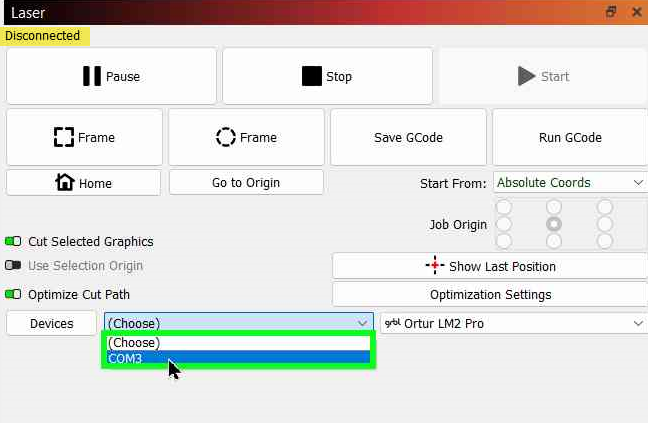
It can also be very informative to have the Console Window open during this process as demonstrated in this video:
Common Diode Laser Issues & How to Troubleshoot Them - General Connection Issues
This topic was automatically closed 30 days after the last reply. New replies are no longer allowed.