When I connect to the machine with the serial port, the lightburn console keeps showing G0, what should I do to adapt lightburn?
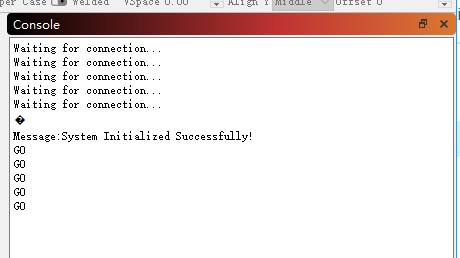
Have you downloaded the drivers? Tried a different port?
What kind of machine is it?
I’m trying to connect to lightburn with my own firmware, but I can’t maintain communication, and I’m wondering what lightburn is doing to ensure communication.
I’m trying to connect to lightburn with my own firmware, but I can’t maintain communication, and I’m wondering what lightburn is doing to ensure communication.
It sends an initial G0 command and expects the board to reply with ok (followed by a newline). All GCode commands expect an ok reply.
When I connect to the board I don’t receive anything and after a while it disconnects. Do you have any documentation on adapting lightburn?
This is my own laser engraver and I would like to know how lightburn ensures communication, every time I connect it, it automatically disconnects after a while.
In grbl, it is by receiving a '? character to make sure the machine is live, but I am not receiving any character from lightburn and I am confused.
When I connect to the board I don’t receive anything and after a while it disconnects. Do you have any documentation on adapting lightburn?
Our company has produced laser engraving machine, trying to connect to lightburn failed, do you have some internal verification mechanism? How can we connect to lightburn?
Please do not multi-post on the same issue. It necessitates more work than required and makes things harder to follow. Thank you.
This is the simplest Arduino serial program, when I try to connect with lightburn I can’t receive anything like “G0”, if I want to implement the simplest communication with lightburn, what should I do?
String data;
void setup()
{
Serial.begin(115200);
}
void loop()
{
while(Serial.available()>0) {
data += char(Serial.read());
delay(2);
}
if(data.length()>0) {
Serial.print("recv:");Serial.println(data.c_str());
data = "";
}
}
This is the output of the console after connection, it keeps printing G0, but I can’t receive anything.
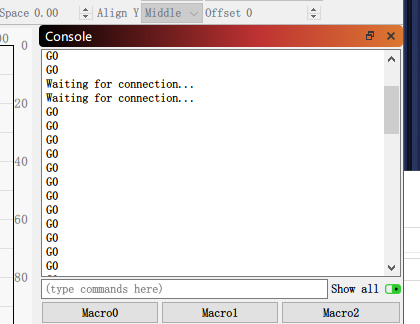
Here are my device settings.
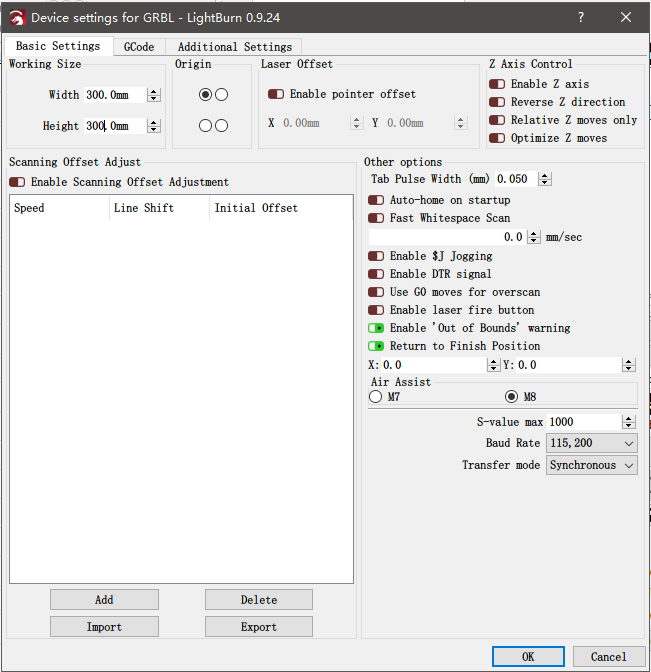
try responding with ok after each line you receive. Honestly, you will not be able to simply send back any random thing to LightBurn. It expects the device to act like whatever controller you have configured it as in LightBurn, so in the case of grbl (I’m assuming that’s what you are using for your profile here) it expects ok in response. Anything other than that (or the various response headers grbl uses) and LightBurn will error out.
Very likely the reason that you aren’t seeing your response at all (despite having “Show all” checked) is that LB still doesn’t think it’s connected - during the connection to gcode devices we send out G0 trying to force an acknowledgement and if we don’t get that we just keep trying until we do. We only really start echoing all responses from the controller once we know we are connected. Since you aren’t providing the correct response we don’t think we are connected yet.
What exactly are you trying to do here by writing your own code to talk to LightBurn? Pretty much anything you do, you will have to exactly mimic the response behavior of the controller type you are trying to emulate.
I understand Lightburn’s connection signal, when I receive “G0\n”, I need to reply with “ok\r\n”,
I use an LED as an alert, and switch the status of the LED whenever I receive a “G0”. I use a third party serial software to send “G0” manually, and I can observe the status of the LED change, but I use Lightburn to connect, and the LEDs do not change. When I opened the Lightburn log to check, I found that lightburn did find my COM port, and it showed “14:58:29.183 D: Port open succeeded”, successfully connected, and kept trying to send “G0” signal after that, I think it could be a serial chip problem? I am using a CP2102 serial chip. Is it possible that lightburn does not support this chip?
The Log output of lightburn is attached.
LightBurnLog.txt (9.3 KB)
This topic was automatically closed 30 days after the last reply. New replies are no longer allowed.