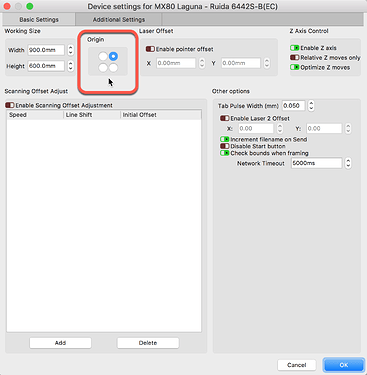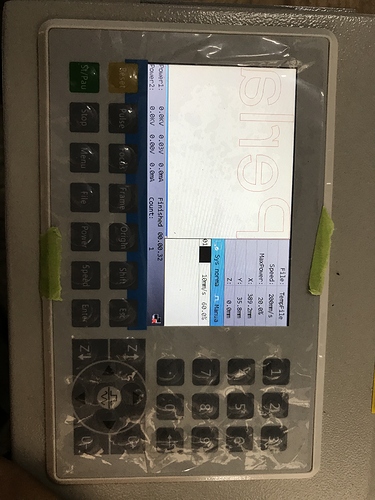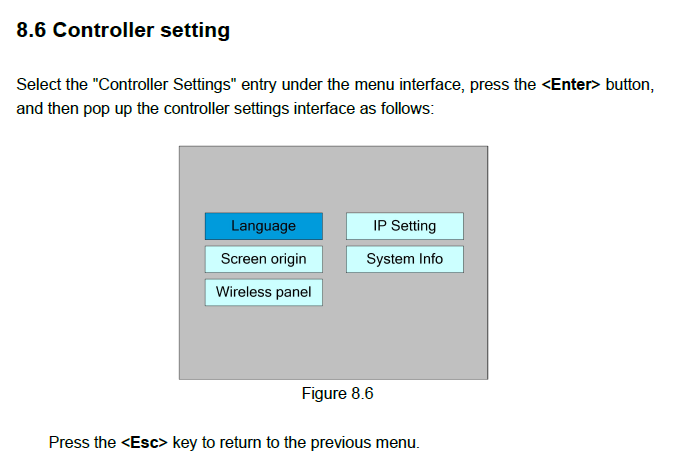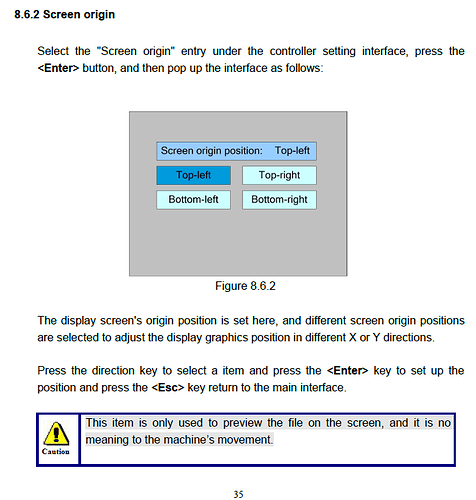When i send the job to the machine it cut in mode mirror. How can I correct this problem.
You are not really offering great details here but I will guess you have the ‘Machine Origin’ set incorrectly. You should have this set to where the laser homes on startup.
Is this the first time you have used LightBurn to output to this laser? How did you do the initial setup, use ‘Find my Laser’ or set a profile up Manually?
If I am new to using lightburn, I have already corrected the error they had in the origin. It is already cutting in the correct way, but the Ruida’s screen shows the letter to be cut in a mirror.
See the image please
Does it cut in the correct orientation and just display incorrectly? There’s a screen origin setting for the display that can be changed in the controller menu (press Z/U to enter the menu).
This topic was automatically closed 30 days after the last reply. New replies are no longer allowed.