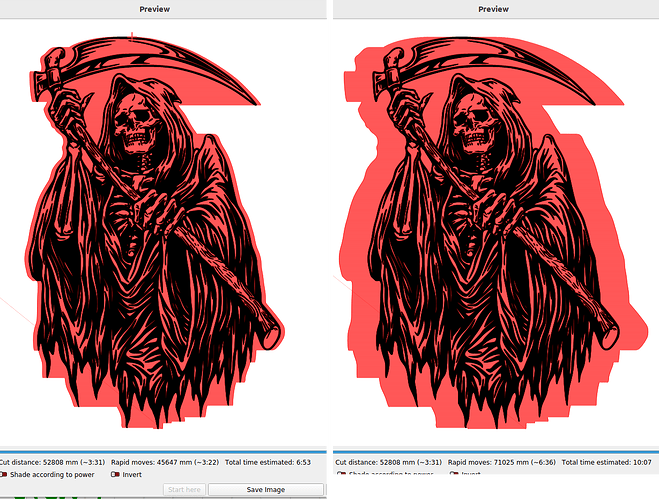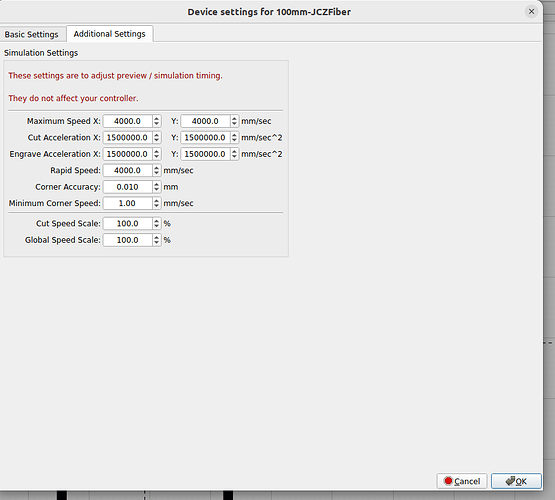There are lots of adjustments on these machines along with information for the machines protection.
Most of these controllers have speed limits to set the maximum or minimum speeds, power acceleration, start speeds and so forth… These protect your machine from damage if you use someones elses code or settings that could exceed your machines capabilities.
Overscan is handled by the hardware on dsp type controllers, so the basic software such as Lightburn has no real control… You can modify your machine to run faster in many ways… Mine has a very lightweight head system on it and can move very quickly. Running fast isn’t really it’s best attribute, but it can run 1650mm/s for fun and games… not really useful for anything…
What becomes useful is the acceleration value. Here is a screenshot of a preview. On the left the acceleration is 40,000mm/s2 there is much less overscan and most of the job is where the head is traveling. On the right is 6,000mm/s2, closer to the standard on most machines. As you can see I spend about 1/3 of the time slowing down, turning around and speeding back up.
This is probably the most obvious advantage of a faster, lighter machine. My machine is currently set to 45,000mm/s2. Don’t remember the speed but it was probably in the 300 - 500mm/s range…
Notice the time of execution on both of these. One is about 50% faster than the other.
Hang in there… No one picks this up by osmosis.
@ednisley on the fiber you have to enter these values, there appears to be no such read option in the device settings ![]()
Good luck
![]()