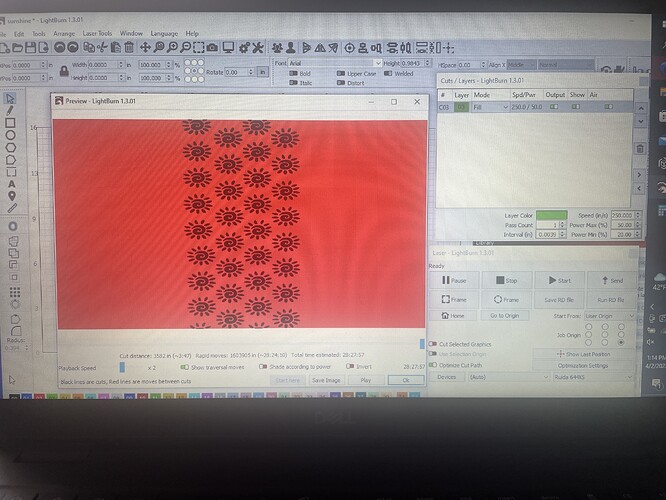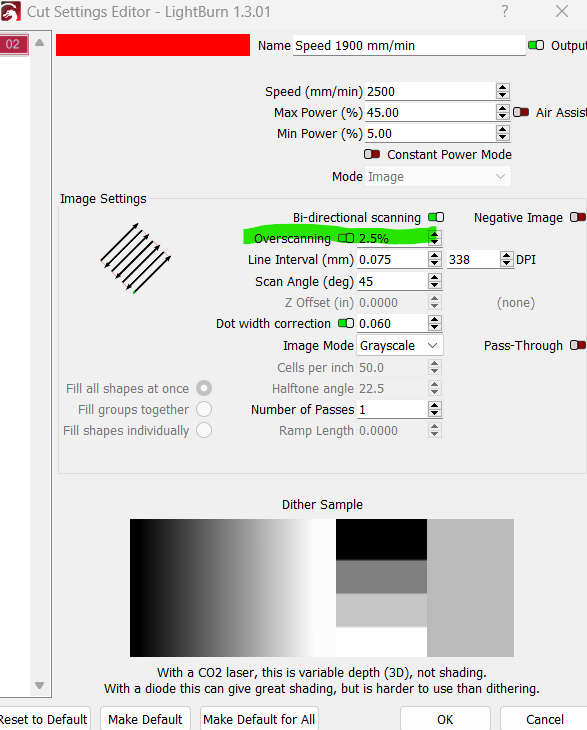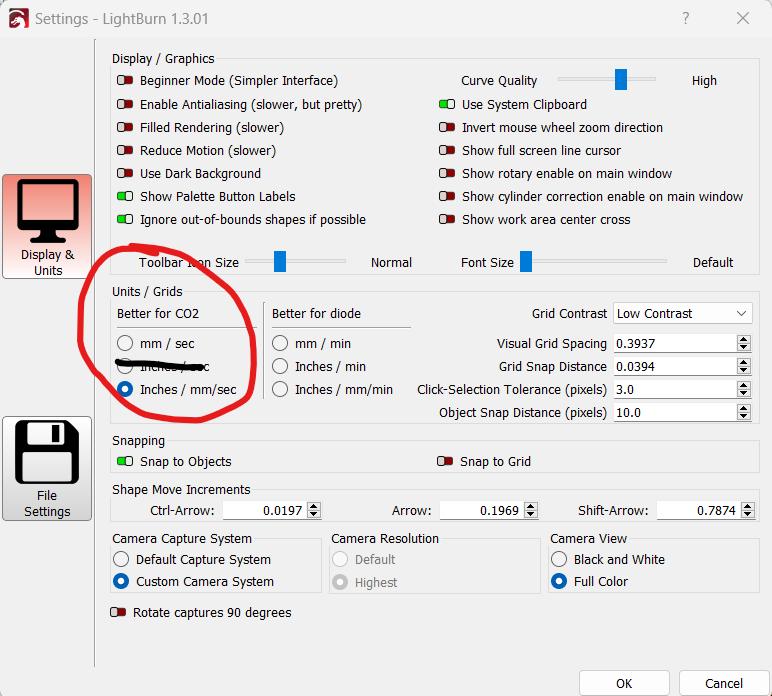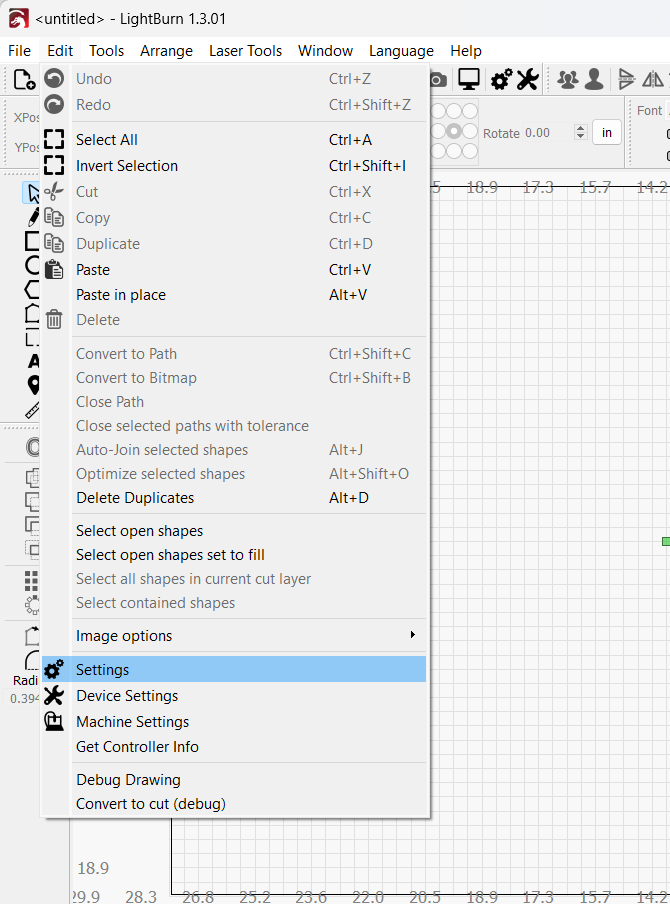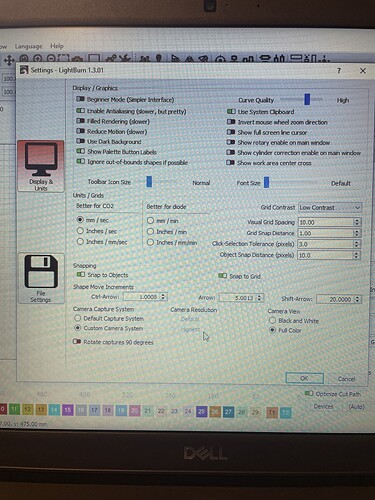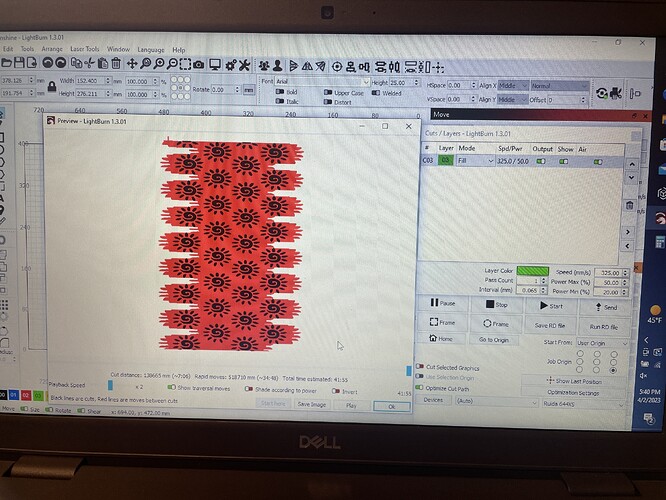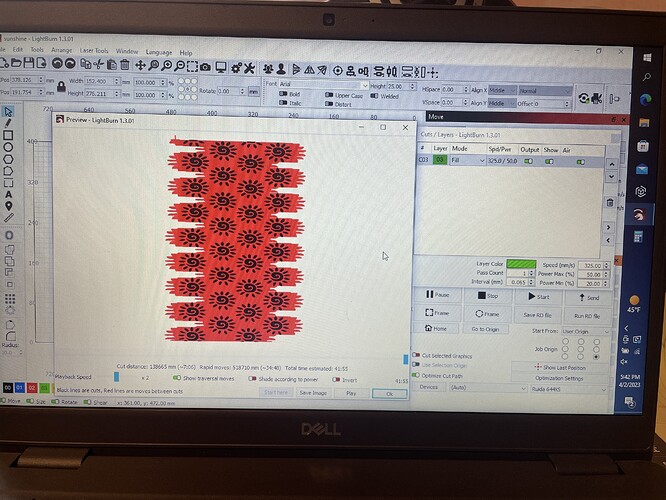Hello, I need some help. I just upgraded to light burn 1.3.01 and must’ve done something wrong. Ready to engrave something and looked at the preview. My red lines showing moves between cuts is a solid red screen.
I would suggest that is because of the over scan needed for the head to slow down before returning. You are showing a speed of 250 in/s that’s approx. 14 mph. I know nothing about your laser, but that does appear to be too fast. Try slowing down to see if that helps
Perhaps the display speed units in Edit → Settings → Display & Units changed from mm/s to inches/s while the numeric values remained the same?
I have tried to switch the speed settings back-and-forth from millimeters to inches, and it doesn’t matter. It does the same thing, the same red screen. And before I updated the software, we always ran it at 250 inches and it worked fine. Thank you for your help!
Hi, thank you for your help! I don’t have that over scanning button anywhere.
My screen looks similar to yours. I have the other things, but not the over scanning. ?
I have a boss laser 1630 CO2 laser
I could be wrong, but I think I remember the overscan on a CO2 is in the controller. @jkwilborn am I right here?
Ah!
The Preview is calculated using default acceleration values that may not correspond to the controller’s settings.
Tap the Edit → Device Settings → Additional Settings → Read From Controller button to fetch the actual values, which should come closer to showing the actual overscan region.
That said, 250 in/s = 6350 mm/s is far beyond anything the machine can possibly achieve, and will show a considerable overscan distance on either side of the engraving.
Hi Jeff, thanks for your help, I have tried it on to 50 speed on inches, and I’ve tried it on millimeters as well, I have never tried it on the one marked both. What’s confusing to me is that I know we were working on 250 speed for the past few months for my engraving. I guess it’s not possible. It was set to inches though although I would’ve sworn it was. I had to step away from the laser for a little bit and I’m going back now to figure it out. I got some really good suggestions and I’m going to try some new things I will try to lower my speed and I’m going to look for the over scanning, although I do not see that anywhere in my settings. Thanks again!
Please forgive my ignorance, I am so new at this! My husband bought the laser to manufacture balsa airplane kits, and then I decided to get into the Engraving part, but knew absolutely nothing about any of it. Everything was working perfectly. until I updated lol. I took a break from trying to figure it out for just a little bit, going back to it now, and I’m going to try what you guys are suggesting, thank you so much!
So embarrassing…but what is the controller ![]()
In lightburn click on edit tab at the top left. It will pop up a pull down menu. Click on settings. Check the settings I circled previous.
That’s a reasonable speed when measured in inches / minute, which is the usual unit for the speed of diode lasers.
You may have inadvertently switched to inch/sec, typed in your usual 250 without noticing the units, then things stopped behaving the way you expected.
Now that you know such a thing is possible, you’re also learning what to look for! ![]()
OK this is looking better but does this look correct? It still seems like there are way too much movements between cuts.
Wow, OK, it’s funny because this morning I had no clue on what all of the settings were and now I know a little bit more!! this looks a lot better, wondering if it’s correct.
Looks good to me.
You’ll just need to experiment with the speed power settings to suit your laser now