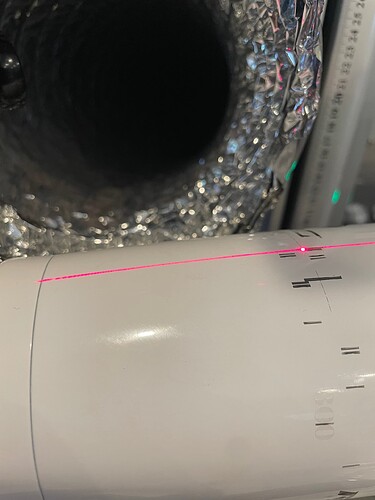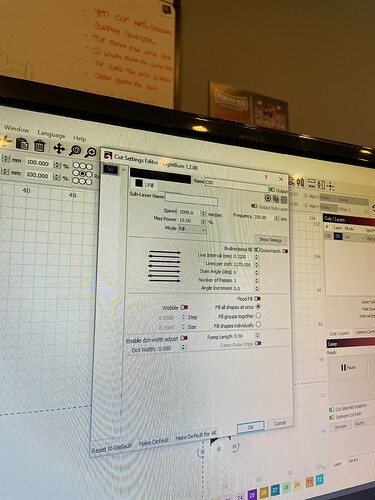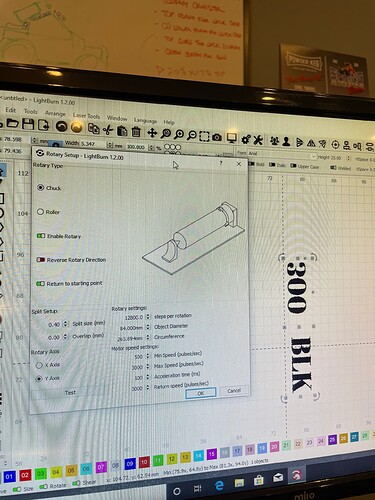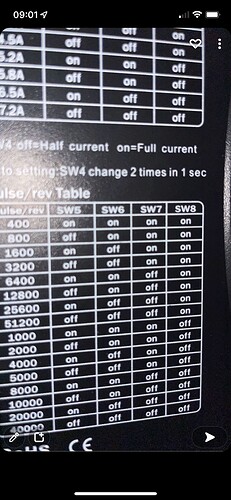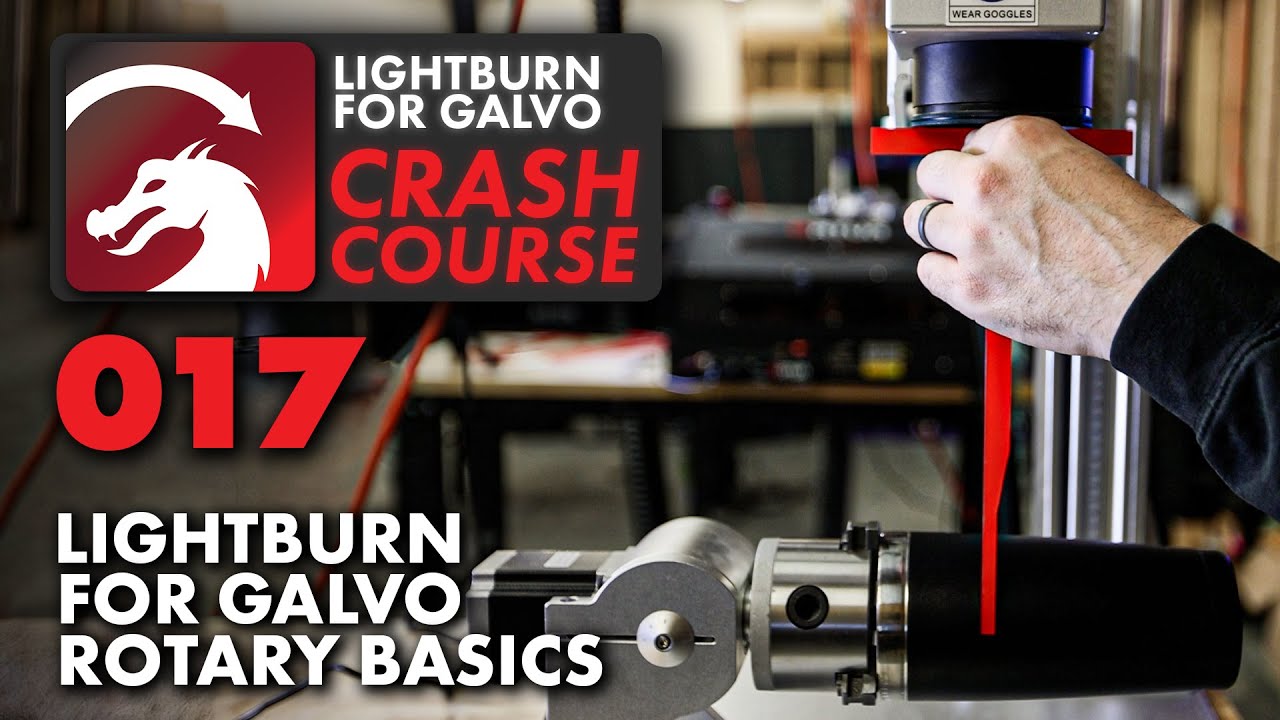I can click test and my rotary will spin but when I click start for it to engrave it just engraves the image into a line because it does not spin
I see a faint 300 on the cup. Are you sure it’s not turning? I see you have the speed 1000mm/sec. That’s pretty quick.
The 300 was from me trying out the cylinder correction feature. I’m not too worried about the settings right now as much as I am about getting the rotary to work. It’s hard to explain, I took a video of what it is doing but it would not let me post it here.
You might want to disable the rotary and reboot everything. I’m about to go set mine up to get some screens to try and help.
Thank you!
I have been playing around with it and I think I have come to the conclusion that it is just compressing my image. I made my image bigger and it made the line that it makes just a little bit bigger
Attach your lbrn file
Only other thing I can think of is make sure it shows the rotary enabled on lower right of lightburn
The rotary is all good. Now I just need to figure out why my image is being compressed whenever I try to use it. I made a rectangle that takes up my whole work area and it is creating a rectangle that is a few mm big
EDIT: I’m actually thinking your steps per rotation are incorrect.
Where are you setting your focus point? If the tumbler is 6 inches higher it’ll be compressed.
I have a guide line that i meet my red dot with for my focus point. My steps per rotation were set at 12,800 for excess 2 and is the same thing in lightburn
ezcad 2* is what i meant to say
Does it work correctly on EZCAD2?
Is the field size correctly set in lightburn?
I’m all out of ideas. You seem to have all the same settings I have.
It does work correctly on EZCAD 2 and yes the field size is correct. This has been driving me crazy it seems impossible lol
Did you ever figure this out?
@micrololin I did not.
Lets mess with some settings. Set the split to 0.04, lines per inch 0.04, speed 1000, power 35, and frequency 20.
I have also burned the material test on the cups to test out different power settings.
We might need to get one of the devs into this conversation if it’s compressing the image.