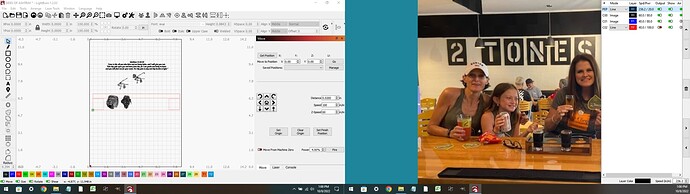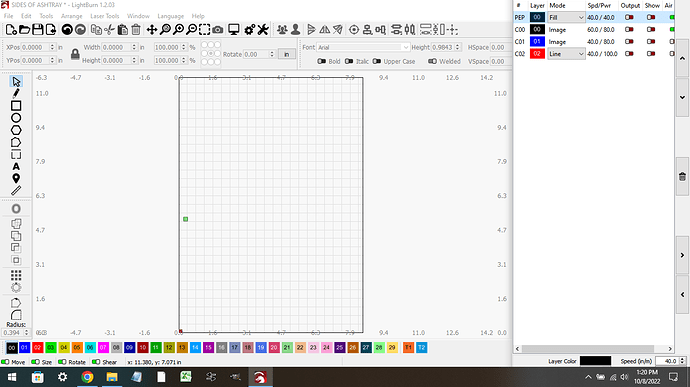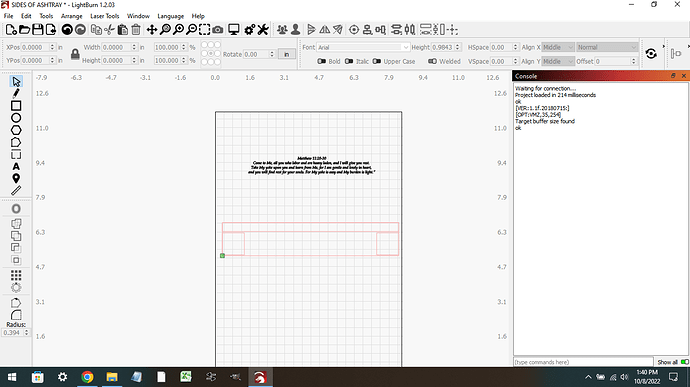Why would my layer tabs not be attached?
I cant get to back in place.
This is a screenshot of 2 monitors.
Not sure I am really understanding correctly, however if you want the layout to go back to default …
‘Windows’ drop down menu then top option ‘Reset to default layout’
Where can I find a tutorial on the layout?
Your screenshot is not what I expected either, did you reset to the default layout ?
The following is taken from the online documentation:
Reset the window layout ¶
¶
Sometimes a window gets shoved off the screen or positioned in a way that makes it hard to find, or move. You can reset the window layout in LightBurn in two different ways:
- In the Window menu, choose “Reset to default layout”. This will undock all windows, and re-dock them in the default order.
- If that doesn’t do it, restart LightBurn while holding the +shift++ - this skips restoring the saved window layout, and always works.
WOW, I’ve got nothing but problems since I downloaded the newest version
Now my preview doesn’t work and the laser will not start.
How can I go back to the previous version?
Here are the previous versions
Thank you…
This topic was automatically closed 30 days after the last reply. New replies are no longer allowed.