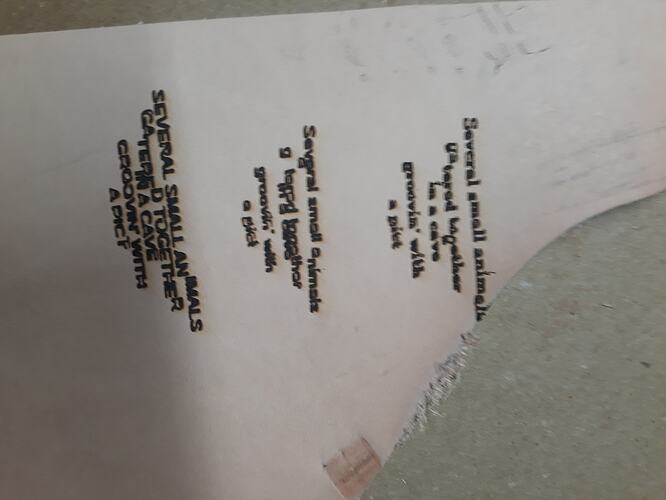My text isn’t lining up correctly
Can you upload images and give some information about version of software, operating system etc. Thanks
Mine also. And now the laser stopped moving all together.
I don’t know how to upload images ortur 15w is what I have
Do you see it
Pink Floyd lyrics always look a little wacked. 
But you blew the quote.
“Several Species of Small Furry Animals Gathered Together in a Cave and Grooving with a Pict”
It would be hard not to. 
I see you are using an Ortur 15w
Sorry buddy I have no experience with that machine, but who ever can assist will appreciate the image.
I wish you luck
Gary
Yes they do I’ve tried different fonts speed and power
Did you import this or design on your computer
Yes they do ok thanks
On computer
And which version of software ?
Did you search through the forum for your machine type. There’s a really good advanced search feature
Would it be 9.22
I have it on fill now and it seems to be fine not good on line
Then you’re likely trying to move too quickly, or the firmware settings have the acceleration between shapes set too high. This isn’t uncommon.
The $120 and $121 control the X and Y axis acceleration rates. If you go to Edit > Machine Settings, and go down to the bottom of the list in the Vendor Settings area, you’ll see the settings you have now.
If you drop the X and Y axis acceleration numbers by about 20%, then click ‘Write’ to store them back again, the machine will use those new settings. Try that with line mode and if it still skips, drop it a little more.
I pulled machine settings and it says communication with controller failed could that be because I’m burning now?
Yes, the controller is busy when running a job and won’t respond to that request. When the job has completed, try again.
Ok thank you