Some thing in my settings has changed. After using rotary attachment in RDWORKS, I going to User settings and disable rotary. I open my original settings and write to controller. Turn off laser, disconnect Y axis to rotary and connect laser Y axis cable. Turn on laser and X axis goes to home then moves approximately 3 mm like normal. My Y axis doesn’t go home at all. I have to move y axis manually with arrow button. Set Origin and run job. When job is done, X and Y retuns to Origin position. Do you have a fix for this? I really don’t like RDWORKS and I love LightBurn.
This may not be an issue that LightBurn can guide me to correct but maybe someone in the group can.
Also if I could get my 4 wheel rotary attachment to work in LightBurn, I’d Never go back to REWORKS.
Thank you LightBurn for all the hard work you put in to make a great software.
PS 50w CO2 China with Ruida controller
This sounds like you may have disabled homing for the Y axis accidentally. You can check the setting in Edit -> Machine Settings in LightBurn, here:
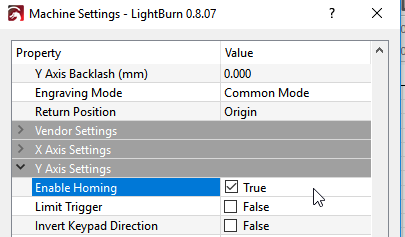
.
LightBurn does support rotary attachments, though the settings only currently work for newer controllers that have native support for rotary in the controller. Older models like the 320A didn’t have this, and rotary support there is done by adjusting the Y step length. I plan do add this to LightBurn, but haven’t yet.