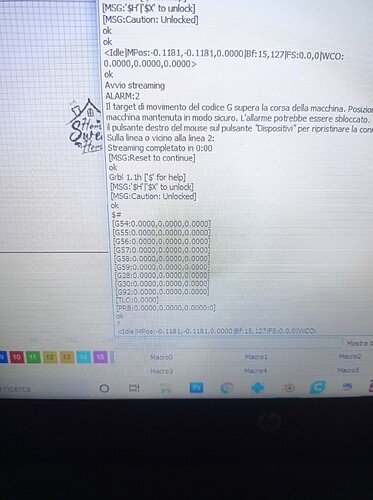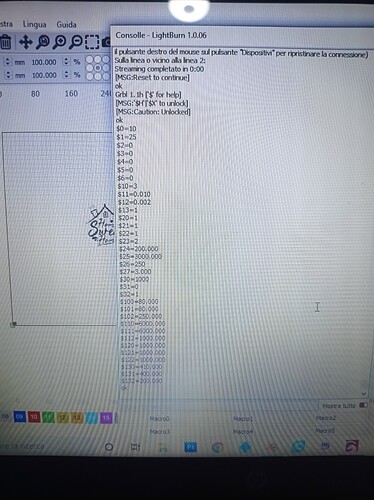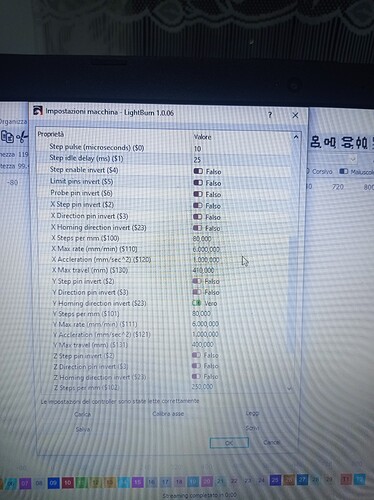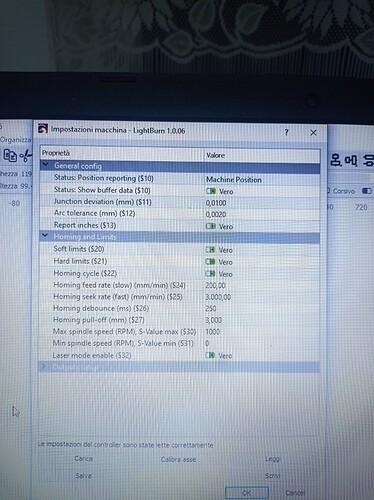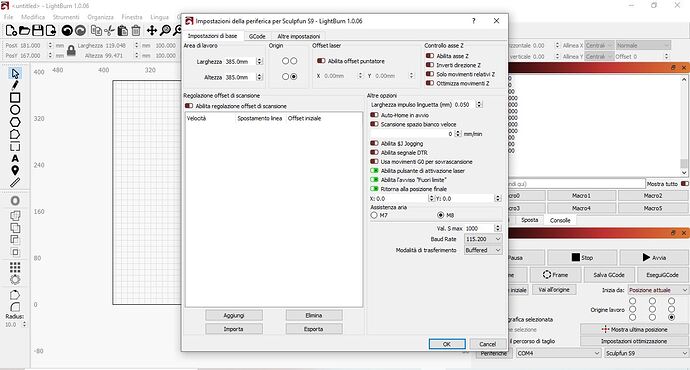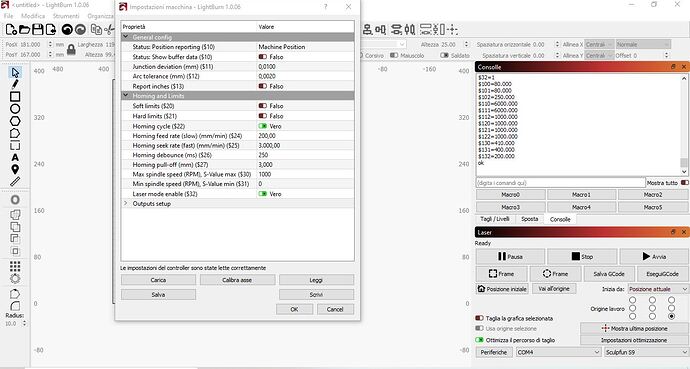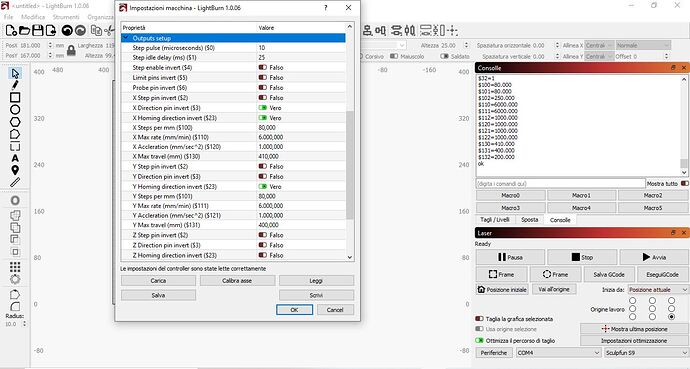Hy, in new in laser and Lightburn, i use a new sculpfun s9 and It works great with Lightburn. The problem started when i tryed to put 2 limit stops to the laser. In any point i put them i can run the homing and It looks ok, but when i try to run any file It wont start. Now i have the laser homing in the front right, had to put y negative to work but when i try to get on work It gets the error 2 and says that it tryes to go out from the laser even if It should be insider. Sane problemi if i home in any other part. Anyone can help me or let me know a video to see? Didnt found anything good for me. This are the setings now.
Some questions for you:
- What are you using in “Start From:” in Laser window?
- Are you able to use the jog controls in Move window? Does left move left, right move right, etc? Is everything as you expect?
Can you do a homing cycle and then immediately after (without moving anything) run these commands in Console window? Then cut and paste the text here please:
$I
$$
$#
?
Can you take screenshots (not photos) of:
- Full screen of LightBurn while you’re about to try to burn
- Edit->Device Settings screen
How was this done?
If I recall, they home in the front/left. But I’m old as is my memory.
The simple answer is you have it in the wrong quadrant along with the machine and hardware are not configured for whatever you have set up…
You need to put in a little more detail(s).
![]()
I have done a few tryes, with the commands in the pictures now i can do the homing in the front right spot, i can use the normal tabs to move to right or left like it need to work. with onli the homing $23 i can even mote the laser with the frame tool, my problem now it that if i put the absolute coordinates when i do frame it goes to the left top corner and it hits it. i can no the frame only with actualo o utent coordinates but the frame spot is in the left front corner, even if i put it into the middle the laser works only in the left front corner.
here are the info u asked and some pictures. (P.S. sorry for my english, its a bit i didnt used it.)
$I
[VER:1.1h.20190825:]
[OPT:V,15,128]
Target buffer size found
ok
$$
$0=10
$1=25
$2=0
$3=1
$4=0
$5=0
$6=0
$10=1
$11=0.010
$12=0.002
$13=0
$20=0
$21=0
$22=1
$23=3
$24=200.000
$25=3000.000
$26=250
$27=3.000
$30=1000
$31=0
$32=1
$100=80.000
$101=80.000
$102=250.000
$110=6000.000
$111=6000.000
$112=1000.000
$120=1000.000
$121=1000.000
$122=1000.000
$130=410.000
$131=400.000
$132=200.000
ok
$#
[G54:0.000,0.000,0.000]
[G55:0.000,0.000,0.000]
[G56:0.000,0.000,0.000]
[G57:0.000,0.000,0.000]
[G58:0.000,0.000,0.000]
[G59:0.000,0.000,0.000]
[G28:0.000,0.000,0.000]
[G30:0.000,0.000,0.000]
[G92:0.000,0.000,0.000]
[TLO:0.000]
[PRB:0.000,0.000,0.000:0]
ok
?
<Idle|MPos:-407.000,-397.000,0.000|FS:0,0>
ok
With the absolute coordinates its like if he wants to go to x0,y0 before geting to work.

The reason why you’re having problem is that you’re working in negative coordinates and your homing location is unconventional.
Can you try this. Run this is Console:
$10=0
G10 L2 P1 X-410 Y-400
After you do that. Re-home and then immediately after please run these commands in Console:
$#
?
If your position shows 0,0 then try running something and report back.
OK you saved my day, did what you said now my negative origine is a positive 3,3 and it works great. Thank you for your help. the code i see now is:
<Idle|MPos:-407.000,-397.000,0.000|FS:0,0|WCO:0.000,0.000,0.000>
ok
$10=0
ok
G10 L2 P1 X-410 Y-400
ok
ok
$#
[G54:-410.000,-400.000,0.000]
[G55:0.000,0.000,0.000]
[G56:0.000,0.000,0.000]
[G57:0.000,0.000,0.000]
[G58:0.000,0.000,0.000]
[G59:0.000,0.000,0.000]
[G28:0.000,0.000,0.000]
[G30:0.000,0.000,0.000]
[G92:0.000,0.000,0.000]
[TLO:0.000]
[PRB:0.000,0.000,0.000:0]
ok
?
<Idle|WPos:3.000,3.000,0.000|FS:0,0|WCO:-410.000,-400.000,0.000>
ok
Great. Glad that worked. Your configuration is a little unusual with the origin at lower right but it’s fine if that’s how you want it to work.
You could have it still home to the lower right and have your origin at lower left if that’s your preference. Would just take a different offset if I’m thinking of it right. Would just take an additional -410 on the X axis and changing origin in Device Settings.
This topic was automatically closed 30 days after the last reply. New replies are no longer allowed.