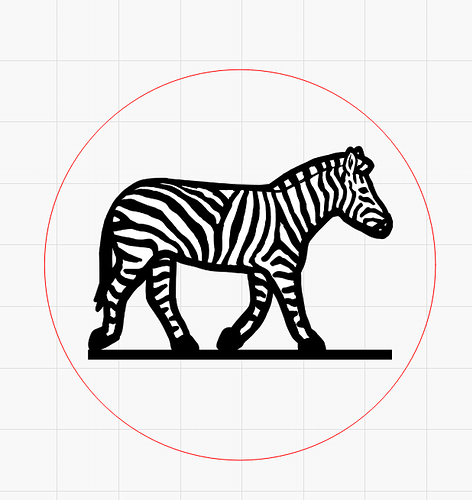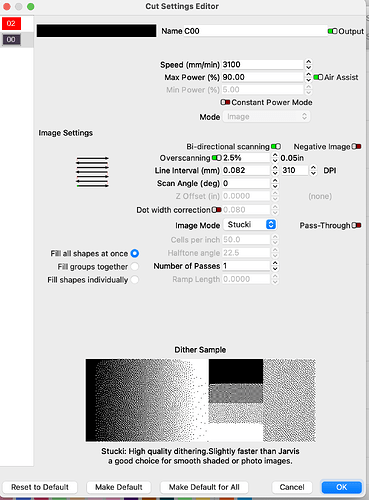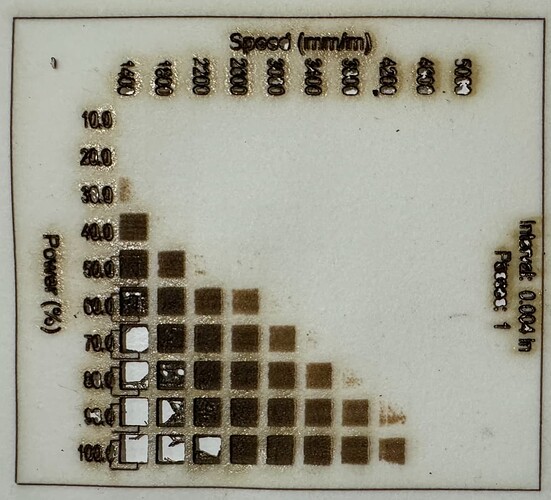Hey everyone,
I have a Creality Falcon 10W (diode laser), GRBL firmware, using the latest LightBurn version on my MacBook Pro. The material I’m working with is sheets of icing paper.
I’ve been using this material consistently and even did a material and interval test to find the proper settings.
However, as you can see in the photo, between two separate jobs with the same image and settings, one comes out pretty clear while the other has empty patches.
Also, the original file is a png sized accordingly in photoshop before import (not a vector image).
Is my issue a settings problem or a file type issue? Also, I have no idea why a solid black bar is showing up like that too. I’ve consistently had issues with the start of engravings having empty patches like this (the engraving begins at the base).
Attached below:
1.) photo of original file
2.) photo of the laser engravings
3.) photo of current settings
4.) photo of materials test