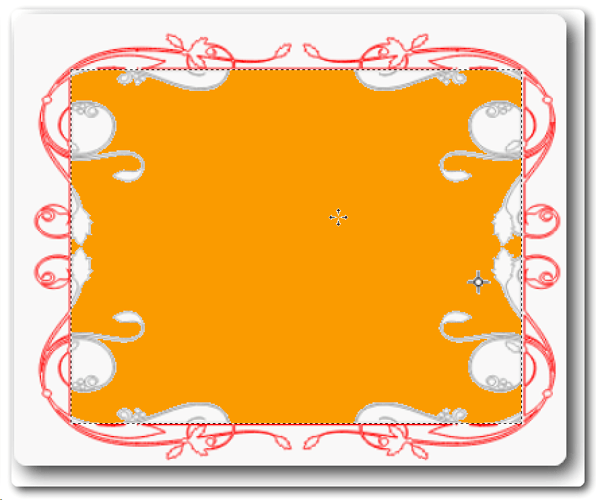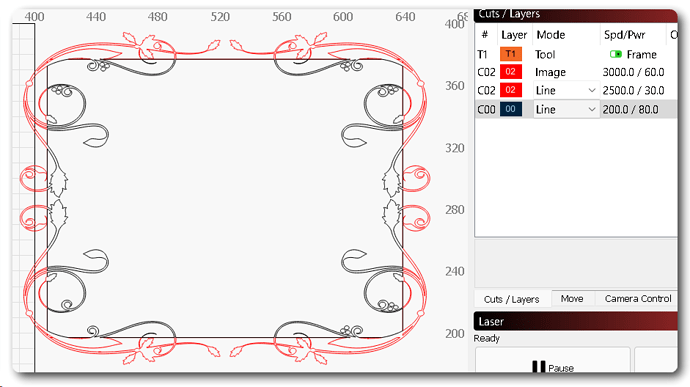I like to create a frame like this
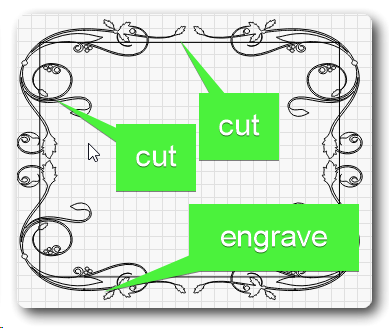
The inner of the rectangle should be cutted with the frame lines, the outer of the rectangle should be engraved.
I was able to create this for the engraved outer Frame
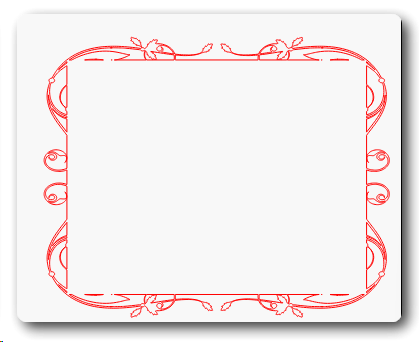
just tried the boolean functions and the weld function
I can’t quite follow what you expect the final outcome to look like. What’s missing from the second image that you expect to be there?
Yut another try
Orange should be cutted out
should be cutted along the gray lines
red should be engraved
It is a picture frame
Try this:
First let’s add the gray parts so that they stay with the engraving
- Draw a rectangle that precisely fits the inner rectangle of the frame
- If not already, group all the existing outer portions of the engraving from your first screenshot
- Select rectangle from step 1, then select the outer portion, Tools->Boolean Intersection
- This should leave you with just the additional portions not already part of the engraving
- Take the engraving portion from your second screenshot, select the result of step 3, Tools->Boolean Union
This should leave you now with a full engraving.
Next let’s complete the cutout:
- Draw a rectangle that precisely fits the inner rectangle of the frame
- If not already, group all the existing outer portions of the engraving
- Select rectangle from step 1, then select the outer portion, Tools->Boolean Difference
- Make the resulting component a cut layer
If this doesn’t work or you can’t follow, post the .lbrn file here and someone can review.
Okay. Great. Can’t quite tell from the screenshot if everything is good but hopefully you go it. Good luck.
This topic was automatically closed 30 days after the last reply. New replies are no longer allowed.