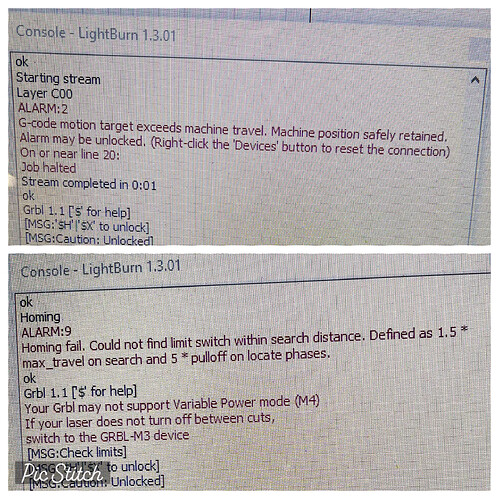I just got my longer ray5 20w, was working fine did a few things turned out great. I was gonna engrave a cutting board, and my laser Home at lower left corner every time I start it I get a message saying couldn’t find limit switch, and it like runs into left side making a horrible noise. I’m sure I screwed something up somehow but if anyone has and ideas I’d appreciate it. Here’s 2 pictures of my errors I’m getting.
The error message is telling you that it attempted to perform a home operation and it failed to find the limit switches.
Does you machine have limit switches… Do you have to set the head somewhere before you power it up or does it normally find the home corner?
If it normally homes, then your switch isn’t telling the controller that it’s being activated.
Did you change any of the $ values?
![]()
I have limit switches, I moved the one on the top that goes from left to right…like a inch, that sort of helped, it still won’t go home like at the beginning when I first used it. But if I use the option (I forget what it says) like start from here, that has been working. I don’t know anything about $ so I’m pretty sure I didn’t touch that setting.
Thanks. If I like reset LightBurn to factory settings I wonder if that would fix it ?
Oh….say I manually put it in bottom left corner, load a file up and click frame, it goes all the way to the right and makes that loud noise again like it’s trying to go further right, but my picture on laptop is clearly in bounds of LightBurn.
Thank you
This stuff is digital, it works or doesn’t… there is no sort of…
When you boot your machine, it’s programmed to home, this lets it know where the head is. If it doesn’t boot properly, that’s generally an issue with the machine itself, not Lightburn.
It would really help if you knew what you modified. What was the reason for moving the limit switch?
![]()
I say sort of worked because when I first posted this topic my machine wouldn’t even run, I moved switch and move it and say work from here, it works.
When I start LightBurn it does not go home, I believe if I can get that working then this mess should be all sorted out.
Is there a way maybe, for me manually move to bottom left like before and reset it to home?
Thanks
You should be able to manually move it to a home location before you power it up.
You should fix the issue, not make a workaround that will complicate how you have to operate the machine.
In all probability, you either changed something or you have some kind of hardware problem…
Think back when they started to occur and see if you can recall what you were doing…
Moving a switch the distance you specify will not fix this issue, you should still be getting the same error, since it’s not homing.
Lightburn has to be configured to home on startup. Your laser controller should home it before Lightburn can even access the controller.
Once you get the error, can you press one of the limits switches and have another error show up?
![]()
Sorry it took so long to get back to you, I had to make a video then tried to post it here and it don’t allow videos! So sheesh I think it’s up on my Dropbox youlll ge able to see.
You need to find out why it isn’t homing properly. That’s it’s initial problem. It looks like it’s failing to home, both when you power it up and when you attempt to home it via Lightburn.
It has some kind of problem because it should be at the front/left according to their site.
![]()
This topic was automatically closed 30 days after the last reply. New replies are no longer allowed.