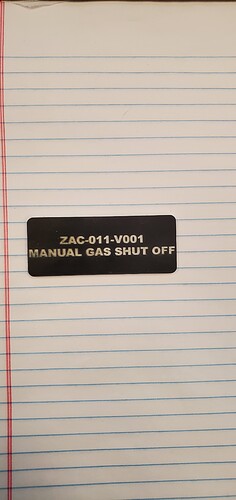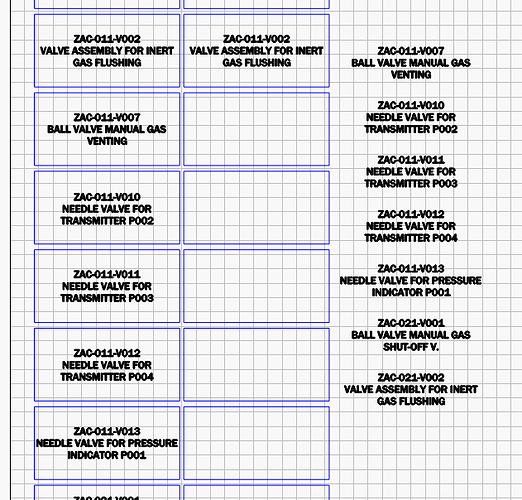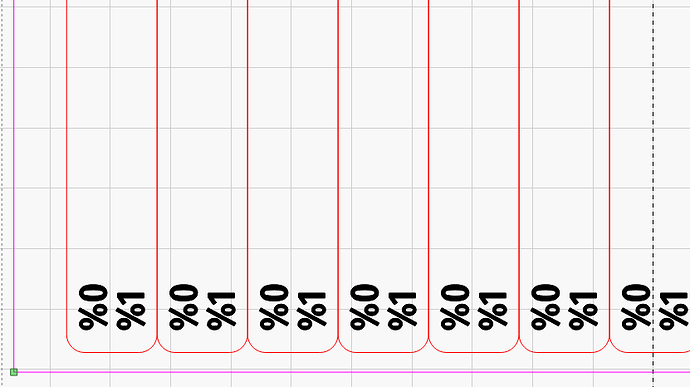I am making multiple tags for a power plant (around 2000) and I am cutting them out of sheets of two-color acrylic. Is there a way to make the tag cut-outs and an easy way to add text? This is an example of the tags I will be making.
I’m not sure if I understand the question. If you are asking if there a way to design the tag shape then yes, this should be trivial. Draw a rectangle, go to Shape Properties and add a corner radius.
Not sure if easy is the right way but if you’re dealing with a large list of items then I suggest you look at the Merge/CSV Variable Text option.
Variable Text in LightBurn - LightBurn Software Documentation
I guess I didn’t do a very good job explaining what I need to do. The previous picture is the final product that I need to engrave/cut. I was able to cut it the first time doing a one-off design. The problem is that I probably need to make a couple of thousand of the tags with different info. I am attaching a picture of my layout in lightburn. I was just wondering if there is an easy way to get my text in.
That’s exactly what Variable Text does: takes fields from a CSV file and slaps them into the tag layout. You lay out one tag’s shape with the proper variable text codes, turn it into an array filling the sheet, set up a CSV file containing all the text, then fire the laser at each sheet:
I made a bunch of grossly overqualified plant tags:
Which started out looking like this:
Which then used text from a CSV file along these lines:
Kohlrabi,Kossak
Cabbage,Danish Ballhead
Cabbage,Charleston Wakefield
Broccoli,
Lettuce,Tropicana
Basil,Passion
Basil,Rutgers Passion
Lettuce,Muir
Tomato,Sungold
Worked like a champ!
I had few enough tags to not need Auto Advance, but you’ll definitely want to set that up:
Auto-Advance: When this switch is enabled, each time you press one of the ‘Start’, ‘Send’ or ‘Save as…’ buttons in the Laser window, LightBurn will automatically advance the Current value by the ‘Advance by’ amount. If you are running a large batch of parts, names, serial numbers, etc, each time you send a job to the laser the software will advance to the next batch.
More details and pix on my blog:
This topic was automatically closed 30 days after the last reply. New replies are no longer allowed.