I’m trying to engrave a file from etsy ,the first part engraves just fine,but when it starts the second phase it goes crazy and doesnt engrave the image. I’ve included the lightburn lbn file. I’ve also included a screenshot. when engraving it does the outline of the cross just fine,but when it starts the image it engraves nothing but a square.
test.lbrn (1.8 MB)
Your image layer has a min power setting of 20% which basically demands that every part of the image will be burned. Reduce min power to avoid this.
Additionally, you’ve set the image mode to grayscale which will give you a 3d relief type effect for your laser. Is this what you’re going for? Otherwise, use one of the various dithering methods.
Your ‘text’ layer is set for fill so it will fill the entire area inside the outline. I removed the ‘image’ and this is left…
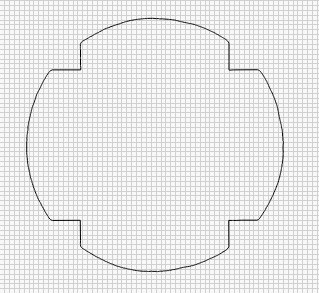
Set on fill… this is the preview
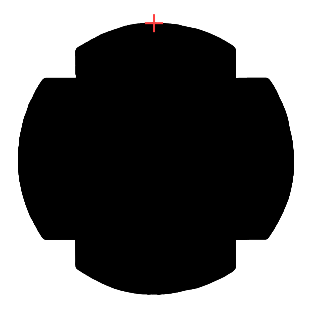
I don’t think minimum power is used, as it’s an image and it will accelerate (overscan) up to speed before it starts engraving.
Where minimum is used is in the line or vector such as the outline. It will slow down and speed up to get around the corners, so minimum is used there to not burn the corners.
I think you have them swapped as far as an image runs at the set speed and a vector changes speed so it needs the ‘minimum’ value.
Probably the big issue is you are using grayscale which is for 3d type laser work. It is the most difficult to use/master.
I find that ‘stucki’ gives me good results…
The ‘white’ area is also part of the image. If you can remove that it will things easier. I use gimp for that type of thing…
Good luck
![]()
In grayscale mode min power is equated to pure white. So the lowest power that will be used for the entirety of the image is the min power specified. Max power equate to pure black. So all the shades in between pure white and pure black are sandwiched in between the two power levels.
I bow to your correction. I lost track that they were using grayscale and was thinking ‘image’…
![]()
This topic was automatically closed 30 days after the last reply. New replies are no longer allowed.
