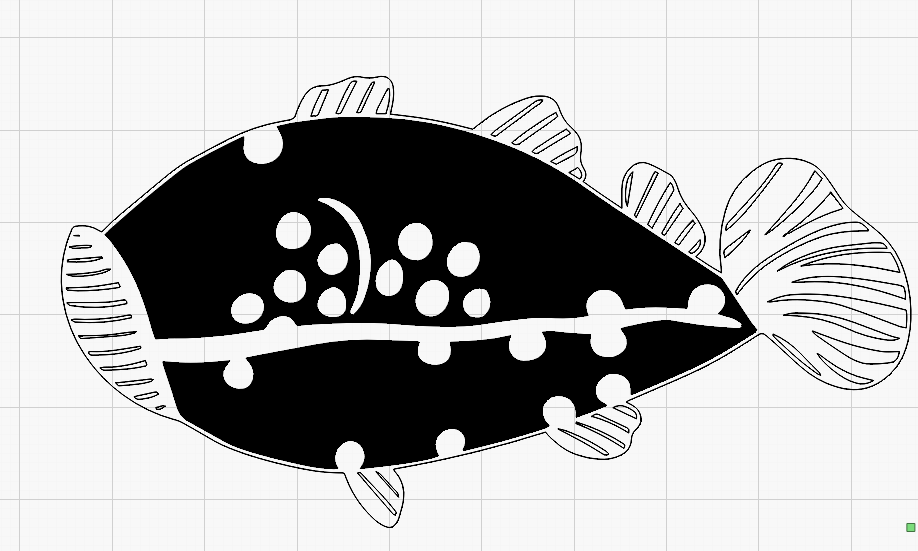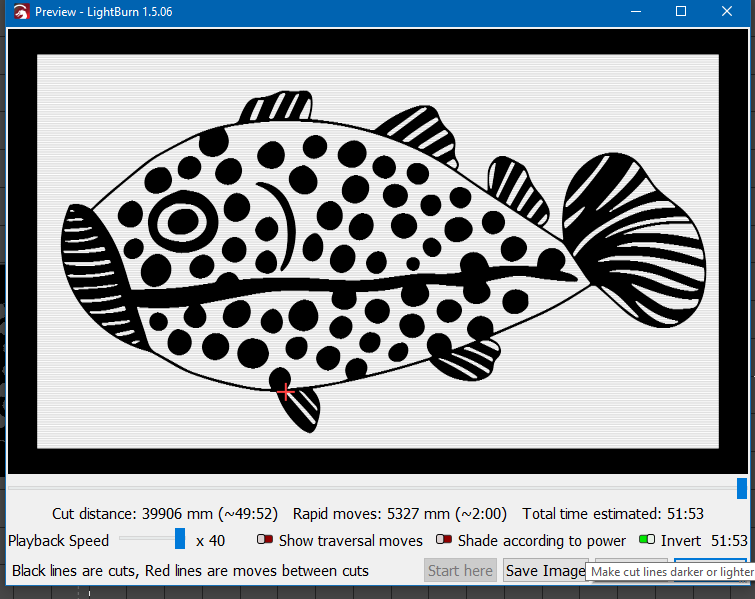Hello Everyone,
I’m having real trouble getting my head around this one SVG that I want to cut and engrave. I have attached the SVG - I would like to engrave all the white and then cut the shape out so that I’ve effectively created a stamp. Can anyone help - I’ve tried masking (not the solution) and the changing the order of the lines so that there is an outline for the engrave to work in but then I get stuck.
I’m sure someone knows how to do this, please can you help?
Best
Louise
Take your original SVG

Use the OFFSET command 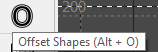 with these settings
with these settings
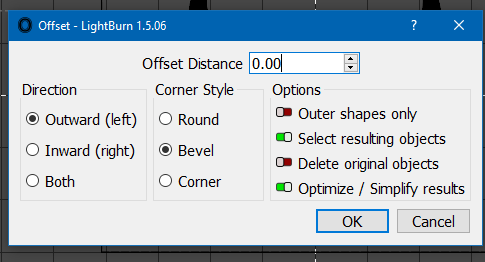
to get this result…
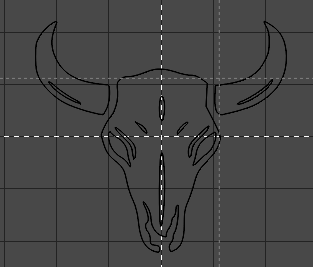
Then draw a box the size of your rubber stamp around the SVG to get this…
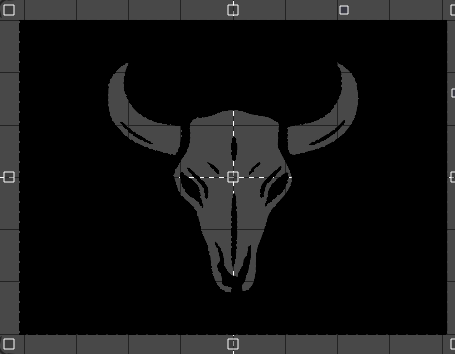
The black area will be removed, leaving the white area to pick up ink to transfer.
Wow, thank you for your speedy reply. Sorry to be an idiot but I’m fiddling around with it now and still having trouble. I have done as you said, which bits do I set to engrave? Every which way I try it I can’t get the same result. Am I being dense? File attached
grumpy fish.lbrn2 (202.9 KB)
I just took a quick look. Your shapes inside the fish are doubled, causing the entire interior to engrave. I tried using the “Delete Duplicates” command and it didn’t work for some reason. You need to manually delete the duplicate shapes.
I did a few to show the issue.
What I found was you had several duplicate objects and one on a lime green layer. I went back to the single object and pulled the duplicates out. Change your layer to FILL rather than line.
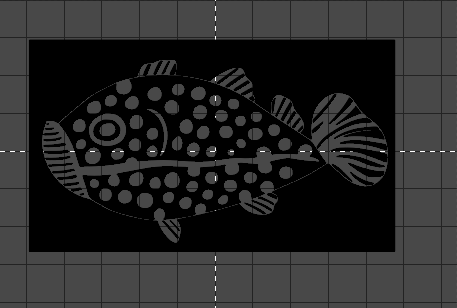
use preview with INVERT IMAGE selected to see what the stamp result will look like
Here is the file I saved
grumpy fish stamp.lbrn2 (129.3 KB)
Thank you for this you have saved me so much time!
This topic was automatically closed 30 days after the last reply. New replies are no longer allowed.