I am trying to figure out how to turn off this power ramping. It even shows up in the preview if you view the power output. I would like to be the same power all the way through the scan. It is affecting the quality of the burn.
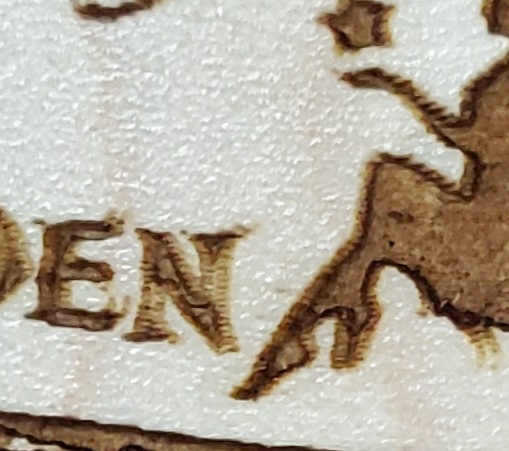
I am trying to figure out how to turn off this power ramping. It even shows up in the preview if you view the power output. I would like to be the same power all the way through the scan. It is affecting the quality of the burn.
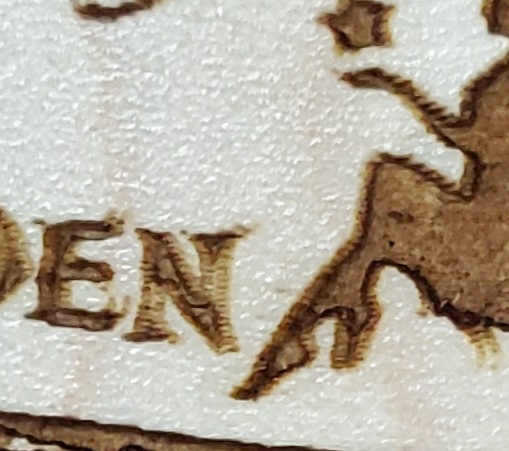
That definitely fixed it on the software side and helped a lot.
Do you have any idea how to get this engraving a bit better quality? Am I just going to fast?
If you don’t mind me asking, what is your x-axis acceleration? Mines at 5000
Mine are 7000mm/s2, my Head is realy heavy 1.8 Kg (4lbs) and i use a high Power Nema 24 Stepper white closed loop.
In keeping with trying to figure these settings out? Do you know what effects this doubling effect? It obviously has to do with Acceleration and speed. I’m just trying to find out home to eliminate it. Is it mechanical? Is it optical? As you can see in the 2 pictures below, it’s always there but the slower I go the less noticeable it is.
Slower
Faster
there is a setting in LB where you can fix this, you just have to find out the values yourself by trying.
as an an example:
100mm / s 0.15mm 200mm / s 0.30mm 400mm / s 0.60mm
 have fun …
have fun …
Realy nice engraving
This topic was automatically closed 30 days after the last reply. New replies are no longer allowed.