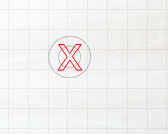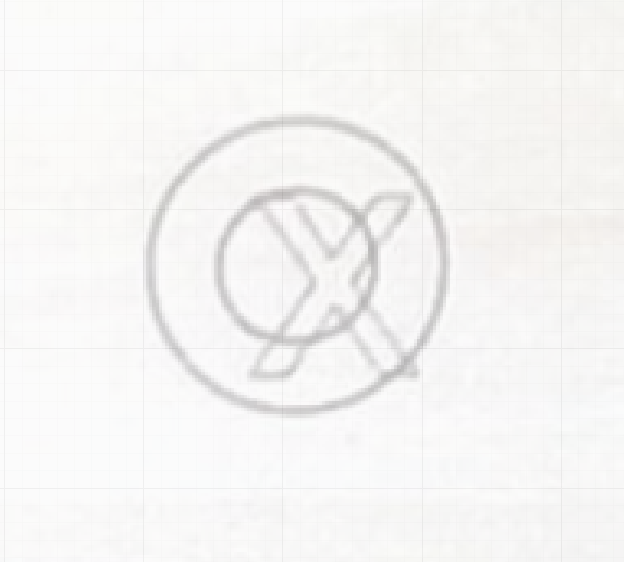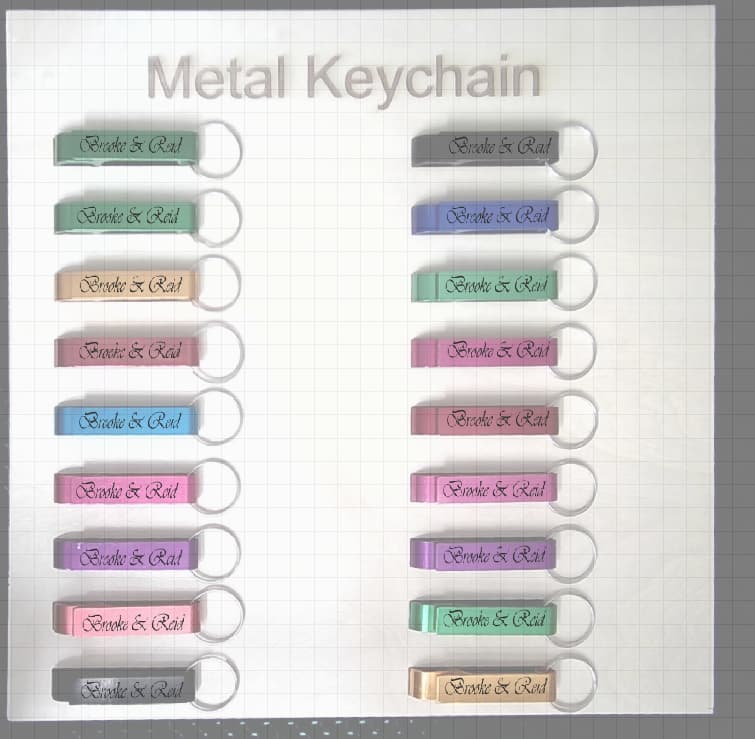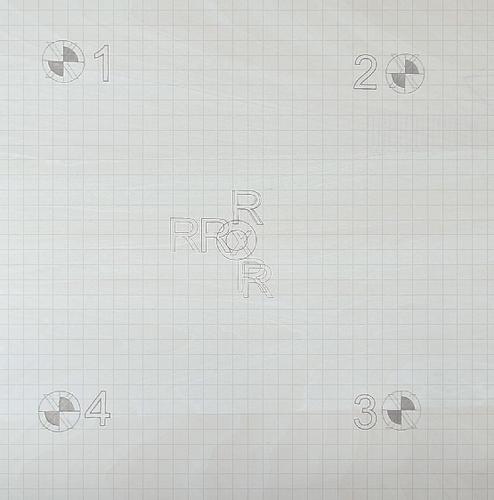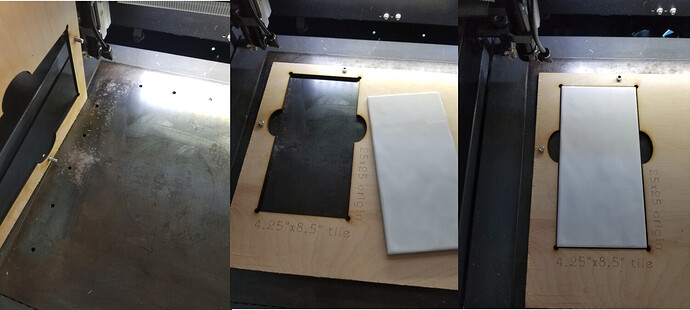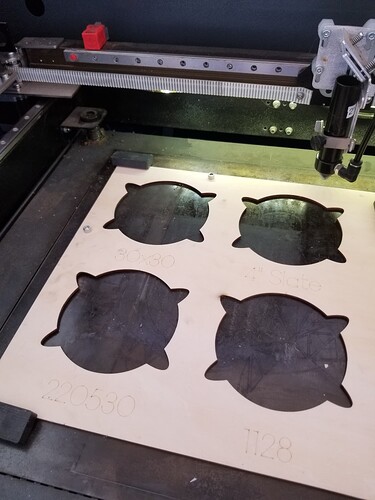I cannot figure out how to line up my items with a camera. I have done all the setup and configs. It works great with 1 item but when i make a jig and set it up the job is always off. Creality Falcon Pro - ACMER camera - Light Burn - Photos for reference attached. I was able to change my x,y axis settings and got the X to show perfectly in the corners but it still will not line up with my jigs
I make my jigs out of cardboard. I fix the cardboard so it won’t move, then I cut an outline layer .1-.2mm larger than the objects to be held in the jig. I cut a small oval on one side to allow a finger to fit into the space for removal. Works like magic and makes repeating jobs super easy and precise. I have used these jigs to engrave coins, mirrors, Christmas ornaments, knives and many other items.
The camera is a great tool, but the physical jig is hard to outperform.
You need to be aware that the camera calibration only works on the level you calibrated it to. Your flask openers are about 10 mm higher than the paper template you use. This doesn’t work. You need to do the calibration at the exact height of your openers; otherwise there is a shift in perspective.
In your case, I’d also go with a manual jig. It’s much faster and more precise. Some ideas on how to do this are here (bottom of that page):
Many people use the camera with great success. I found it was more easy for me to build a jig to put into the machine as @JimNM advised.
This is one for a piece of tile, much larger and only one, but you can create them for any size object.
This ones for slate coasters.
![]()
This topic was automatically closed 30 days after the last reply. New replies are no longer allowed.