This newbie needs some help with settings on a 15 watt YoraHome 6550. I have a work piece 10" by 6 3/4" of acrylic and want to burn a picture that is 6.2" by 9.4". The problem I have is the x axis keeps burning for about 12". It s not stopping at 9.4". What am I missing in the setup?? I have reloaded and checked the dimensions of the picture several times. Also, what speed and power level would you suggest to use.
Might start with uploading your .lbrn2 file for us to examine.
You can check to ensure that both your machine and Lightburn are using either metric or imperial.
This usually results in a wide difference. So we’ll probably have to look at your .lbrn2 file.
You can check to see if your design has ‘extraneous’ parts that you may have created.
Edit → Select all
Click on the ‘zoom to frame selection’ box (next to camera) this adjust to view to see the entire design.

How and where do I upload the .lbr2 file?
If you hover over the icon I highlighted you’ll see.
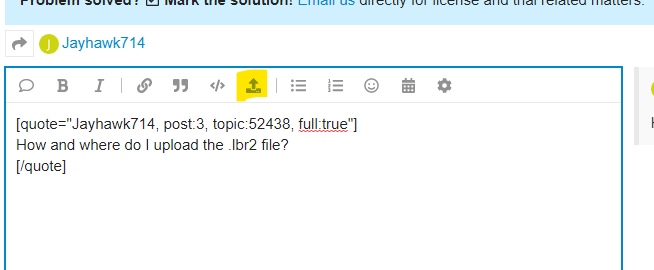
You can also drag and drop in the reply window.
Hello.lbrn2 (12.3 KB)
I learn something new every day.
There are a few file types you can just drop on the ‘reply’ window. DXF are not supported, but some people rename them from foo.dxf to foo.dxf.txt and drop it here anyway.
It also works for most URLs. If you drop a link to Amazon it will show the partial add instead of the URL.

LaserWillie, thanks for the the quick reply. However, I’m not seeing that icon on my LightBurn . Toolbar.
It’s in the reply section. Start a reply to this comment and you’ll see it. Or as others have mentioned, just drag and drop the file in the reply.
It’s not in lightburn it’s at the top of the window you’re typing in…

I clicked on that icon which opened another screen then I went to the LightBurn program file folder and searched for .lbnr2 but the file could not be found. Do I have to be connected to my 6550 If I am I will have to do this a little later as I am not in my garage at the moment.
No, you don’t need to be connected.
When you save your work it will save in a file with the extension .lbrn2. If you haven’t save it before it will query you for a file name where you can change the directory also.
Can’t really tell you how to find it on your computer…

It depends on where you save your files. I had this exact same problem when I started. I was learning too many programs at once and realized where it was thanks to the patience of @Rick and a few others.
Try to save a file and see where your default save location is. I save mine to a folder on my desktop for easy access.
Okay. I am going out to the garage and get on the laptop I use for engraving. I think that might be my problem not finding the file. Just dawned on me this laptop is not linked to the work laptop.
Could be an issue…
![]()
When I find the file I will get back to you. Thanks for your patience with this newbie!!
You’re always welcome here… We were all ‘newbies’ at one time…

I have no idea if this is what you wanted. Hope it is though.
Cindy & Nan.lbrn2 (485.7 KB)
Did you go through the Lightburn setup for grbl?
The file looks ok from this end, although I didn’t scrutinize it too much.
Should probably look at your machine settings via the ‘Edit → Machine Settings’
Can you post a screen shot of the window?

Jack,
It will be Saturday or late Friday afternoon before I can send the screen shot. Will be leaving shortly for Thanksgiving with family and my work laptop is out in my garage/shop.
Have a great Turkey day!!! 
