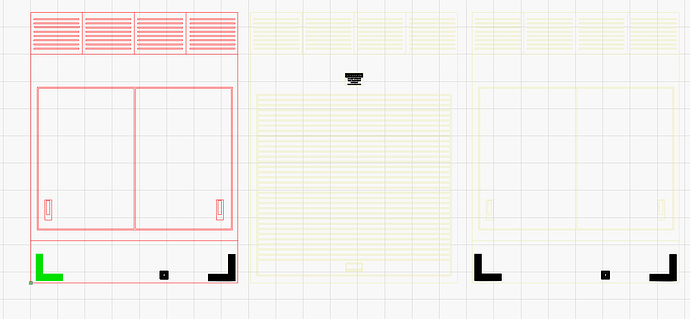I am getting an error on one part of job. I highlighted the problem area in green. The laser has no problem cutting the line in red or the lines in yellow or filling any of the black shapes. It throws an error if I include or try to fill the shape in green. I have tried recreating the shape, using different origins etc and nothing seems to fix the issue. It does not make any sense that it will cut the line outside of the shape that is the problem.
Please share the exact error you are getting. And I see you list 2 lasers in your profile, which device are you using when this error occurs?
It’s always good to remember, that although you know, we probably don’t. If you have multiple machines as @Rick advised, you need to identify which has the issue. Having some information on how they are being used, fill, coordinate system use… also helps… as does how fast and at what power…
This is near the home location… Most co2 don’t home to the left/front, but here, I think it doesn’t matter.
If you’re scanning this, then it’s likely driving the head out of the work space because of overscan on the left, which could be out of the work area.
The Ruida would display this error on the machines screen… don’t know about grbl, but if it catches it, likely advise something something similar.
Slow the machine down and it requires less overscan – move the area to be engraved away from the machines edge.
Good luck
![]()
The exact error is ‘No enough extend space’. The machine that I am using is a Thunder 80 with a 36x24 bed. It is using a Ruida controller. I have the ‘Start from:’ set to ‘current position’. I have shut the laser down and rehomed it multiple times. I have also tried starting the job from various locations on the bed. I have been doing this kind of work for several years and have never seen anything like it. The speed and power should not matter for this but they were 250mms and 25power. It is not a speed issue as it does not matter where on the bed I start it. It is only that one shape out of several that are being scanned that is the issue.
Speed can matter, especially with a fill/scan operation, likely the cause of this error in most instances …
Have you looked at it in the preview, with show transversal moves enabled?
This will show you the head path, including overscan.
![]()
This topic was automatically closed 30 days after the last reply. New replies are no longer allowed.