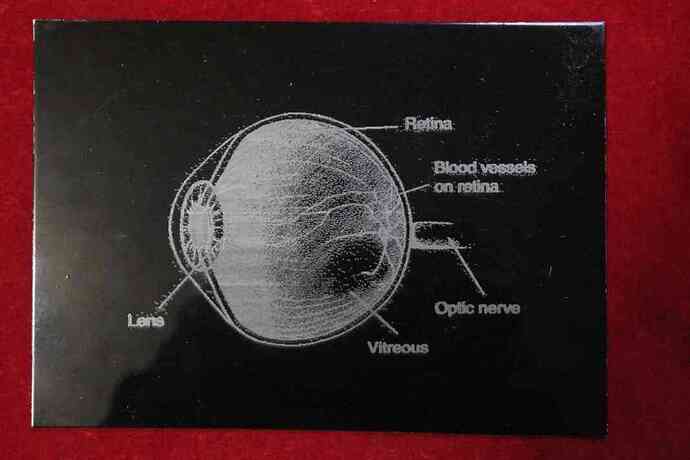My Optometrist friend asked me if I could engrave a picture of an eyeball on a square of aluminum he gave me. I have not tried metal yet, having just got into this and have been doing fine with wood, but it’s time to try engraving metal too. I have a blackened piece of hard, surplus aircraft aluminum in the proper size for the picture for a practice run, but I’m hoping one of the A20 Pro experts here can give me the speed, power setting and number of passes needed to get a good, deep engraving of the picture on that aluminum. Any help would greatly appreciated.
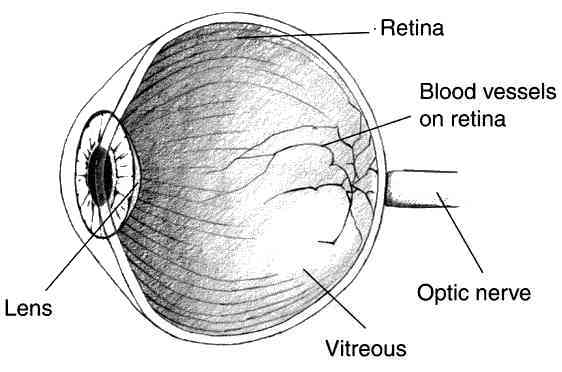
I’ve never been able to get aluminum to engrave with my A20 pro, so I’ll be interested to read the answers you get.
Good luck!
That’s the same answer I’m getting from everybody else. It will faintly etch, but not engrave aluminum. I wound up doing the project on some really nice birch plywood and I think it will be a better display for his office anyway. Right now designing a stand for it that I’ll make with my 3D printer. Thanks for taking the time to reply.
Wally & anyone else interested. I did achieve some success with aluminum “etching”. I painted the piece of 6161-T3 aluminum black, used 1400mm/min with a 90% power setting and achieved acceptable results. My optometrist friend was pleased with it, so I guess it worked OK, LOL.
Nicely done! I’ve always tried to etch the aluminum itself, not a coating.
The simple always seem genius the first time.
Thanks for the update.
Hey Wallyg, I was going through the “Files” section on the Facebook Group: Atomstack X20/ X30/ X40 Pro/ X40 Max Users Group | Facebook and I found an 8 page .pdf file that had a pretty good parameter list (speed/power) for different materials. Power is in percent, but there is no decimal point and you sort of have to interpret it, but pretty easy to figure out if, like most of us, you have already achieved some success with the settings. Worth a look anyway.
Jim