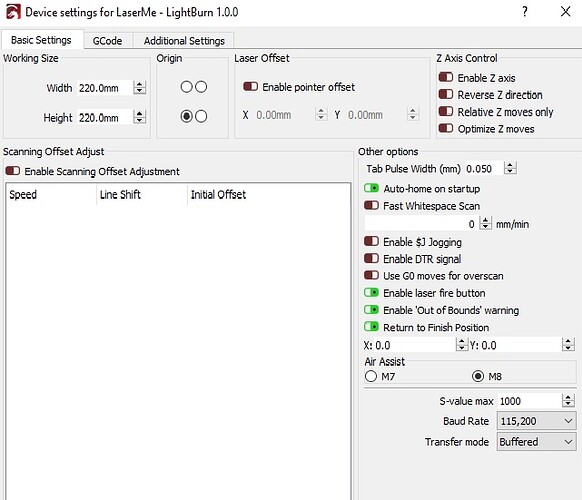Hi everybody, I’m new to the laser world and in particular to lightburn, that I just started to use. I apologize if the same topic was posted by someone else here, but I didn’t find anything helping me out.
My problem is that if I press the button “Get position” with the laser in the 0,0 position (after homing), LB shows negative numbers.
I have read a lot about this issue and tried many solutions, but no way to fix the problem.
I’ll try to explain my problem in detail.
At the beginning the coordinates shown were X=-15, Y=-15. I set $10=0, then I gave an offset typing G10 L2 P1 X-15 Y-15, pressed the get position button and the new numbers jumped to X=-200, Y=-200. If I give now an offset of -200 to both axis, the numbers jump back to -15 for both axis.
I then typed $# (one of the many suggestions I read) and got [G54:-200.000,-200.000,0.000], the other G55, 56… are at zero. Then I typed G10 L2 P2 X0 Y0 to zero it, but it didn’t work. G54 stays at -200. I’m getting crazy. Can anybody help me out?
Can you provide some details so I can better understand the situation:
- To what corner does your machine home?
- Please send a screenshot of your Edit->Device Settings
- Can you do a homing cycle and then run these commands immediately following? Cut and paste results here:
$I
$$
$#
?
- Move laser head to front left and enter
?into console. Return results - Repeat for top left.
- Repeat for top right.
- Repeat for front right.
Thanks for your reply. In the meantime I made several other attempts and finally I got the following coordinates: X=-1, Y=-1, but still not zero. With these coordinates (-1,-1), these are the information requested:
1 - the machines homes in the front left corner
2 - I made a screenshot of the device settings. Could you pls tell me how to send it ? I don’t see any “insert image” button (pls forgive my ignorance. I’m quite new to forums and my English is poor. I’m from Italy)
3 - below the other information:
$I
[VER:1.1h.20190825:]
[OPT:V,15,128]
Target buffer size found
$$
$0=10
$1=25
$2=0
$3=3
$4=0
$5=0
$6=0
$10=0
$11=0.010
$12=0.002
$13=0
$20=1
$21=1
$22=1
$23=3
$24=25.000
$25=500.000
$26=250
$27=5.000
$30=1000
$31=0
$32=1
$100=80.000
$101=80.061
$102=10.000
$110=5000.000
$111=5000.000
$112=50.000
$120=500.000
$121=500.000
$122=10.000
$130=220.000
$131=220.000
$132=0.000
$#
[G54:-214.000,-214.000,0.000]
[G55:0.000,0.000,0.000]
[G56:0.000,0.000,0.000]
[G57:0.000,0.000,0.000]
[G58:0.000,0.000,0.000]
[G59:0.000,0.000,0.000]
[G28:0.000,0.000,0.000]
[G30:0.000,0.000,0.000]
[G92:0.000,0.000,0.000]
[TLO:0.000]
[PRB:0.000,0.000,0.000:0]
?
<Idle|WPos:-1.000,-1.000,0.000|FS:0,0>
LASER POSITIONS:
FRONT LEFT
<Idle|WPos:-1.000,-1.000,0.000|FS:0,0>
TOP LEFT
<Idle|WPos:-1.000,209.004,0.000|FS:0,0|WCO:-214.000,-214.000,0.000>
TOP RIGHT
<Idle|WPos:209.000,209.004,0.000|FS:0,0|WCO:-214.000,-214.000,0.000>
FRONT RIGHT
<Idle|WPos:209.000,-1.000,0.000|FS:0,0|WCO:-214.000,-214.000,0.000>
Buongiorno.
I will review your post. You can attach images by dragging into the edit window or by pushing the icon that looks like an up arrow.
It seems like you’re nearly there.
Can you try:
G10 L2 P1 X-215 Y-215
That should have you at 0,0 for origin and home. I’m curious why your top right isn’t getting to a full 220 or at least 215.
Let’s see after you post the Device Settings.
Thank you,
it worked!!!
Now x,y 0,0. -215 is probably the only number I didn’t try.
Anyhow, here is the picture. Pls note that the word “Vero” means True, and “Falso” False (of course)
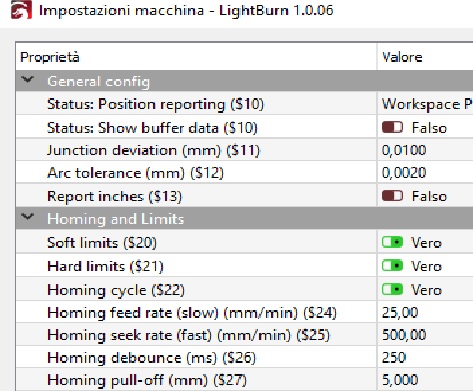
I’m going to bed now. Here it’s 11:15 p.m.
Tomorrow I will re-do all operations you suggested and let you know. Thanks again so much
Also, I was looking for Edit->Device Settings… not the machine settings. Or push the gear icon on the toolbar.
Good morning,
here is the screenshot
Actually it’s strange: the vertical move (Y) is right because my maximum span is 210mm. More than that the laser would hit the limit switch.
In the X direction, the maximum allowed (by LB) distance is 215mm. Actually I could go easily to 250 without touching the limit-switch but if I try to move the laser to 220 mm, that is the limit of my working area, the laser doesn’t move and an alert message pops up saying that the motion target would exceed the machine travel.
These set the X, Y, and Z travel in GRBL. You will need to adjust these if your actual bed is larger than 220x220 mm.
In this case you should consider Y axis at 215 since you are losing 5 mm in the homing pull-off in $27.
This is because you have soft limits on $20=1. When you change the Y travel this will be fine. If you can go to 250 then probably set Y to 255.
Take a backup of your current configuration then run in Console:
$130=255
$131=215
Change working size in lightburn to 250, 210.
It’s possible that your offset will be wrong after that. Check current position after homing.
First of all, let me thankyou for your support and patience.
So, I followed your suggestions.
Set the working area at 250, 210. Then, just to try, I removed the soft limits ($20=0) and the laser went everywhere, even bumping into limit switches. Then I restored the soft limits ($20=1) and set them at $130=255 and $131=215. Now, in this respect everything is working fine BUT the coordinates show wrong again. After homing the shown position is X=-35 and Y=5 (this time positive). If I send G10 L2 P1 X-35 Y5, I get X=-215 Y=-215. It’s getting more and more mysterious to me…
Small (positive update) update: I set an offset of X-250 (sum of -35 and -215) and Y-210 (-215+5), and got finally X0 and Y0. Now all seems ok. I’ll let you know if something else strange will happen. Thanks again
Good news. Glad you got it.
This topic was automatically closed 30 days after the last reply. New replies are no longer allowed.