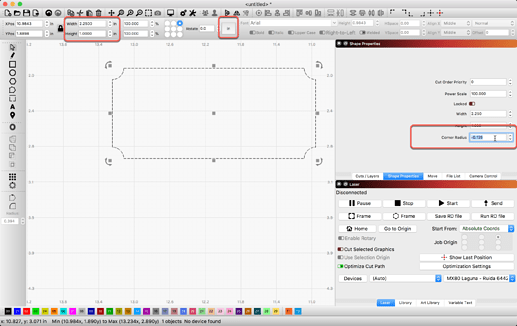I have watched 2 videos to create negative radius corners , one using shape properties but that seems to have a minimum radius of .500" and I am trying to Neg radius a 2.25" X 1.00" rectangle , the other using boolean tools , but can’t seem to create the circle on the corner using the click corner drag Ctl+Shft option , the circle will only create inside or outside the rectangle , beyond frustrated now , the one thing that is curious is the green laser orient symbol is on my screen and attaches to the top right corner of my rectangle and I am not connected to the laser , new user needs help please
Yeah , I don’t get it Rick , I was using the up/down arrow of the radius box and it would only move .5” increment , I will try again in the morning mimicking what you did , ughhhh
This topic was automatically closed 30 days after the last reply. New replies are no longer allowed.