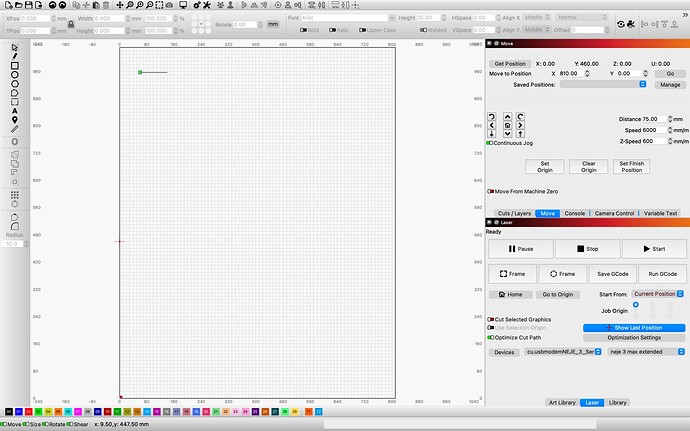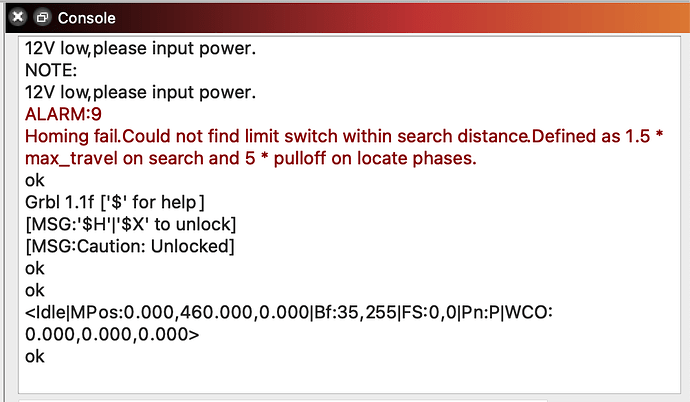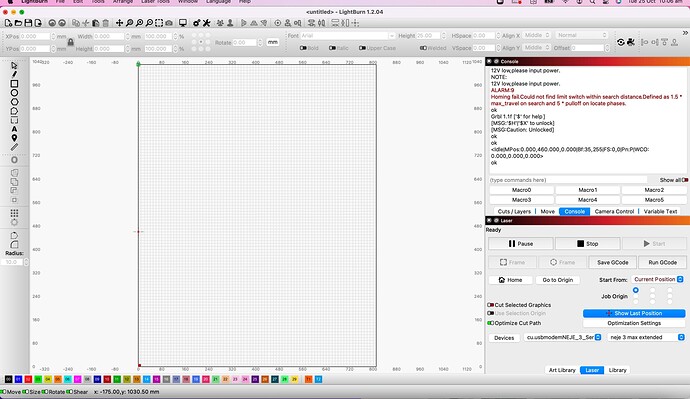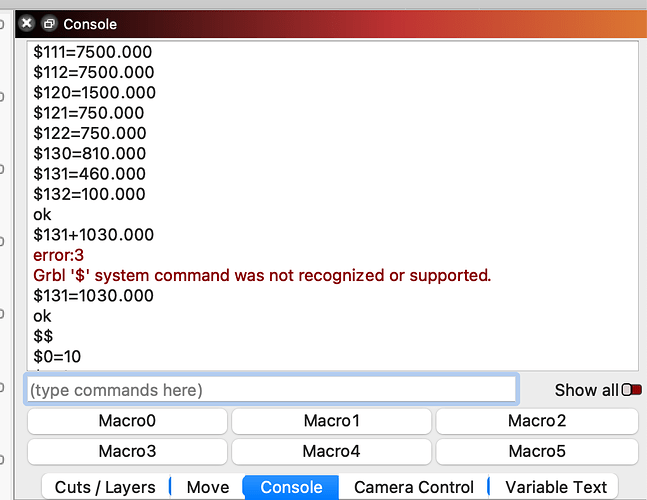I have just got a NEJE 3 max. It will connect on an Acer running windows however the jog works on the x axis but not the y
Running on their software (neje) i was able to do a test burn and it worked (hate their software)
Trying to connect on my Mac book i have added the device but it just shows disconnected. I’m not sure what i am doing wrong.
In the ports it reads my device - cu.usbmodemNEJE_3_Sereies1
I have tried connecting to other ports but no joy there either
When i set up the NEJE in their app i did the updates of firm ware etc then quit to run in GRBL
Further to the update below
The Mac is now talking to the NEJE however when i try to jog +X it moves -Y The move is from top left to almost centre Y and +X possibly 70mm
The NEJE 3 Max has an extension so Grid size is 810 x 1030
Update again …. Seems every time i go back something changes
*. Jogging now works on X and Y
*. I am unable to use complete work area
*. Home is top left - position reads X: 0.00 Y: 460.00
Y should read Y:1030
how do i reset this?
You can see last position. It thinks i am only part way up the Y
There seems be a setting that is wrong. I moved the gantry to 0 0 while light burn was off and machine was off connected everything back and powered machine.
On start up the machine failed to home as it fails to recognise how big the bed is now with the extension rails installed. Obviously i should be able to fix this somewhere somehow but as yet I still dont know how.
Please see last two screen shots